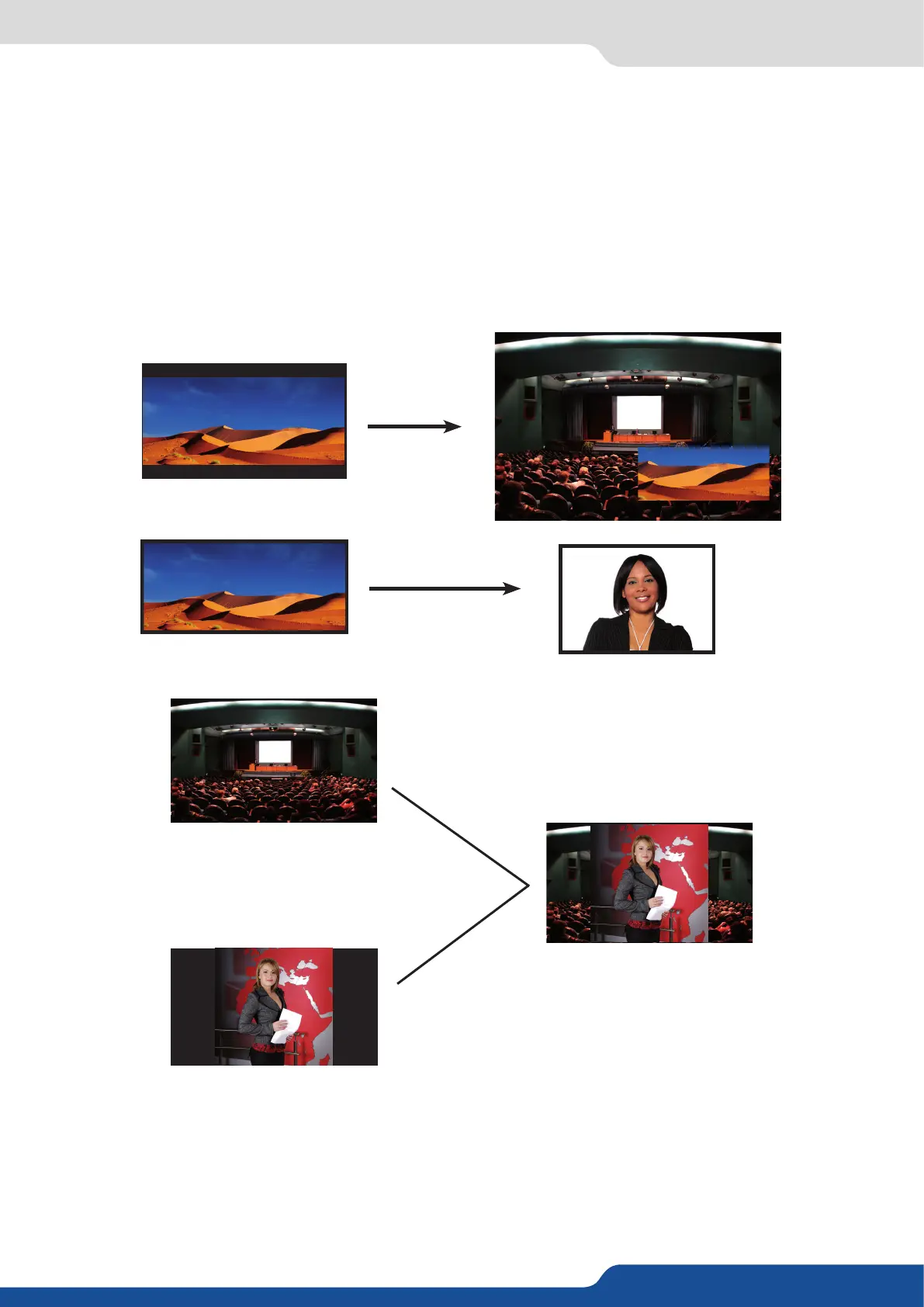68
8.2.25 Special features
8.2.25 Special features
DYNAMIC FIT (automacally acvates the transparent background)
• Automac adjustment of the layer (Rao) to t the source image borders during a transion.
• Dynamic & Automac adjustment of the layer to t the source image borders (Black Stripe).
Layer
Frame
Image live
NOTES:
• Remember to simplify the use of this feature, you need to manipulate Output #1. While in mirror mode,
Output #2 will follow.
• Every change on Output #2 will have an eect only on Output #2, but remember that if a change occurs on
Output #1 aer that, Output #2 will update automacally to match output 1.