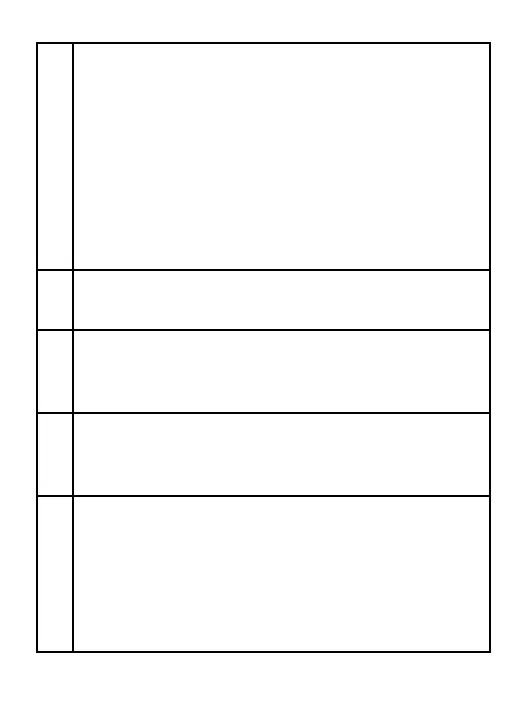once to hold the current reading on
for more than 2 seconds to enter
mode. The product will store the
as a reference for subsequent
display is zeroed, and the stored reading
from all subsequent readings. Long
again to exit the relative mode.
this button to toggle between
this button to toggle between
of DCmV ( < 99.99mV), ACmV(
this button to toggle between
of Resistance, Diode/Continuity,
this button once to enter the manual
. In manual range mode, each
the range; when the highest range
the next push will lead to the
. To exit the manual range mode,
button for more than 2 seconds.