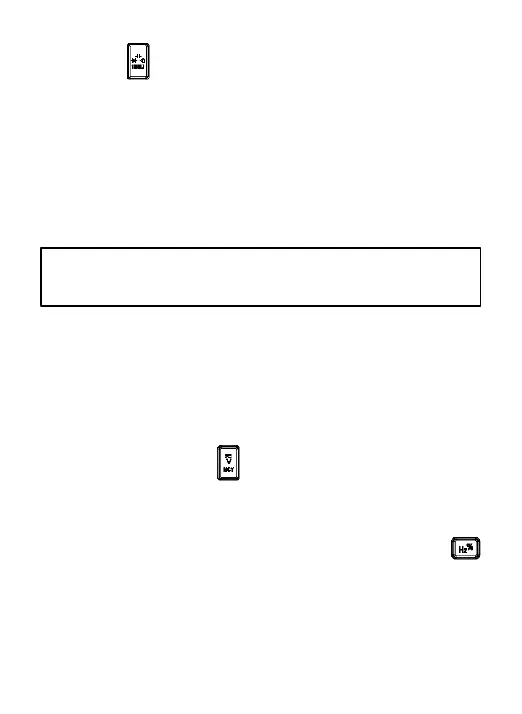2. Push three times to enter the Capacitance
Mode.
3. Connect the red probe to the anode side and
the black probe to the cathode side of the
capacitor being tested.
4. Read the measured capacitance value on the
display once the reading is stablized.
Measure Frequency and Duty Cycle
1. Connect the black test lead to the COM Terminal
and the red lead to the VΩHz Terminal.
2. When the frequency to be measured is
≤100kHz, push until the product is at the
setting of ACV; touch the probes to the desired
test points, and the secondary measurement
display will show the frequency; then push ,
the primary measurement display will show
frequency while the secondary measurement
display will show the duty cycle.
12
*Disconnect circuit power and discharge all
capacitors before you test capacitance.