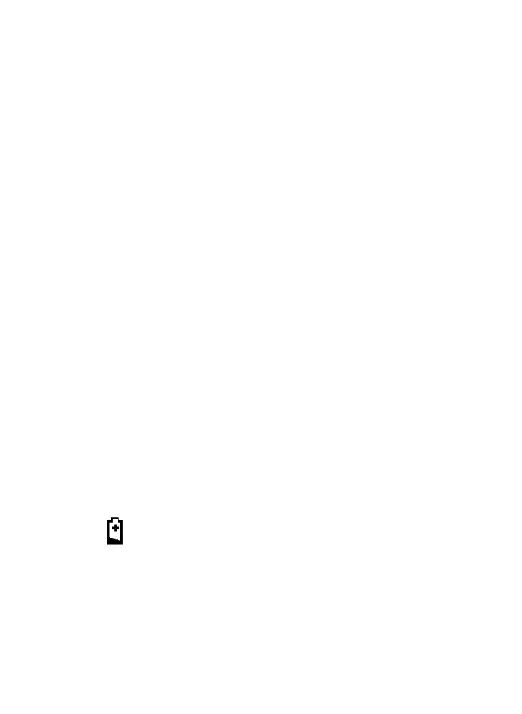Maintenance
Beyond replacing batteries and fuses, do not
attempt to repair or service the product unless you
are qualified to do so and have the relevant
calibration, performance test, and service
instructions.
Clean the Product
Wipe the product with a damp cloth and mild
detergent. Do not use abrasives or solvents. Dirt
or moisture in the terminals can affect readings.
*Remove the input signals before you clean the
product.
Replace the Batteries
When “ ” is shown on the display, batteries shall
be replaced as below:
1. Remove the test leads and turn off the product
before replacing the batteries.
15