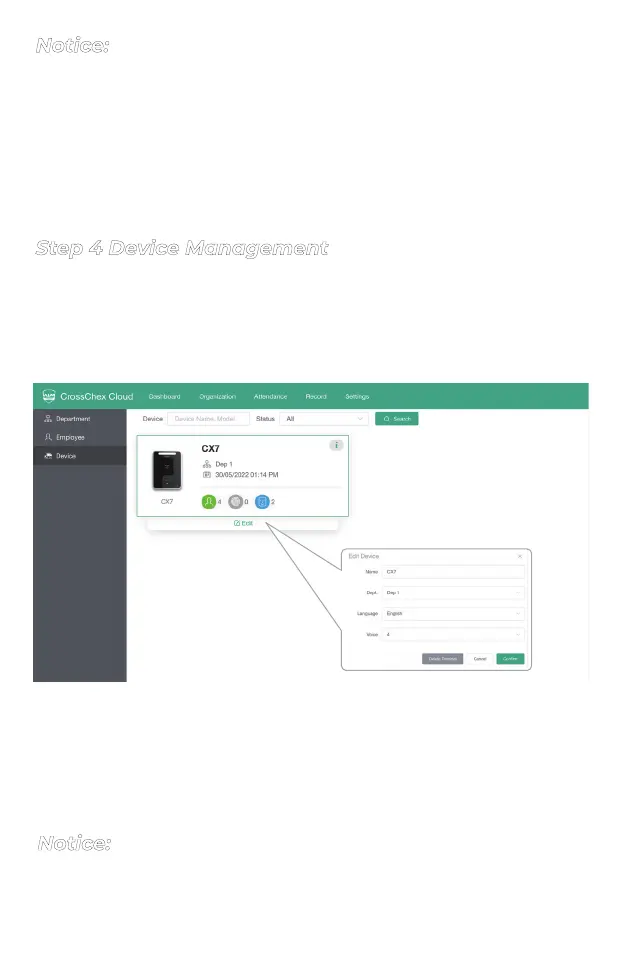- 10 -
Delete Terminal will erase all users and records from the
terminal, as well as delete it from your CrossChex Cloud account.
Notice:
After creating departments you will be able to assign device(s) to a
respective department and give local permission for users and
employees.
Be carefulwhen deleting departments with employees and/or
devices assigned at them, it can affect your system reports when
modifying them wrongly.
Whenever a new device is added, it will be automatically
assigned at the main department. Select the terminal icon and
click “Edit”, then choose the respective department you want
to assign the device with. At this page you can also setup the device
display Language and Volume of the terminal's voice (0 is mute).
Notice:
Step 4 Device Management
In the device management area it´s possible to check hardware
information and assign them to the created departments at Step3.
At the top bar, click “Organization”, and “Device”. You´ll be able to
see your connected devices
