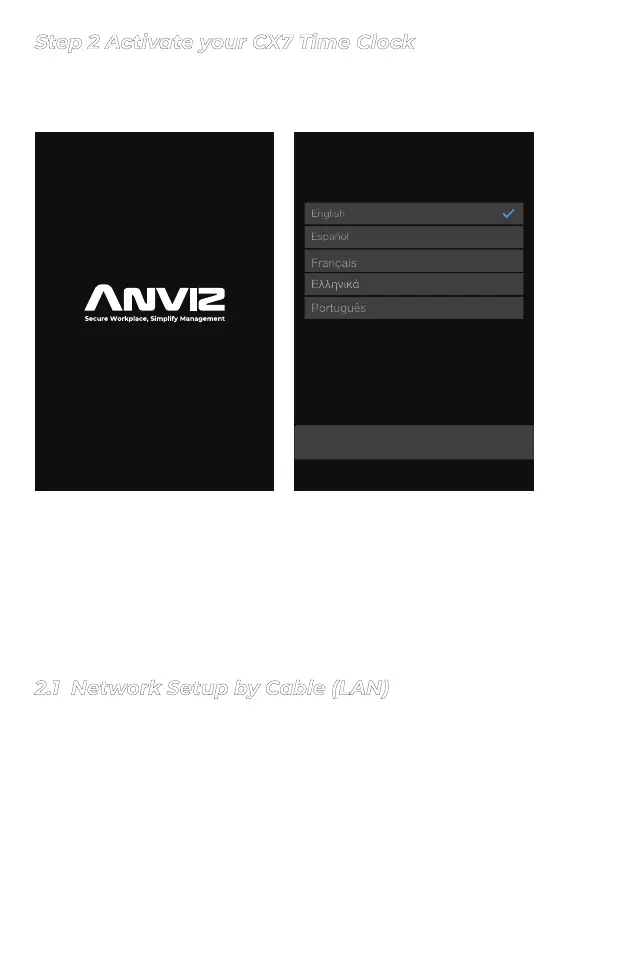- 5 -
Step 2 Activate your CX7 Time Clock
The CX7 can be connected with the internet by Ethernet cable (LAN)
and WiFi.
I . Plug your Time Clock into a power outlet to power on the terminal.
II . Choose your preferred language by clicking on the time
clock display, then click “Set” to save the selected option and
move to the next step.
Loading…
Languages
Set
2.1 Network Setup by Cable (LAN)
1 Connect a LAN cable between your clock and a router with
internet access.
2 Select “Ethernet” as the preferred the network mode.
3 Select "DHCP" in the IP mode to automatic get the network
information or fill the correct network information in the
terminal (IP address, Subnet mask and Gateway) to connect
with internet. Click “Set” to proceed.
Loading...
