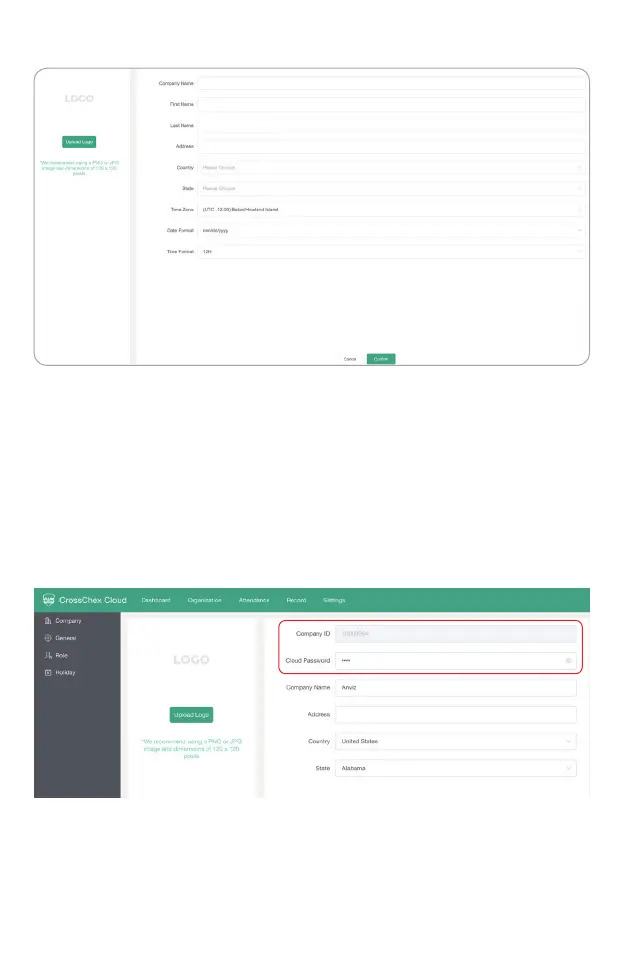- 4 -
As next step, CrossChex Cloud will forward you to the pre-settings
page:
Please make sure to fill them correctly, especially theTime Zone
field, it will be used as reference to synchronize your CX7 devices
with the correct date and time.
Click “Confirm”to complete the pre-settings page.
You can always modify the information set on pre-settings step at
theSettings tab.
Please save your account´s Company ID and Cloud Password,
we´ll use them to connect the CX7 terminal with the CrossChex
Cloud system.
Use the same e-mail and address you Created to Log In
