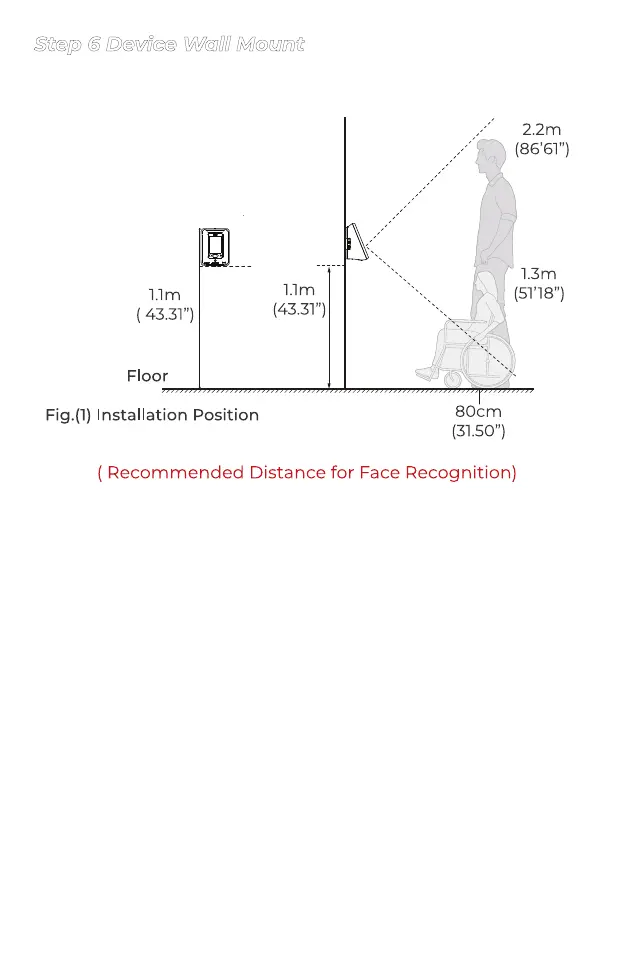- 17 -
Step 6 Device Wall Mount
The CX7 terminal support desktop and wall mount installation.
Installation Position
Terminal Installation
1 The recommended face recognition horizontal distance is
30-80cm (11.81-31.50").
The best adaptive angles are ±20° both horizontally and vertically
1 Place the backplate at the appropriate position and fix screws
into the wall according to the mounting holes.
2 The recommended vertical installation is 1.1m (43.31"), where the
CX7 can recognize enrolled faces from 1.3m (51.18") to 2.2m (86.61")
height.
2 Fix backplate and connect cables. (Include LAN, Power Cable
and Access Control connections when necessary).
