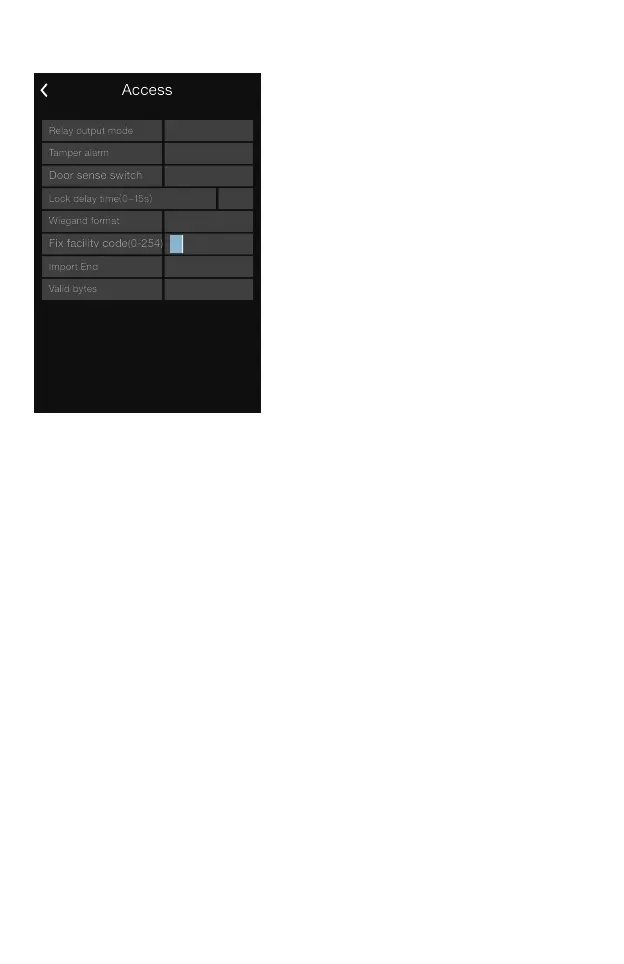- 25 -
Wiegand Format: Define the terminal Wiegand output format, the
CX7 supports up to 11 Wiegand types. (Device Wiegand\Wiegand 26
\Wiegand26BE\Wiegand26LE\Wiegand34BE\Wiegand34LE\Card24Bi
g\Card24Little\Card32Big\Card32 Little\Fix Wiegnd Code)
Fix Facility Code: Self-defined head of the Wiegand code output. To
be integrated with existing access control system.
Fix Wiegand code (0-254): Self-defined head of the Wiegand code
range from 0~254 code number.
Access (Access Control Settings)
Tamper Alarm: Active the tamper alarm function in the
terminal (Default: No).
Door Sensor Switch: Active the door sensor alarm. Setup time range
from 0~20 sec (Default: Zero/No).
Lock Delay Time(0-15s): Setup the relay delay time 0~15 secs
(Default: 5 secs)
