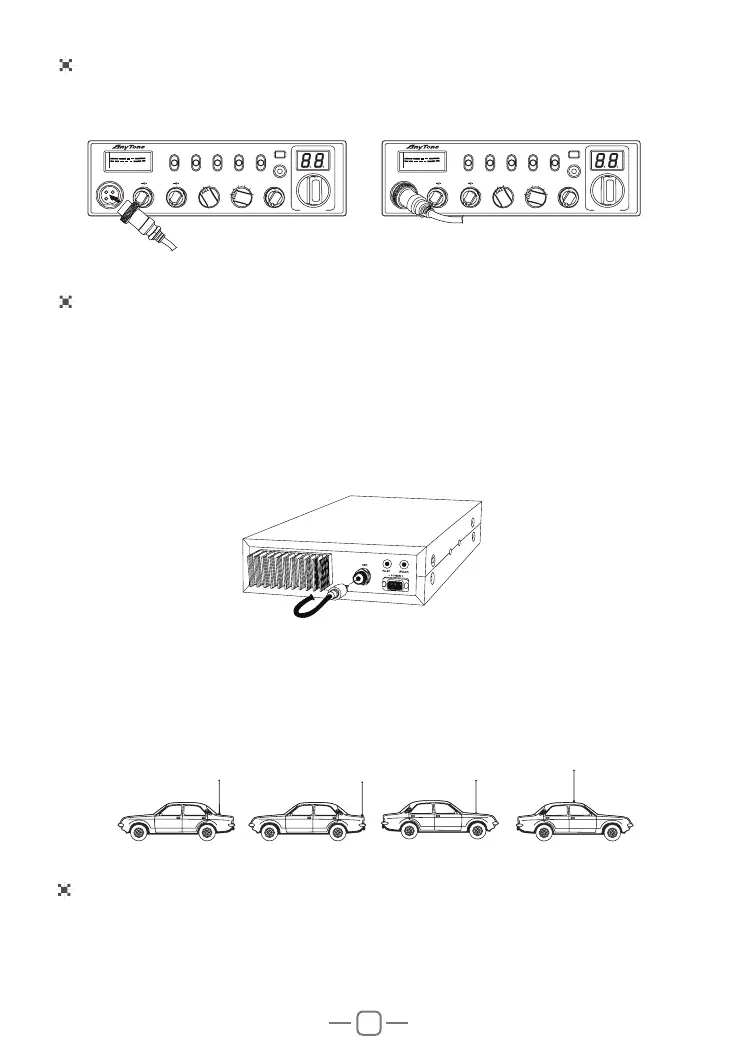Microphone connection
Plug microphone connector into jack.1.
Pull on the screw for microphone connector.2.
MIC
VOL
SQ
MIG
OFF
RFG
PA
FM
AM
B
C
D
E
TONE
ARES
DATA
RX/TX
BAND
HH
DIM
MON
RF PWR
HI
NB/ANL
ANL
OFF
LO
OFF
+1OK
M
LL
OFF
BAND
AF
TX
P
W
R
+30
dB
23
4
9
753
1
S G
1
MIC
VOL
SQ
MIG
OFF
RFG
PA
FM
AM
B
C
D
E
TONE
ARES
DATA
RX/TX
BAND
HH
DIM
MON
RF PWR
HI
NB/ANL
ANL
OFF
LO
OFF
+1OK
M
LL
OFF
BAND
AF
TX
P
W
R
+30
dB
23
4
9
753
1
S G
1
ANTENNA INSTALLATION
POWER CONNECTION
Before using this radio, please install a high efficent and harmonious adjusted
CB antenna, suitable antenna type and correct installation will bring excellent
communication.
To match with the radio, the antenna and cable shall with characteristic impedance of
50ohm, or the antenna system will not efcient enough and will disturb TV, radio or other
electronics.
Screw the antenna connector into the antenna jack.1.
Grounding the antenna system to ensure best performance of this radio.2.
This radio adopt 13.8V power supply, never connect it to 24V battery, And the 13.8V car
battery shall with sufcient current, or the LCD will become dark and Transmit power
will drop down.
The position of antenna can be put as following example:3.
WARNING:
▲ Connect antenna rstly before transmiting, or it might damage the radio.
▲ To avoid the risk of fire, electric shock, radio damage, all base station shall
equip of lightning protector
▲ Be sure choose a matching antenna, you may enquiry our dealers.
