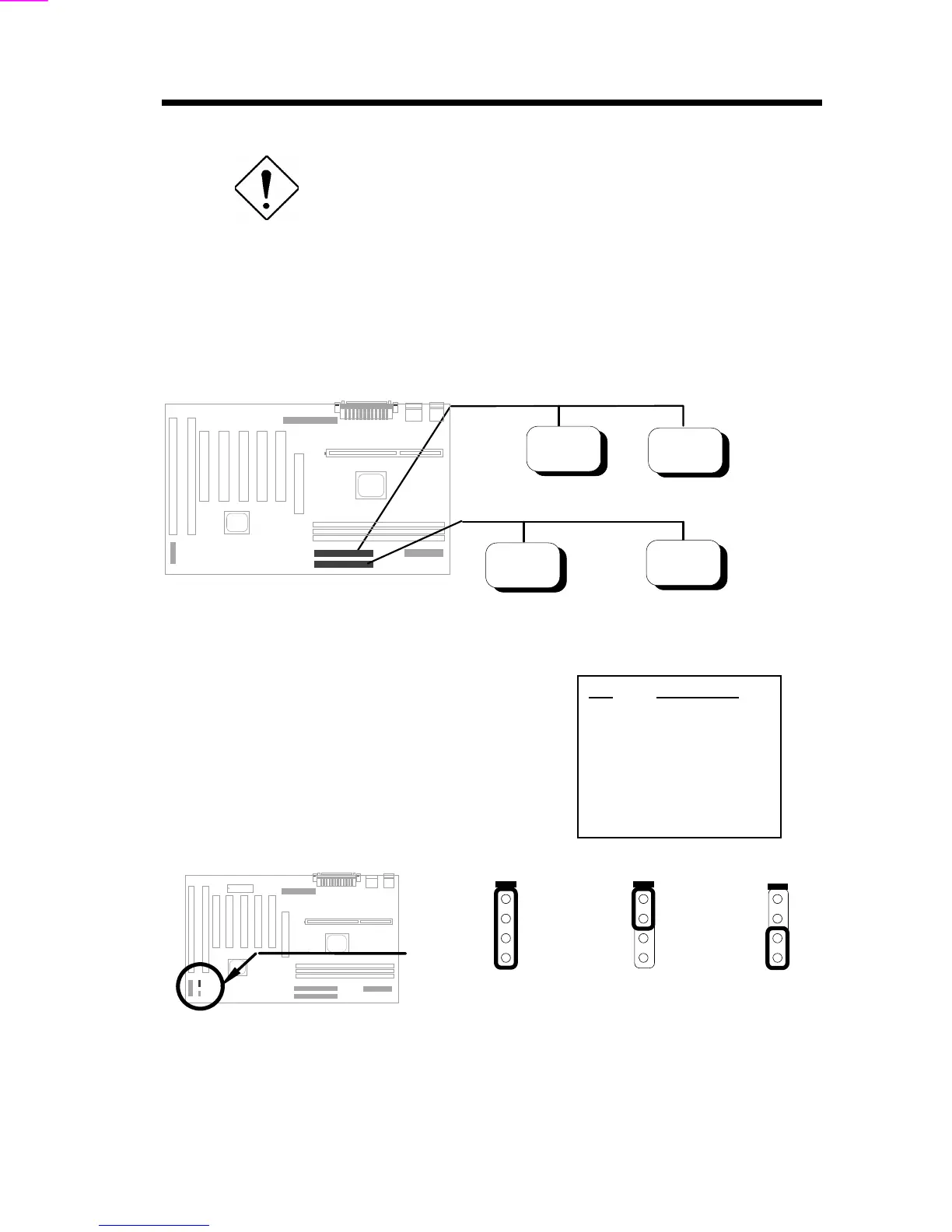Hardware Installation
2-13
Caution: The specification of IDE cable is
maximum 46cm (18 inches), make sure your
cable does not excess this length.
Caution: For better signal quality, it is
recommended to set far end side device to
master mode and follow the suggested
sequence to install your new device . Please
refer to following figure.
Master
3rd
Slave
4th
Master
(1st)
Slave
(2nd)
IDE2 (Secondary Channel)
IDE1 (Primary Channel)
2.3.11 Hard Disk LED
The HDD LED connector is marked as HDD
LED on the board. This connector is designed
for different type of housing, actually only two
pins are necessary for the LED. If your housing
has four pin connector, simply plug it in. If you
have only two pin connector, please connect to
pin 1-2 or pin 3-4 according to the polarity.
Pin
1
2
3
4
Description
HDD LED
GND
GND
HDD LED
1
2
3
4
+
-
-
+
HDD LED
4-pin connector
1
2
3
4
+
-
-
+
HDD LED
2-pin
connector at
pin 1-2
1
2
3
4
+
-
-
+
HDD LED
2-pin
connector at
pin 3-4