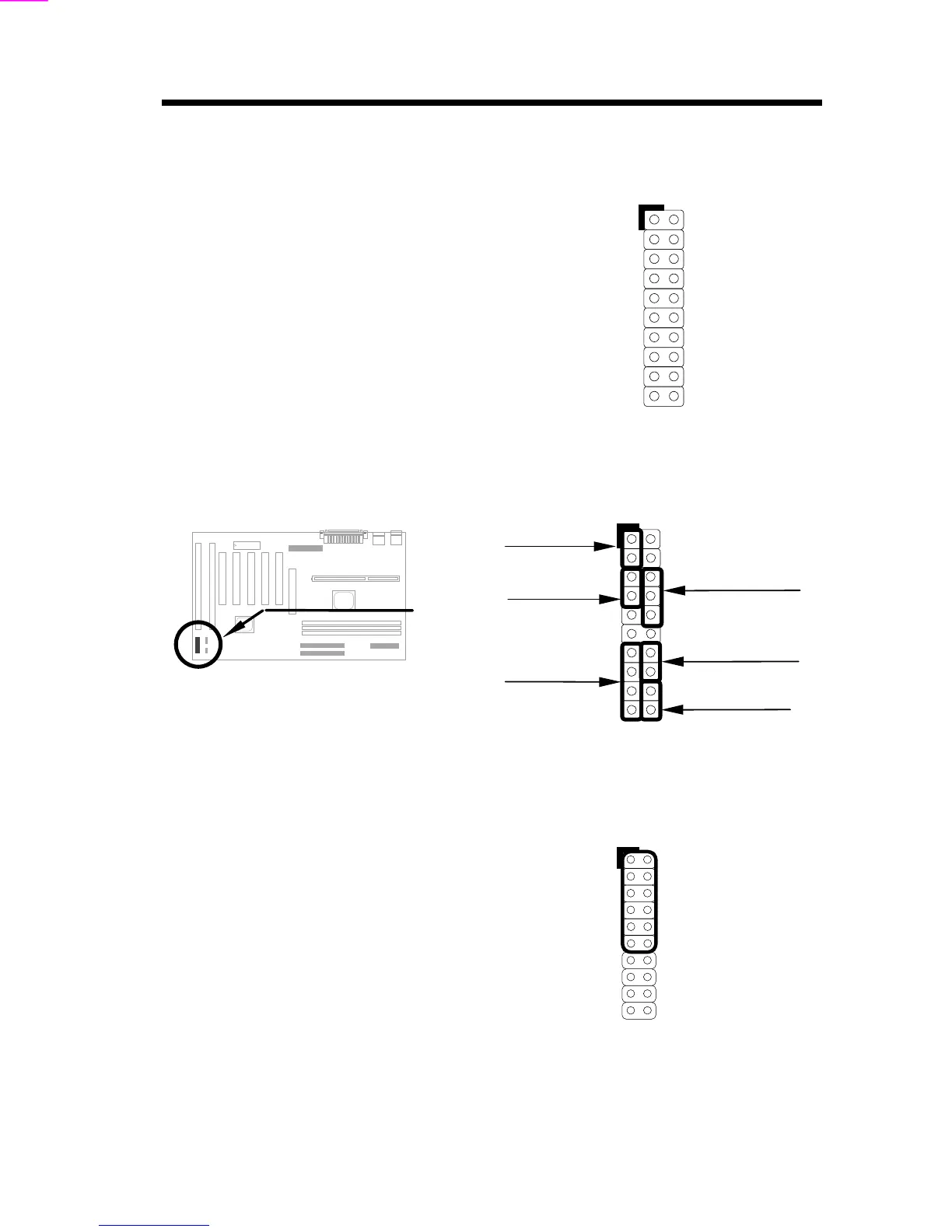Hardware Installation
2-14
2.3.12 Panel Connector
The Panel (multifunction) connector is a
20-pin connector marked as PANEL on
the board. Attach the power LED,
keylock, speaker, and reset switch to
the corresponding pins as shown in the
figure.
Some housings have a five-pin
connector for the keylock and power
LED Since power LED and keylock are
aligned together, you can still use this
kind of connector.
1
+5V
GND
POWER LED
GND
GND
NC
GND
SLEEP BUTTON
RESET
GND
11
10 20
GND
KEYLOCK
SLEEP LED
GND
+5V
SPEAKER
+5V
GND
NC
SPEAKER
PANEL
1
Speaker
Power LED
Keylock
Reset
11
10 20
+
+
+
+
Sleep LED
Sleep Button
+
+
PANEL
Other housings may have a 12-pin
connector. If your housing has this
type of connector, connect it to
PANEL as shown in the figure. Make
sure that the red wire of the
connector is connected to +5V.
1
+5V
11
10 20
PANEL