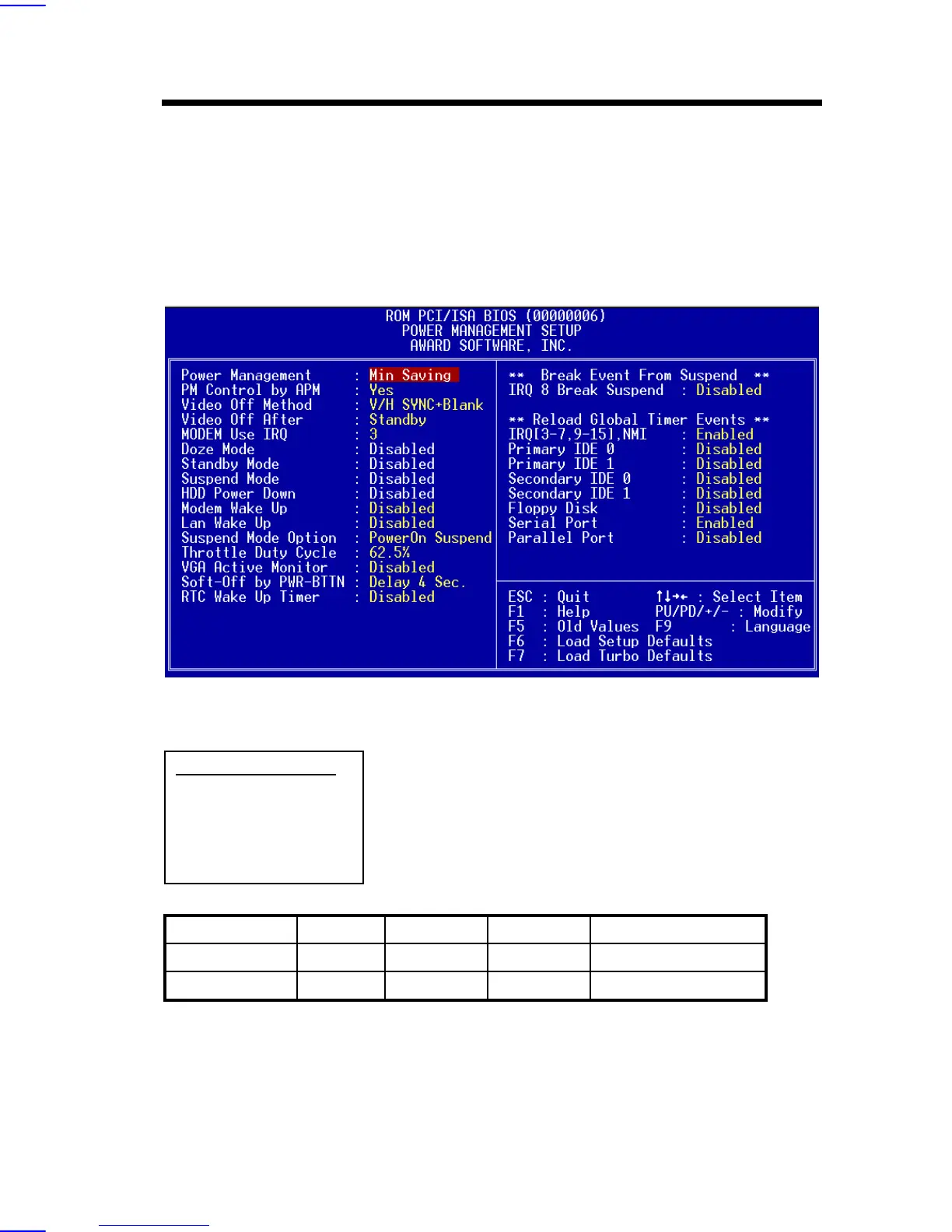AWARD BIOS
3-16
3.5 Power Management Setup
The Power Management Setup screen enables you to control the mainboard
green features. See the following screen.
Power Management Power Management
Power Management
Max Saving
Mix Saving
User Define
Disabled
This function allows you to set the default parameters
of power-saving modes. Set to Disable to turn off
power management function. Set to User Define to
choose your own parameters.
Mode Doze Standby Suspend HDD Power Down
Min Saving 1 hour 1 hour 1 hour 15 min
Max Saving 1 min 1 min 1 min 1 min