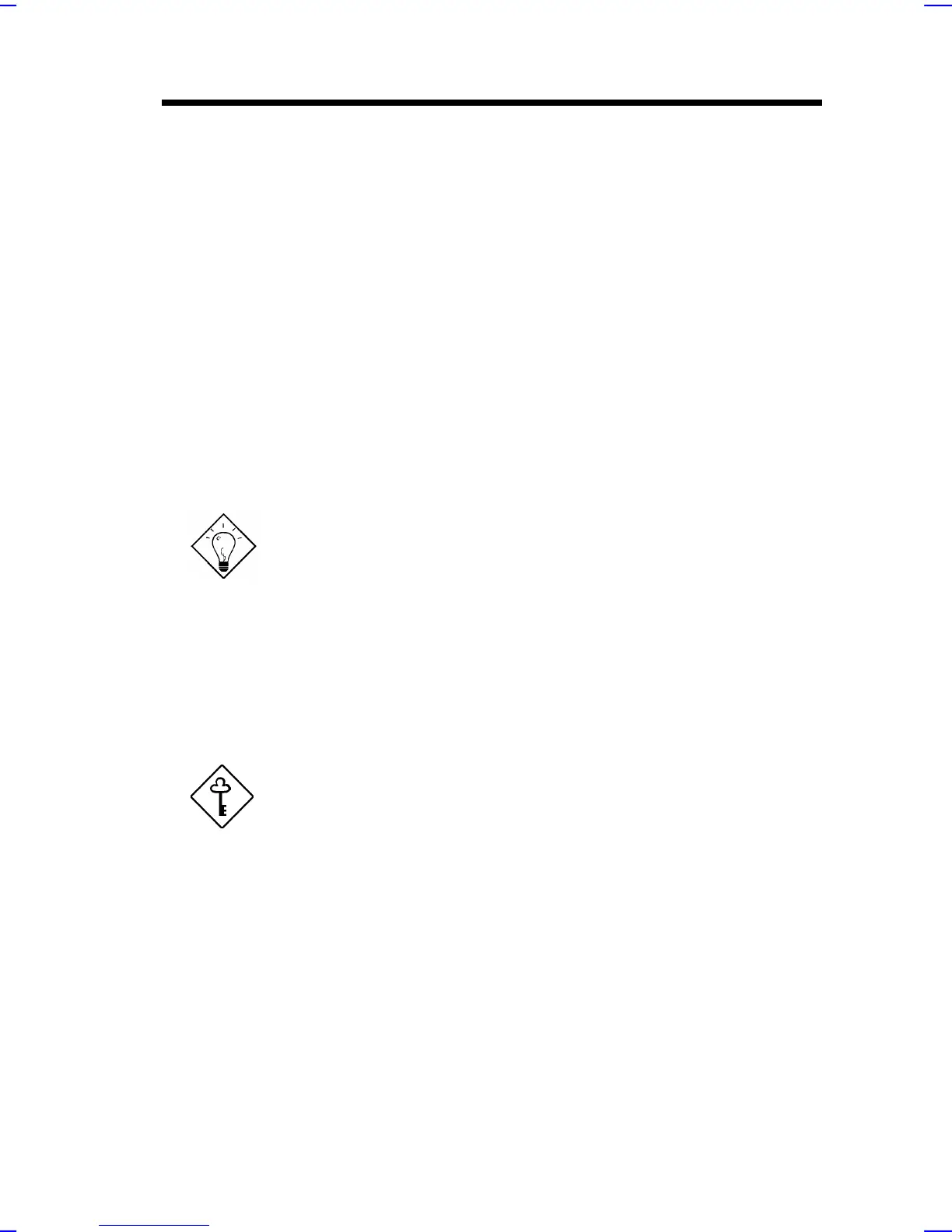B-1
Appendix B
Troubleshooting
In case you encounter any of the troubles listed below, follow the procedures
accordingly to resolve the problem. If the first corrective action listed did not
work, then try the next one.
Tip: There are many useful information in our homepage, such
as jumper settings, latest BIOS, drivers, and more FAQs. Visit
our homepage to see if there is answer of your problem.
Taiwan http://www.aopen.com.tw
USA http://www.aopen-usa.com
http://www.aopenamerica.com
Europe http://www.aopen.nl
Important: Make sure that you have tried listed procedures in
this appendix before you call your distributor. If the problem still
exist, fill out the attached Technical Problem Report Form.
Please write down your configuration and error symptoms as
detailed as possible. The more detailed information you give
us, the faster we can identify and solve your problem. You can
copy this form and fax it to your distributor or send the form via
e-mail. For getting better efficiency, we don't recommand you
report the problem through phone.