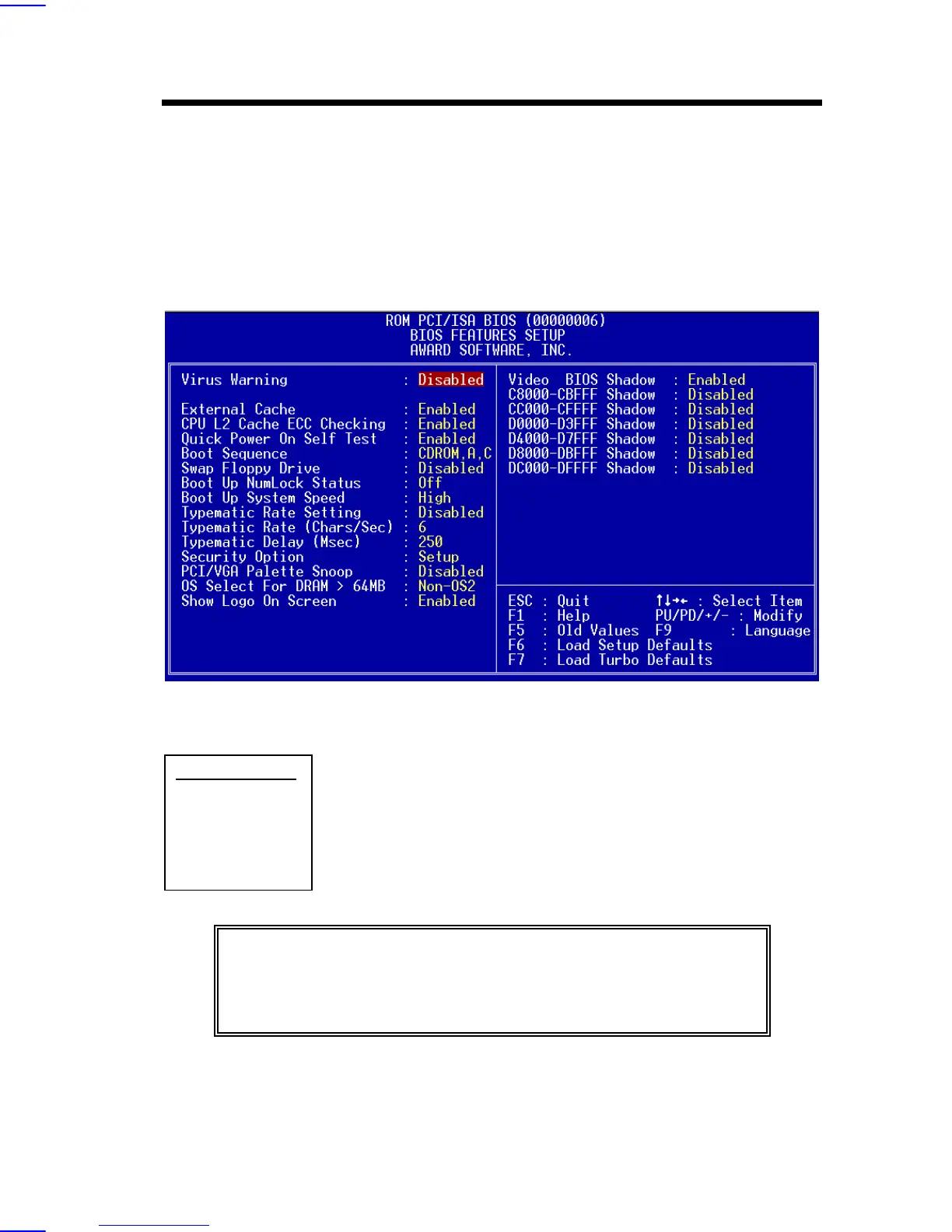AWARD BIOS
3-6
3.3 BIOS Features Setup
This screen appears when you select the option "BIOS Features Setup" from
the main menu.
BIOS Features Virus Warning
Virus Warning
Enabled
Disabled
Set this parameter to Enabled to activate the warning
message. This feature protects the boot sector and partition
table of your hard disk from virus intrusion. Any attempt during
boot up to write to the boot sector of the hard disk drive stops
the system and the following warning message appears on the
screen. Run an anti-virus program to locate the problem.
! WARNING !
Disk Boot Sector is to be modified
Type "Y" to accept write, or "N" to abort write
Award Software, Inc.