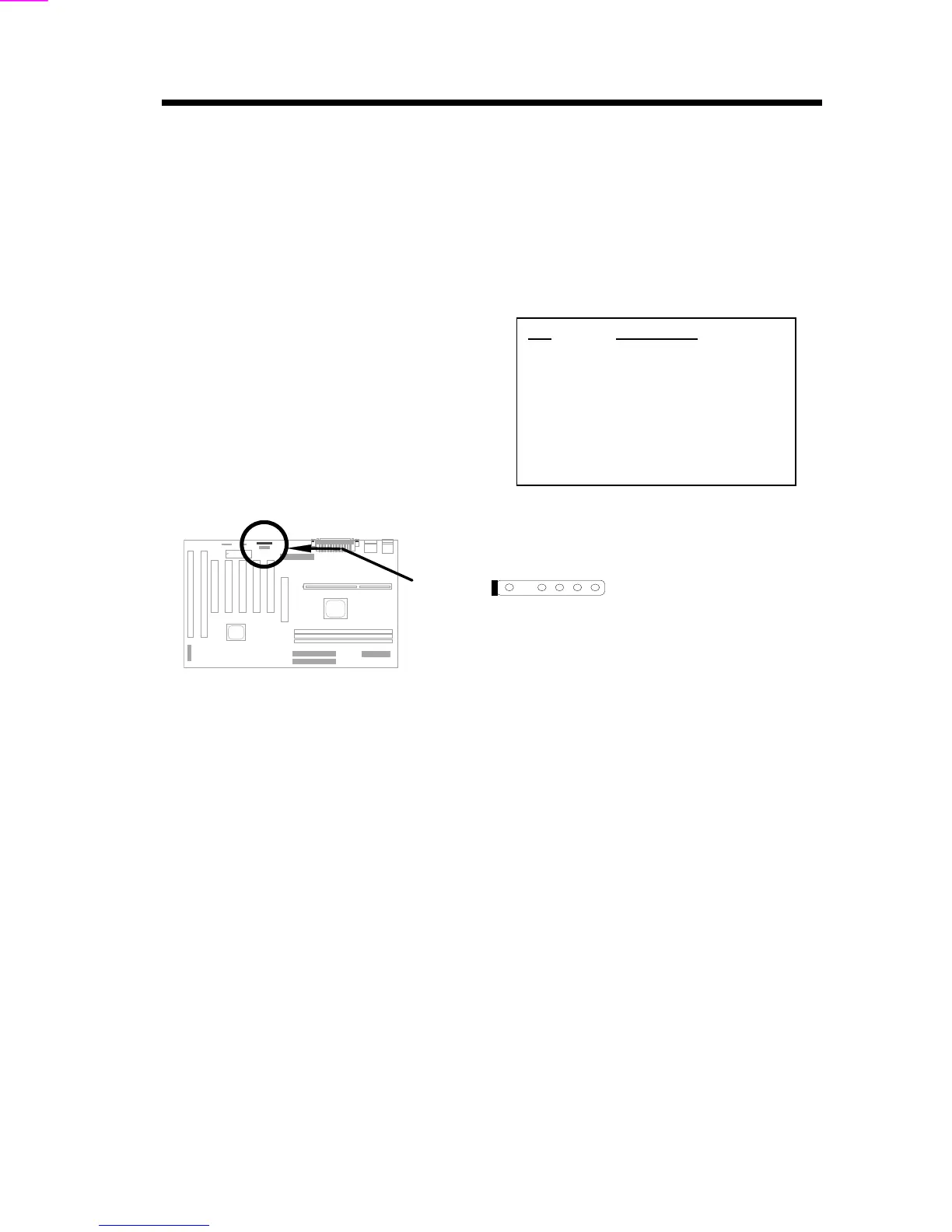Hardware Installation
2-15
2.3.13 IrDA Connector
The IrDA connector can be configured to support wireless infrared module,
with this module and application software such as Laplink or Win95 Direct
Cable Connection, user can transfer files to or from laptops, notebooks,
PDA and printers. This connector supports HPSIR (115.2Kbps, 2 meters),
ASK-IR (56Kbps) and Fast IR (4Mbps, 2 meters).
Install infrared module onto IrDA
connector and enable infrared function
from BIOS setup, make sure to have
correct orientation when you plug onto
IrDA connector.
Pin
1
2
3
4
5
6
Description
+5V
NC
IRRX
GND
IRTX
NC
1
2
3
4
6
IrDA