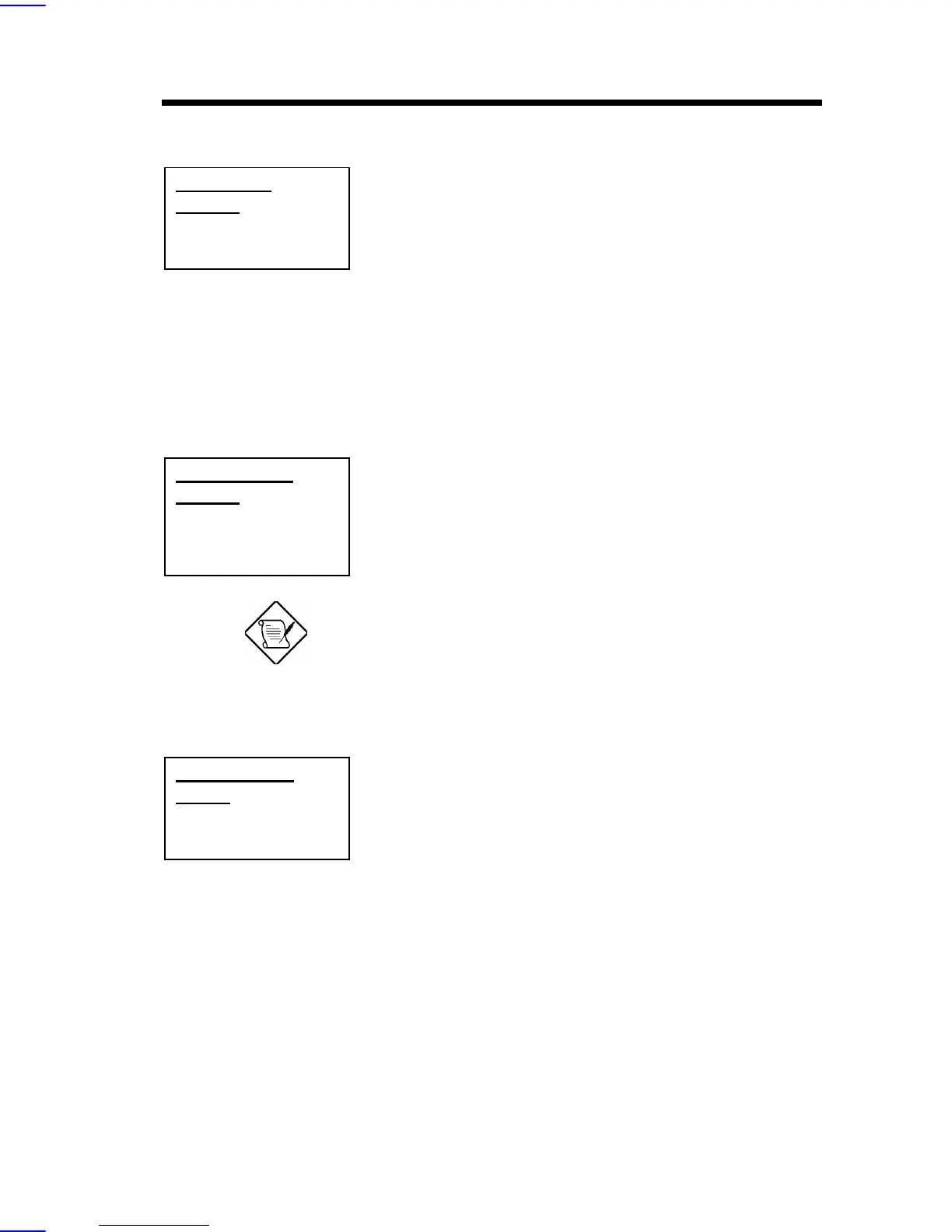AWARD BIOS
3-10
BIOS Features Video BIOS Shadow
Video BIOS
Shadow
Enabled
Disabled
VGA BIOS Shadowing means to copy video display
card BIOS into the DRAM area. This enhances system
performance because DRAM access time is faster than
ROM.
BIOS Features C800-CBFF Shadow
BIOS Features CC00-CFFF Shadow
BIOS Features D000-D3FF Shadow
BIOS Features D400-D7FF Shadow
BIOS Features D800-DBFF Shadow
BIOS Features DC00-DFFF Shadow
C8000-CBFFF
Shadow
Enabled
Disabled
These six items are for shadowing ROM code on other
expansion cards. Before you set these parameters, you
need to know the specific addresses of that ROM code.
If you do not know this information, enable all the ROM
shadow settings.
Note: The F000 and E000 segments are
always shadowed because BIOS code
occupies these areas.
BIOS Features Show Logo On Screen
Show Logo On
Screen
Enabled
Disabled
This item lets you decide if AOpen logo will appear in
the POST screen.