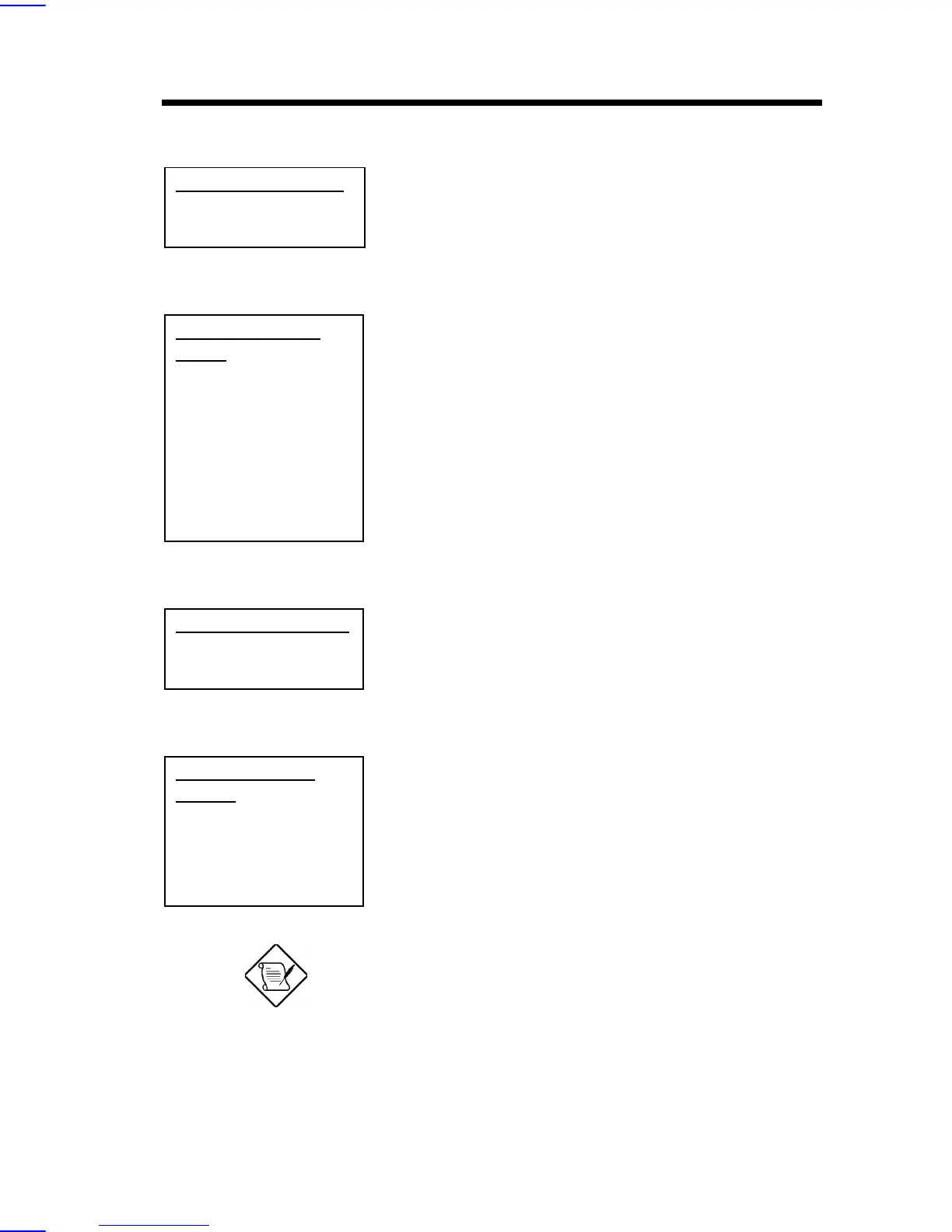AWARD BIOS
3-20
Power Management VGA Active Monitor
VGA Active Monitor
Enabled
Disabled
To enable or disable the detection of VGA activity for
power down state transition.
Power Management Soft-Off by PWR-BTTN
Soft-Off by PWR-
BTTN
Delay 4 sec.
Instant-Off
This is a specification of ACPI and supported by
hardware. When Delay 4 sec. is selected, the soft
power switch on the front panel can be used to control
power On, Suspend and Off. If the switch is pressed
less than 4 sec during power On, the system will go
into Suspend mode. If the switch is pressed longer
than 4 sec, the system will be turned Off. The default
setting is Instant-Off, soft power switch is only used
to control On and Off, there is no need to press 4 sec,
and there is no Suspend.
Power Management RTC Wake Up Timer
RTC Wake Up Timer
Enabled
Disabled
This option lets you enable or disable the RTC Wake
Up function.
Power Management WakeUp Date (of Month)
WakeUp Date (of
Month)
0
1
.....
31
This item is displayed when you enable the RTC
Wake Up Timer option. Here you can specify what
date you want to wake up the system. For Example,
setting to 15 will wake up the system on the 15th day
of every month.
Note: Setting this item to 0 will wake up the
system on the specified time (which can be
set in the WakeUp Time item) every day.