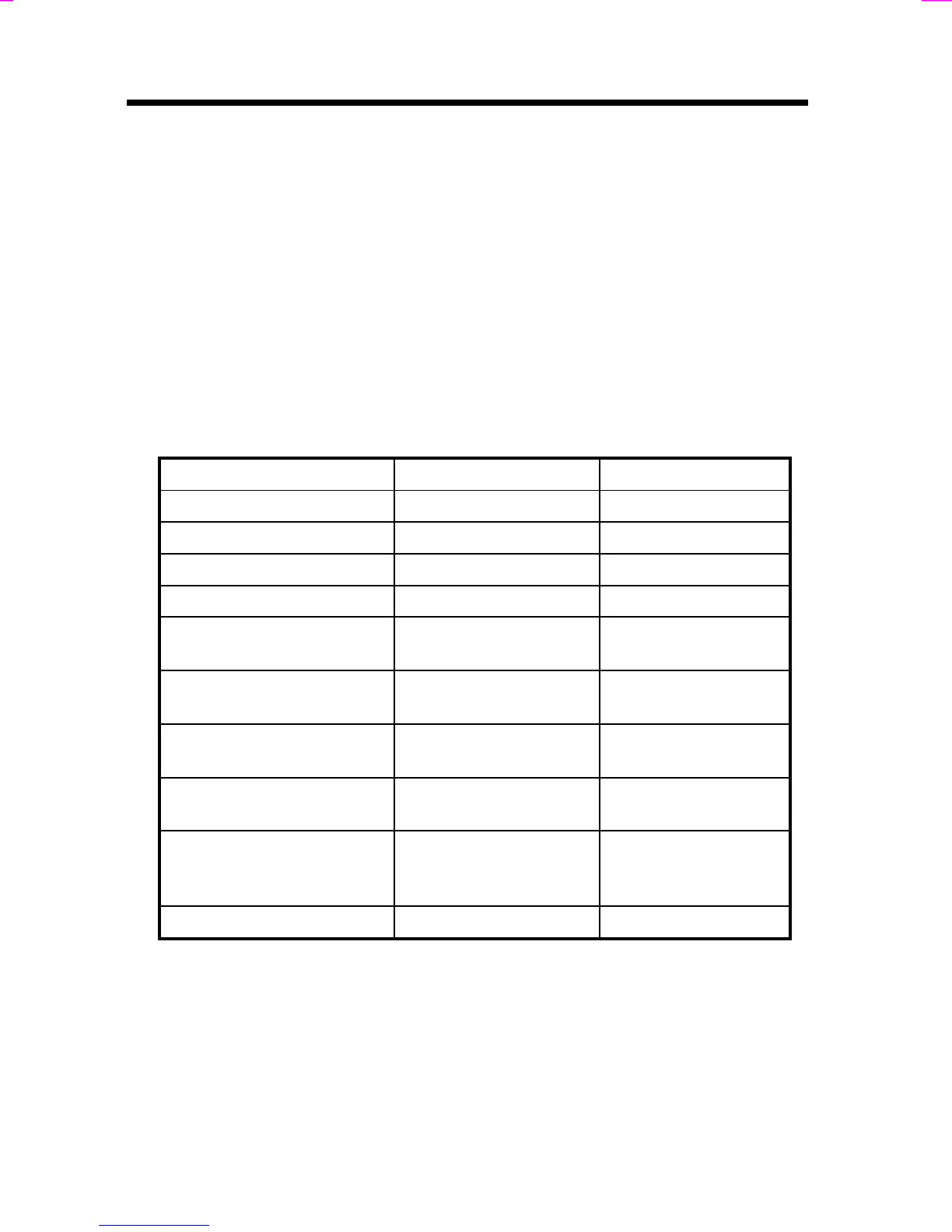Frequently Asked Questions
A-10
Q: What is AOHW100 (Hardware Monitoring Utility)?
A: This is the Hardware Monitoring Utility software (AOHW100) developed by
AOpen which monitors the status of system voltage, thermal, & fan. Instead of
using ADM or LDCM which supports network administration, AOHW100 is
especially designed for personal user. You may install it on your AOpen
mainboard based system which comes with Hardware Monitoring features.
Q: What is ADM (Advanced Desktop Manager)?
A: This is a desktop client and server management software developed by
AOpen. It is similar as Intel LDCM with some improvement. ADM is not only
for corporate network management, it can also be used as system status
monitoring utility, for example, CPU fan, thermal and system voltage
monitoring.
Features ADM 2.0 LDCM 3.0
VGA card
No limitation Only ATI
Network card
No limitation Only Intel
Support DMI BIOS 2.0
Yes Yes
Support Win95
Yes Yes
Support Win NT
No (will be supported
on ADM 2.1)
Yes
Real-Time CPU/Memory
Utilization Monitoring
Yes No
Multi-Machine
Monitoring on One Screen
Yes No
Remote Management
Protocol
Standard SNMP
protocol
Intel proprietary RAP
protocol
Standard SNMP Trap
Yes (so that can work
with standard software
such as HP Open View)
No
Remote File Transfer
No Yes
