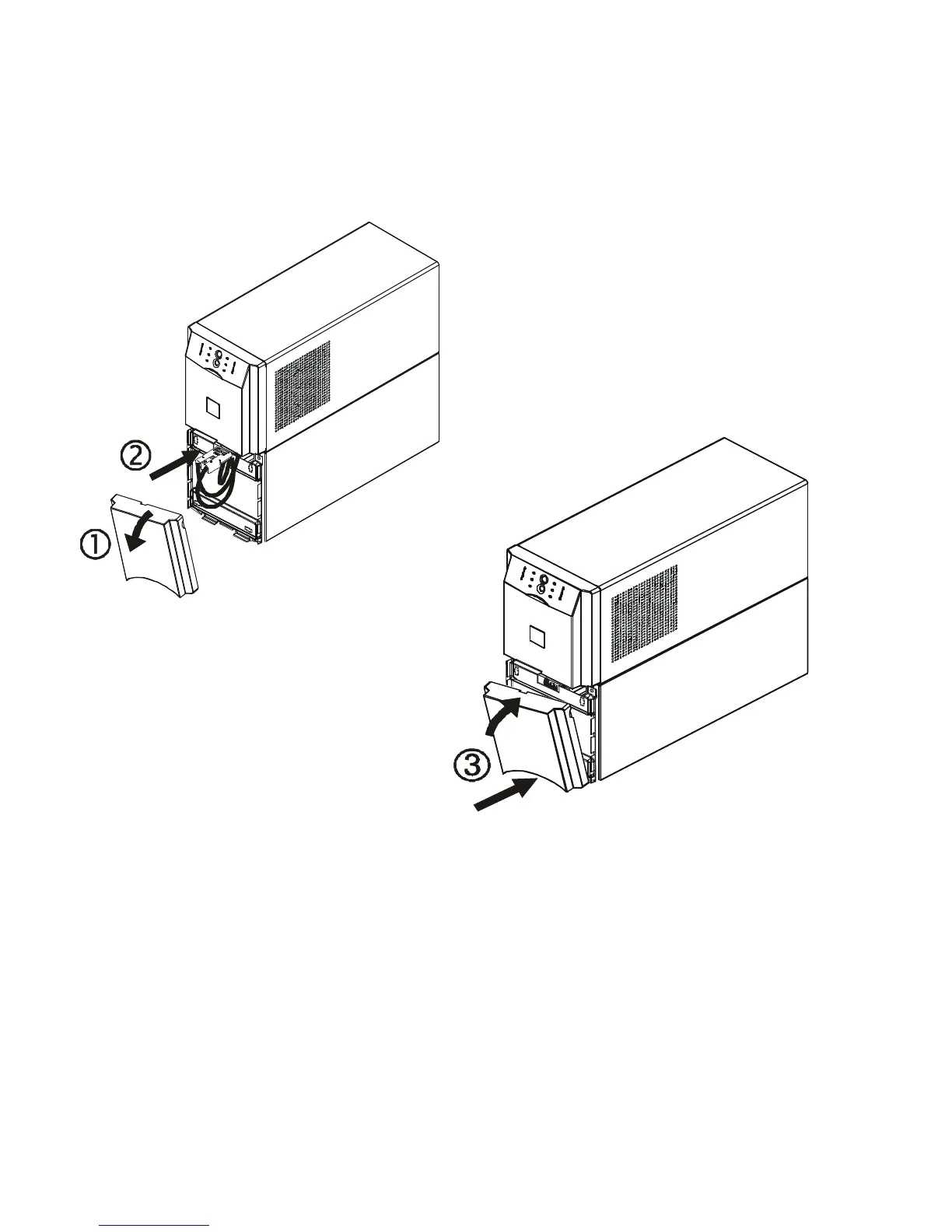Smart-UPS 2200/3000 VA 230 VAC Tower User Manual 5
Installation
Connect the Battery Module
Insert the battery connector into the battery jack and push firmly, twice. You will feel a snap as the
connector partially engages the jack. Push firmly a second time. You will feel a second snap as the
connector securely seats in the battery jack.