
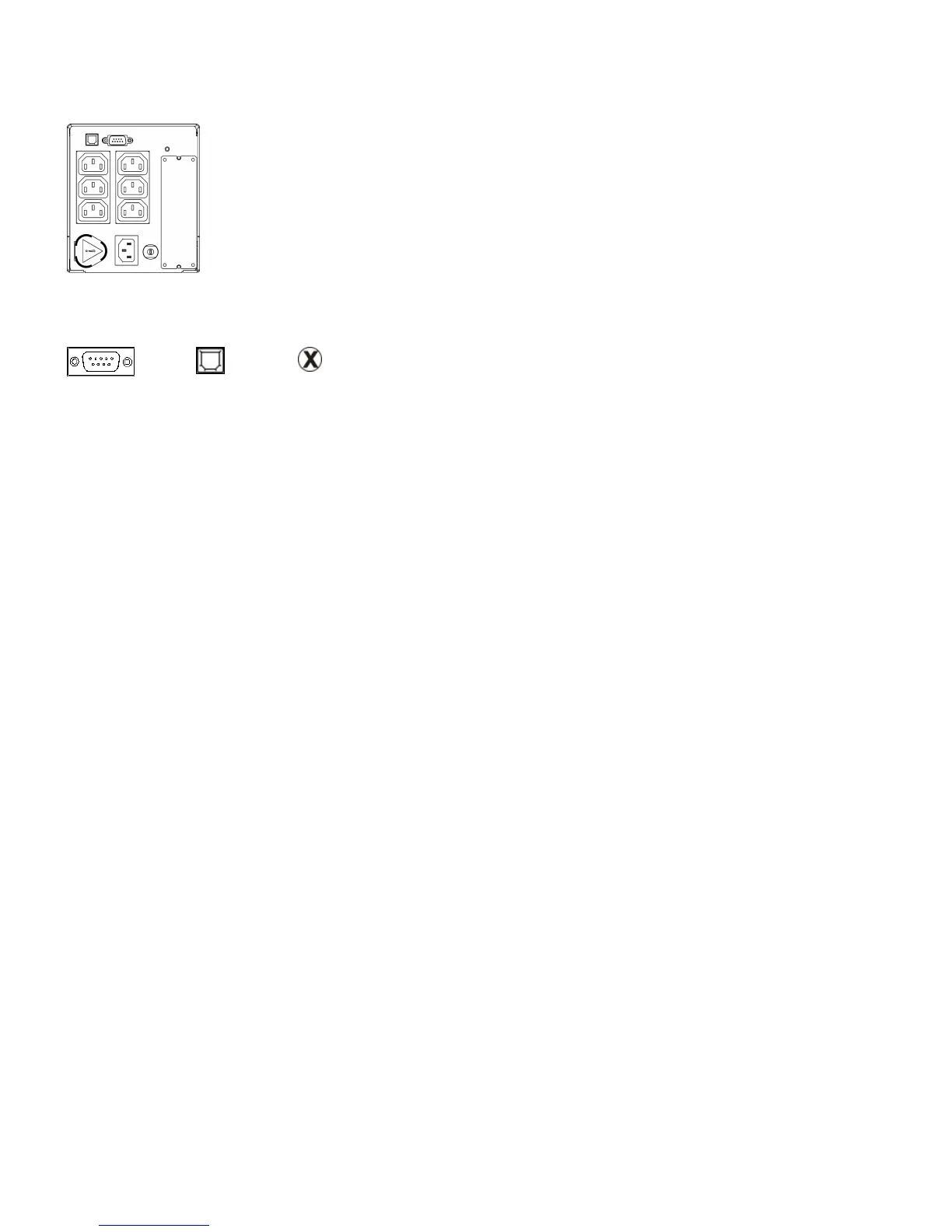 Loading...
Loading...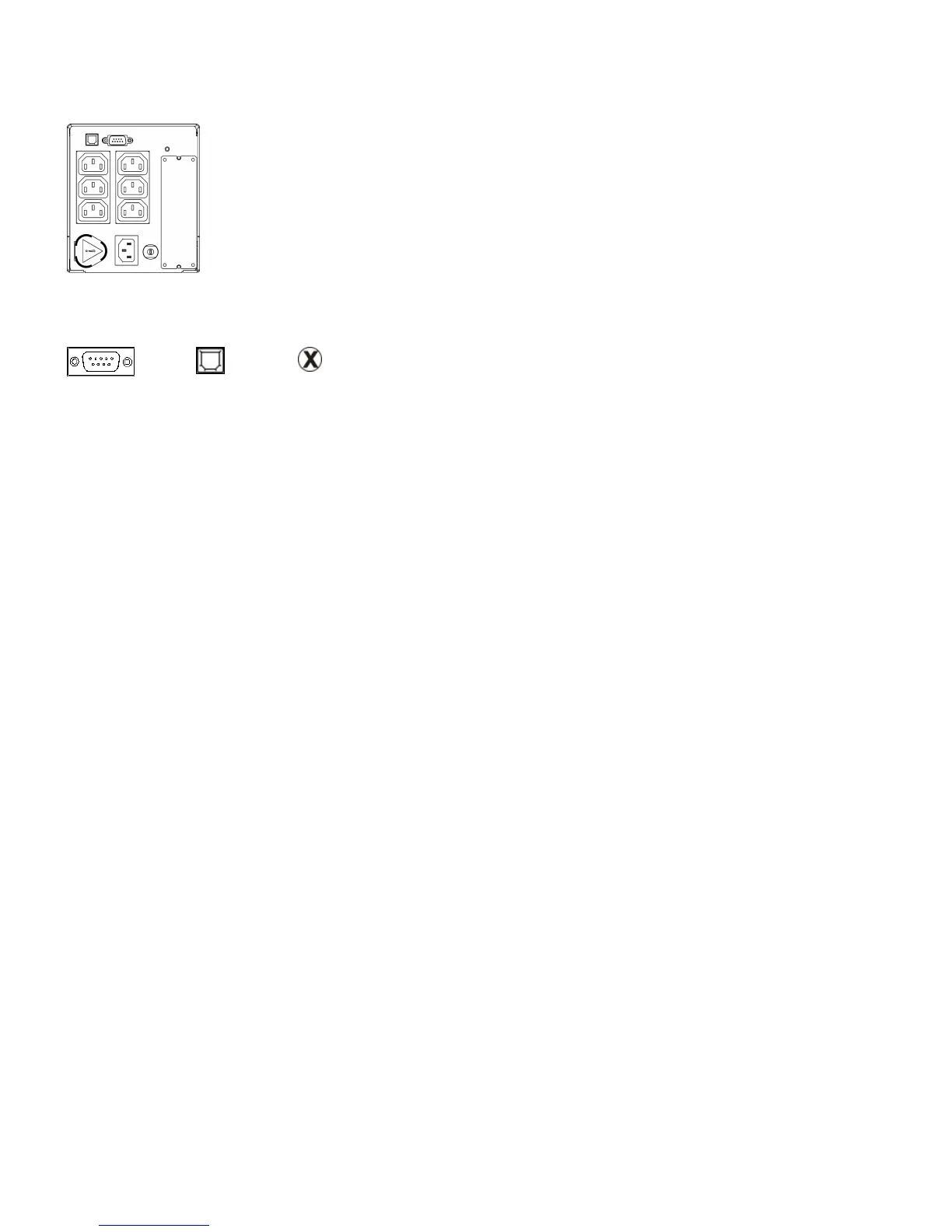
Do you have a question about the APC SMART-UPS 750 and is the answer not in the manual?
| Output Power Capacity | 500 Watts / 750 VA |
|---|---|
| Nominal Output Voltage | 120V |
| Nominal Input Voltage | 120V |
| Waveform Type | Sine wave |
| Output Connections | (6) NEMA 5-15R |
| Control panel | LED status display with On Line: On Battery: Replace Battery and Overload indicators |
| Form Factor | Tower |
| Battery Type | Lead-acid battery |
| Transfer Time | 6 ms typical |
| Input Frequency | 50/60 Hz |
| Output Frequency | 50/60 Hz |
| Typical Recharge Time | 3 hours |
| Interface Port(s) | USB |
| Output Voltage | 120V |
| Communication Ports | USB |











