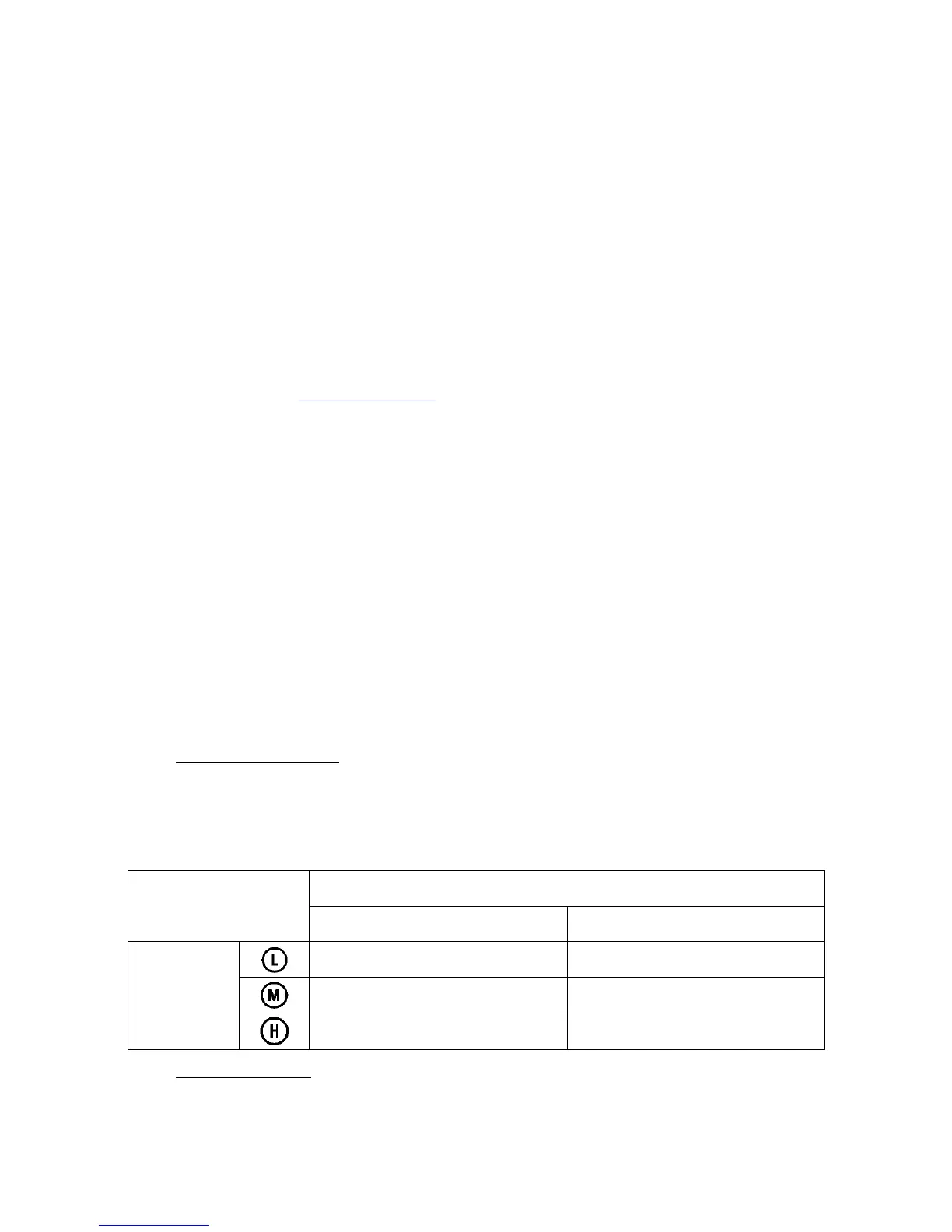cup of distilled or deionized water, and rinse the electrode in it for a few seconds. Gently shake the
probe to remove excess water, and dry it with clean tissue paper (DO NOT rub or wipe the probe,
just use paper to dap off excess water). Gently stir the electrode for a few seconds after it’s dipped
into the test solution and then let it stand still. Wait for the stable measurement (a smiley face appears
and stays) and then record the readings. When test is finished, place the electrode in the storage
bottle and tighten the cap in order to keep the sensitivity of the pH sensor.
Notes:
1) This default 201T-F electrode will NOT give accurate and stable pH readings when testing purified
water such as distilled or deionized water. To measure distilled or deionized water’s pH, users need to
use a specialized pH electrode with the meter such as LabSen
TM
803 Pure Water pH Electrode. Contact
us at 1-614-285-3080 or info@aperainst.com for more details. When testing purified water like spring
water or drinking water, it will take longer for the readings to get stabilized (typically 3-5 minutes) because
there is very few ions left to be detected by the sensor in those purified water.
2) Purified water such as distilled water and deionized water are recommended for only rinsing the
probe for the best result.
3) The 201T-F pH Electrode is NOT suitable for testing high-temperature samples (>176˚F). Testing
high-temperature samples could cause permanent damage to the electrode. A specialized electrode such
as LabSen
TM
213 (up to 225˚F) should be used in this situation.
4) The electrode housing is polycarbonate. When using cleaning solutions, take cautions on carbon
tetrachloride, trichlorethylene, tetrahydrofuran, acetone, etc., which will dissolve the housing and
invalidate the electrode.
5.3 Information regarding pH Calibration
5.3.1 Standard Buffer Solutions
The instrument adopts two series of standard buffer solutions: USA and NIST as shown in Table-4.
Users can select which one to use in P1.1 (refer to section 7.3)
Table-4 pH Standard Buffer Series
