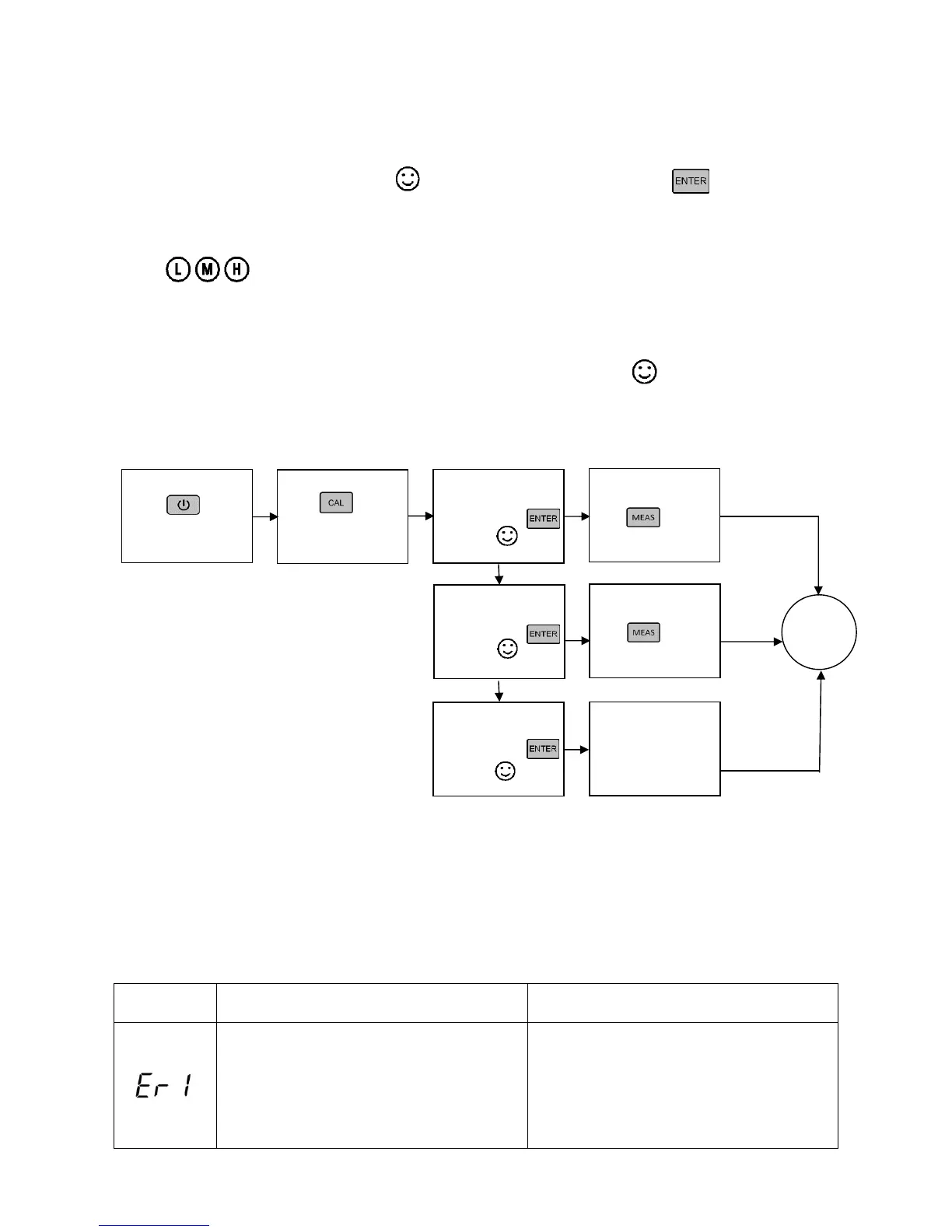5.4.5 Take out pH electrode, rinse it in distilled water, dry it, and dip it into pH 10.01 buffer solution.
Stir the solution gently and let it stand still in the buffer solution until a stable reading is reached. The
meter’s display will show recognition process of calibration buffer solution at the bottom right of LCD.
When the meter recognizes 10.01 pH, displays and stays on LCD. Press key to calibrate
the meter. End icon and electrode slope of alkalinity range display after calibration is done. The meter
returns to the measurement mode, displays stable measuring value and calibration guide
icons . Please see Figure-9 for the above calibration process.
5.5 Sample Measurement
5.5.1 Rinse the pH electrode in distilled water or distilled water, dry it, and dip it into sample solution.
Stir the solution gently and let it stand still in the sample solution until icon appears and stays
on LCD, get the pH reading, which is pH value of sample solution, please refer to Figure-10 for
calibration and measurement process of the pH meter.
5.5.2 Self-Diagnosis Information
Among the calibration and measurement procedure, the meter has self-diagnosis function, reminding
related information. Please refer to table-6.
Table – 6 Self-diagnosis information
1. Check whether pH buffer solution is
correct.
2. Check whether the meter connects
the electrode properly.
3. Check whether the electrode is
damaged.
