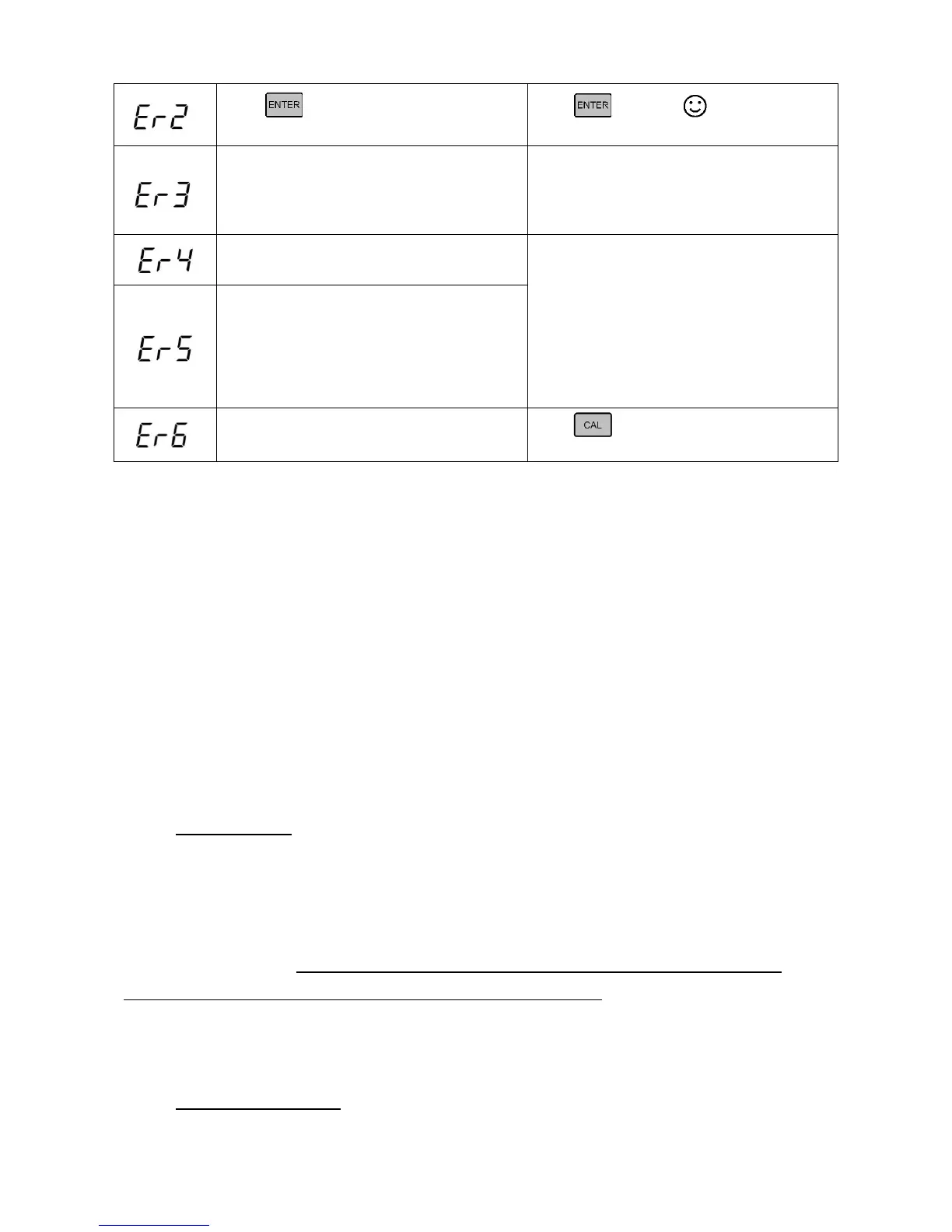* If you find any air bubble in the glass bulb of the pH sensor, simply shake the probe for a few
times to remove it. The existence of an air bubble in the glass bulb will significantly decrease the
stableness of measurement.
5.5.3 The instrument has a function to return to factory default setting, which can be set up in P1.4
(refer to section 7.3). Returning to factory default setting is to restore the meter to theoretical value
(zero potential pH is 7.00, slope is 100%), and set all the parameters to default settings (see
appendix 1). When the meter’s calibration or measurement is performing abnormally, users can use
this function to let the meter return to factory default mode, and then conduct calibration and test
again. Please note that this function is irreversible once used.
5.6 Maintenance of the pH Electrode
5.6.1 Daily maintenance
The soaking solution contained in the supplied protective bottle is used to maintain activation in the
glass bulb and junction. Loosen the capsule, remove the electrode and rinse in distilled water
before taking a measurement. Insert the electrode and tighten the capsule after measurements to
prevent the solution from leaking. If the soaking solution is turbid or moldy, replace the KCL
solution (SKU: AI1107). Note: using other brands’ storage solutions could cause permanent
damage to the pH electrode because different chemicals are used. The electrode should not be
soaked in distilled water, protein solution or acid fluoride solution for long periods of time. In
addition, do not soak the electrode in organic lipids.
5.6.2 Calibration buffer solution
For calibration accuracy, the pH of the standard buffer solution must be reliable. The buffer solution
