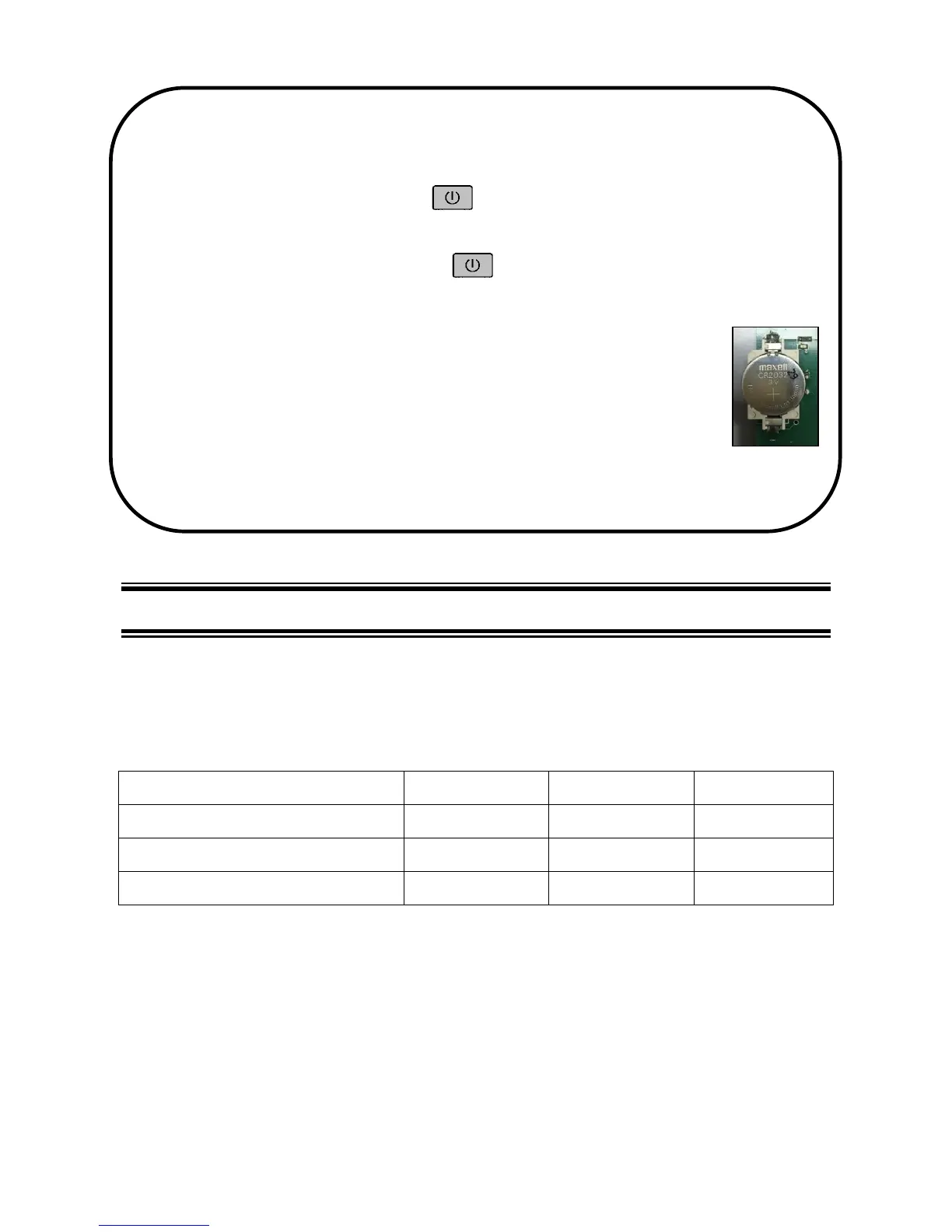1 BRIEF INTRODUCTION
Thank you for purchasing 800 Series Benchtop pH/Conductivity Meters. Before using the product,
please read this manual carefully to help you properly use and maintain the product.
1.1 Measuring Parameters
Conductivity/TDS//Salinity/Resistivity
1.2 Features and Functions
The built-in microprocessor chip enables advanced functions such as auto calibration, auto
temperature compensation, auto electrode recognition, parameter setting, self-diagnosis,
calibration reminder, calibration time check, auto power-off, low-battery reminder, etc.
GLP data management, real-time clock display. Manual or Auto timing data storage. USB data
communication.
The meter adopts advanced digital processing technology, intelligently improves the response
Special Notes
Do NOT pull out the power plug until the meter is turned off.
Don't pull out USB plug or press button to turn off the meter directly when
the meter is connecting with PC. Please press "Exit" button first (in the PC interface)
to quit PC Link Software, then press button to turn off the meter, and pull out
USB plug after that.
There is a CR2032 3V lithium battery in the meter’s circuit board, see
the picture on the right. It's power source for meter inner clock. When
the voltage is lower than 2.6V after long time use, a blue screen with
on display values and icons may appear when turn on the meter. At
that moment, please open the meter and replace a new CR2032 3V
lithium battery.
