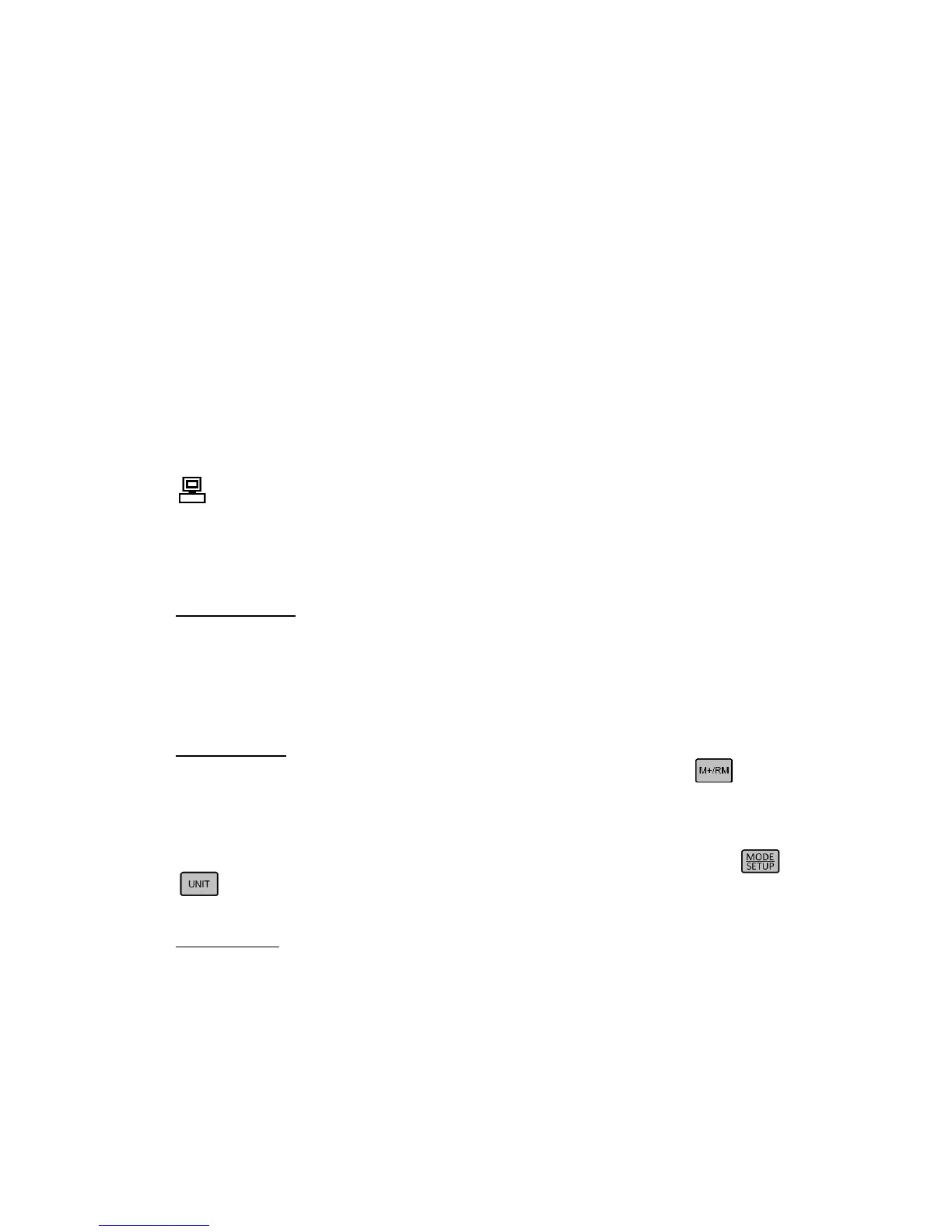Clear — Click it to clear all the data.
Export — Click it to export all the data to a Microsoft Excel file.
Exit — Click it to exit the program.
9.2 Install software
The PC-Link software works for all Windows based system (does not work for Mac). Insert the PC-
Link disk into the computer, open the PC-Link folder where you will find the folder for PC-Link
software and a zipped file for drivers. Typically, users can directly open the file with PC-Link icon to
use the software. If the meter cannot be connected to the computer, please install the USB driver (in
the zipped file) before using the software.
9.3 Choose COM Port
Connect the meter to your computer with the USB cable. Open the PC-Link program. click the arrow
icon next to the COM1 Port, and click the bottom port number, and then click Open. The LCD will
display icon. If port number is hard to be confirmed, users can identify it in Windows’ Device
Manager.
9.4 Run Software
9.4.1 Upload stored data
Click Download key to upload the data stored in the meter to the software, including date, time,
measurements, temperature, and temperature compensation mode. The program will categorize the
data by pH, mV, and Cond.
9.4.2 Real-time storage
a) When the program is running and meter is connected to computer, press on the meter
or set up auto timing storage to upload all the measuring data to the software. The data will
not be stored in the meter in this mode.
b) The mode and unit for real-time storage is the same as it is in the meter. Press or
to make changes.
9.4.3 Data Processing
Click “Export” to export all the data to a Microsoft Excel file. Users can process, analyze, and print
the data in the Excel file.
