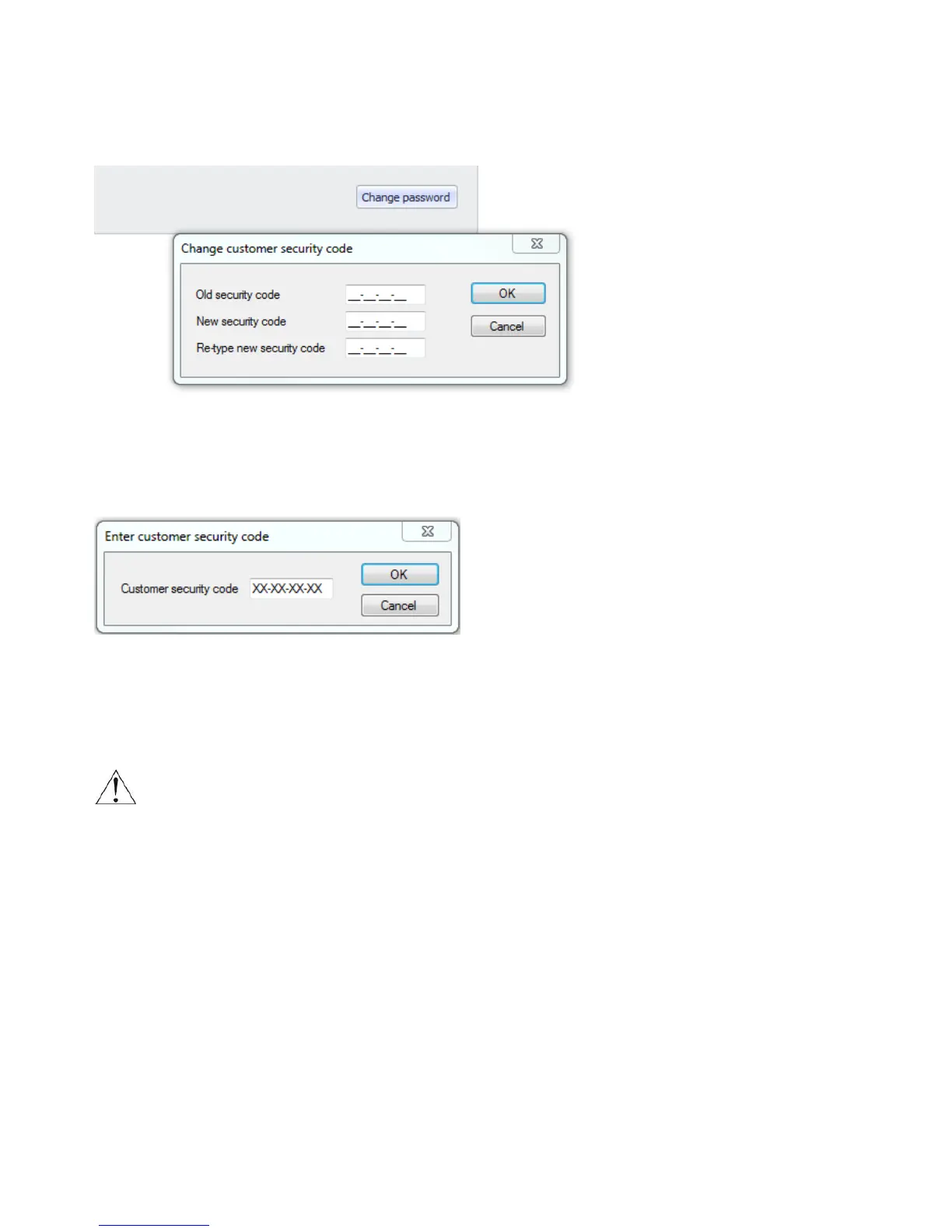E6 25 DTR.APC.APR.ALW.03(ENG)
6. User should change password for unlocking/locking settings changes in the transmitter in the "Write
protection" --> "Change password" tab. Allowed characters are: digits 0-9 and letters A,B,C,D,E,F.
Factory set password: 00 00 00 00.
7. Set "Write protect" to "Blocked” in the “Write protection” tab to prevent change of settings using
HART communication.
Application will ask for a password - enter it.
The transmitter should be installed and supplied as described in the supplied user’s manual after
configuration and protection using Raport 2.0 software.
NOTE:
It is forbidden to establish HART communication with the transmitter when it is operating
in the functional safety loop.