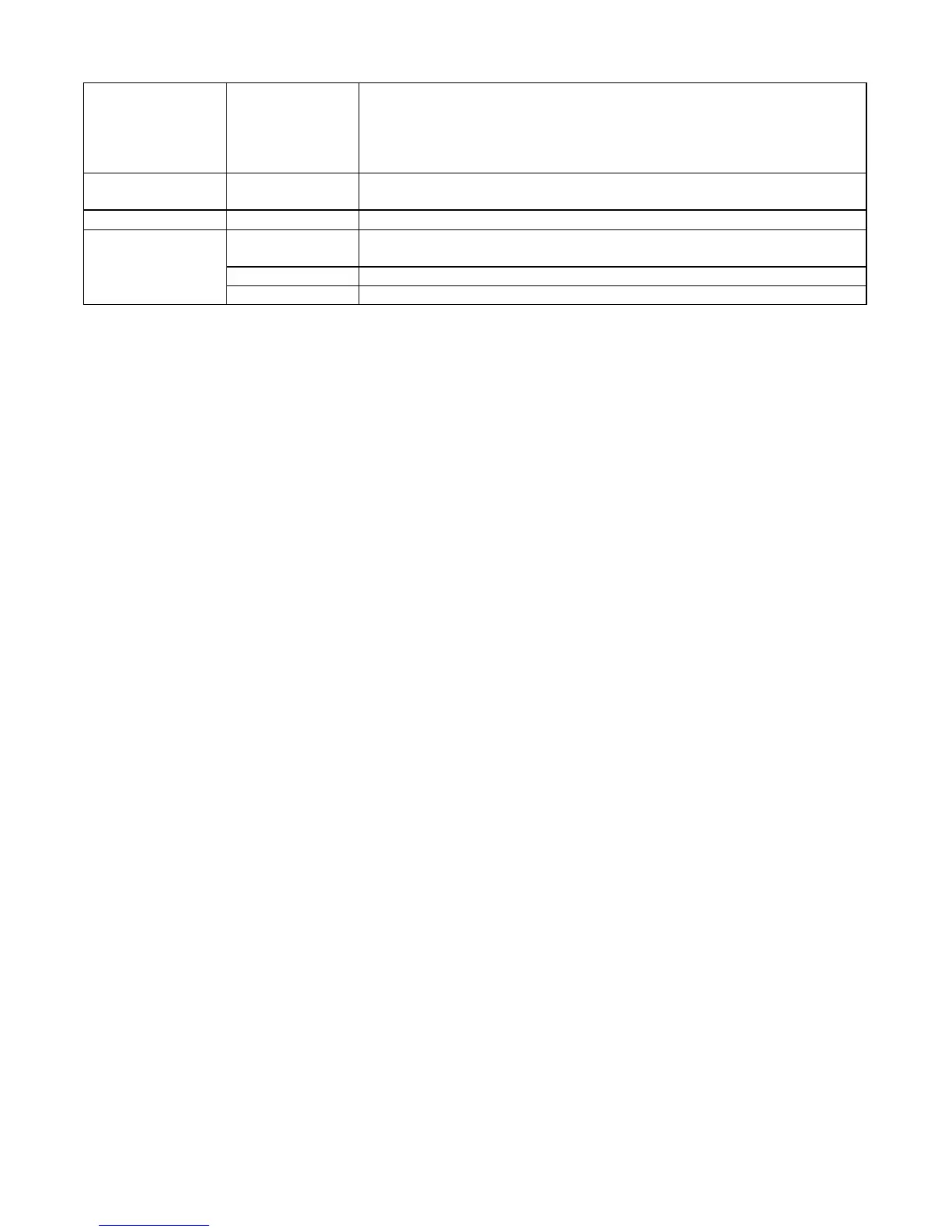Set the decimal point position on LCD2. In a situation where the value
provided to display on the display LCD2 cannot be displayed properly
due to the position of the decimal point, this is indicated by displaying
the four flashing dots • • • • •. In this case, you must enter to the local
menu setting and move the decimal point respectively to the right.
10.2.5.2. Local Menu, error reports.
During executing in Local Menu some functions, LCD2 announcement can be displayed on the screen.
The error displaying evidences about no realization of command of Local Menu.
The shortened description of errors announcements is showed below.
ERR_L07 [in_write_protected_mode] Error will ensue out when we try to change setting in Local
Menu, but transmitter is protected before recording. To make the change of setting with
Local Menu using, transmitter has to have the included service of Local Menu as well as
switched off protection before record. These parameters modification is possible by using
KAP -03 communicator, “Raport 2” program or software using library EDDL.
default setting:
Local Menu service switched on
protection before record switched off
ERR_L09 [applied_process_too_high] Error will ensue out when given parameter (pressure) will be
too high. Zeroing or the range setting verifying is necessary.
ERR_L10 [applied_process_too_low] Error will ensue out when given parameter (pressure) will be
too low. Zeroing or the range setting verifying is necessary.
ERR_L14 [span_too_small] Error will ensue out when in result of setting range executing change
the width of the range will be smaller than admissible.
ERR_L16 [acces_restricted] Error will ensue out when the service of Local Menu is switched off, and
the user tries to call out the Menu Local service. You should switch on the service of Local
Menu with the KAP-03 communicator, “Raport 2” program, or software using library EDDL.
Warning! ERR_L16 announcement can be displayed as well by zeroing attempt of the
absolute transmitter.
WNG_L14 [WARNING! New Lower Range Value Pushed !] Error will ensue out when the end of
range set (the URV) change will cause the change of the range set beginning (LRV).