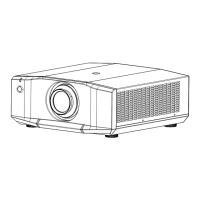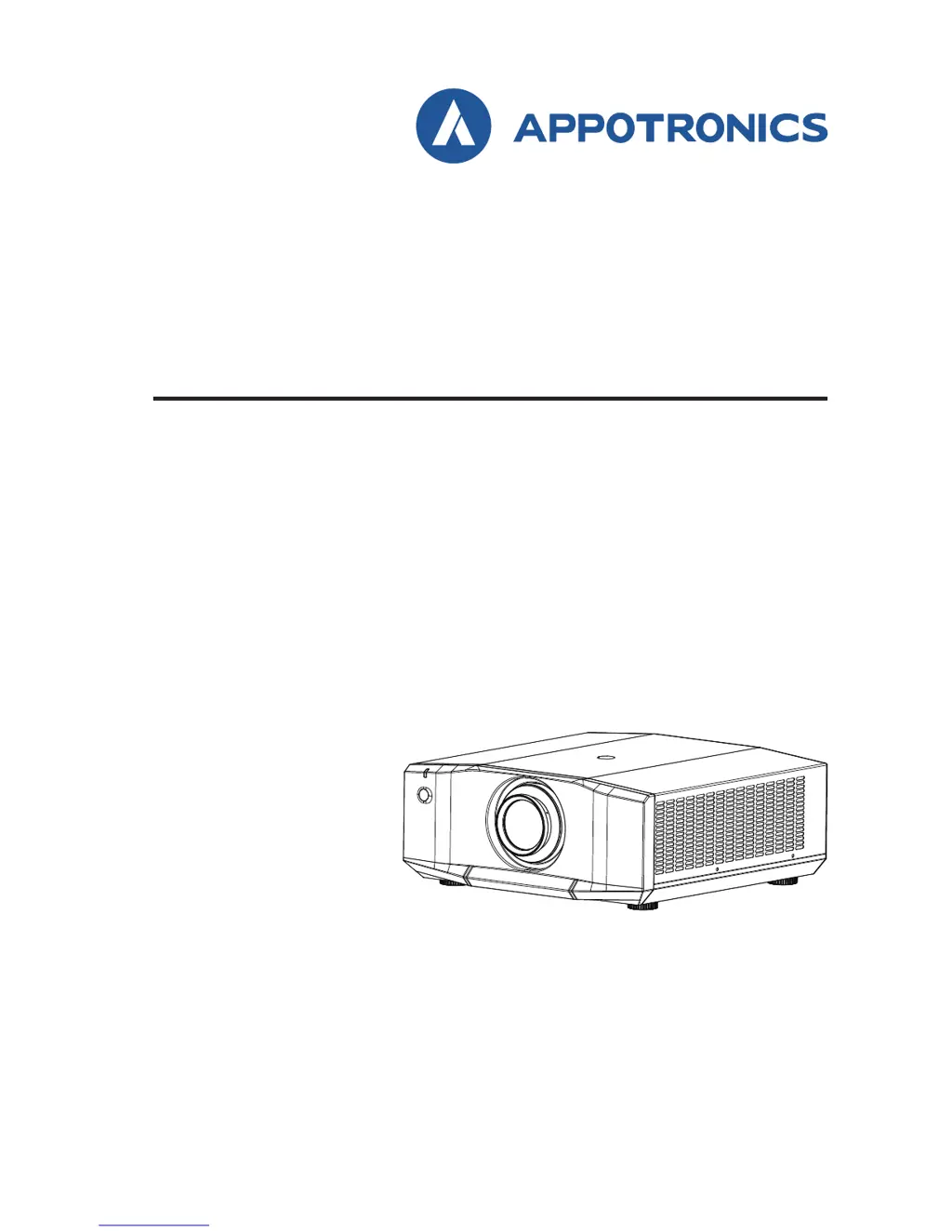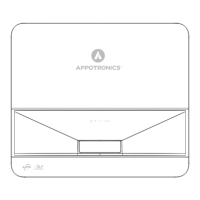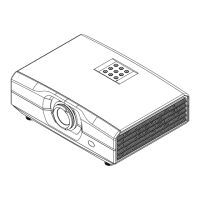What to do if Appotronics Projector shows ambient temperature anomaly?
- KKelly TaylorAug 15, 2025
If you're encountering an ambient temperature anomaly detection issue with your Appotronics Projector, ensure that the projector is in an environment with adequate ventilation. Check that the surrounding temperature is within the recommended operating range to prevent overheating.