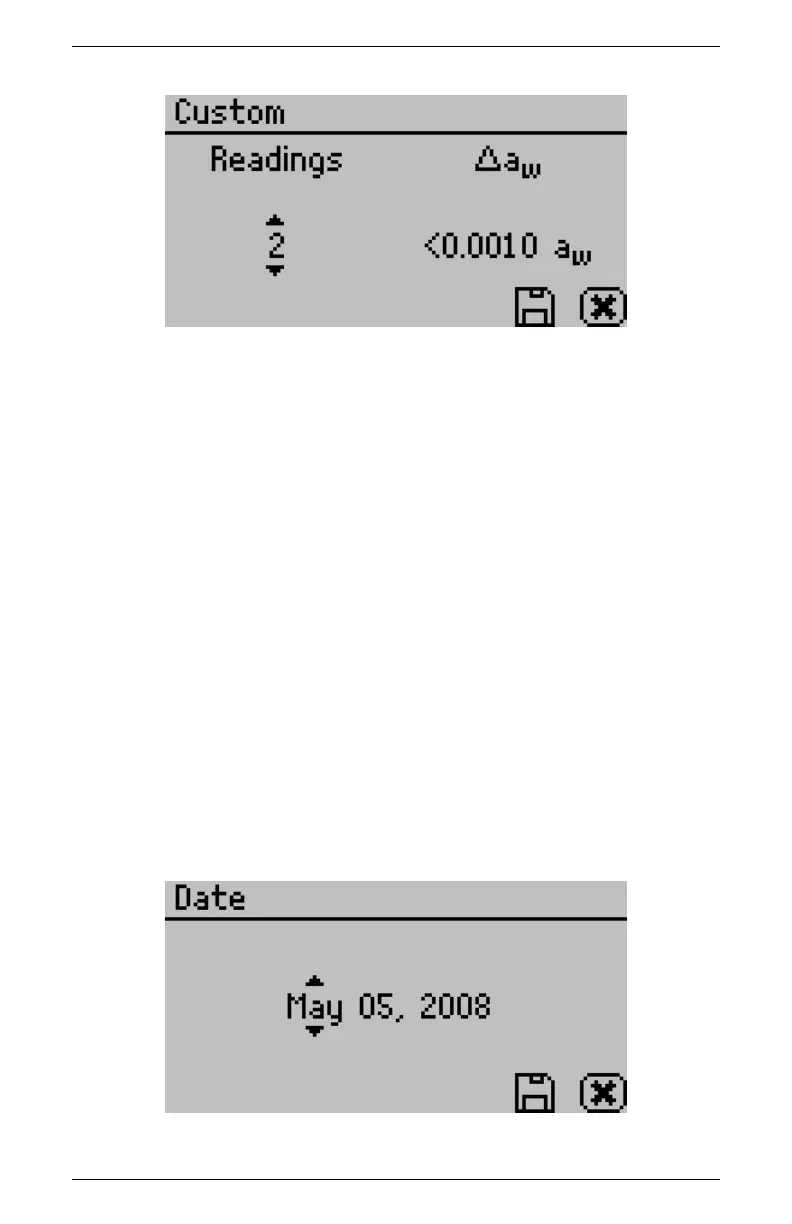AquaLab 5 MENUS
To change the stability setting, use the right/left arrow buttons to
highlight the number under (∆a
w
), and then use the up and down
buttons to change to any value between 0.0005 and 0.0200. To save
the settings and finish, press the save button (to exit without updat-
ing, press the cancel button). The Mode screen now appears with the
updated custom settings appearing at the top of the screen. Press
the save button to return to the configuration screen and begin using
the custom mode (To exit without updating, press the cancel but-
ton).
Date
AquaLab Series 4 models now have an internal calendar and clock.
The time and date are recorded with each water activity reading.
Pressing Enter when the Date option is highlighted allows you to set
the date in the instrument. Press the left and right arrows to change
between the month, day and year. Press the up or down arrows to
change any of the individual values.
23