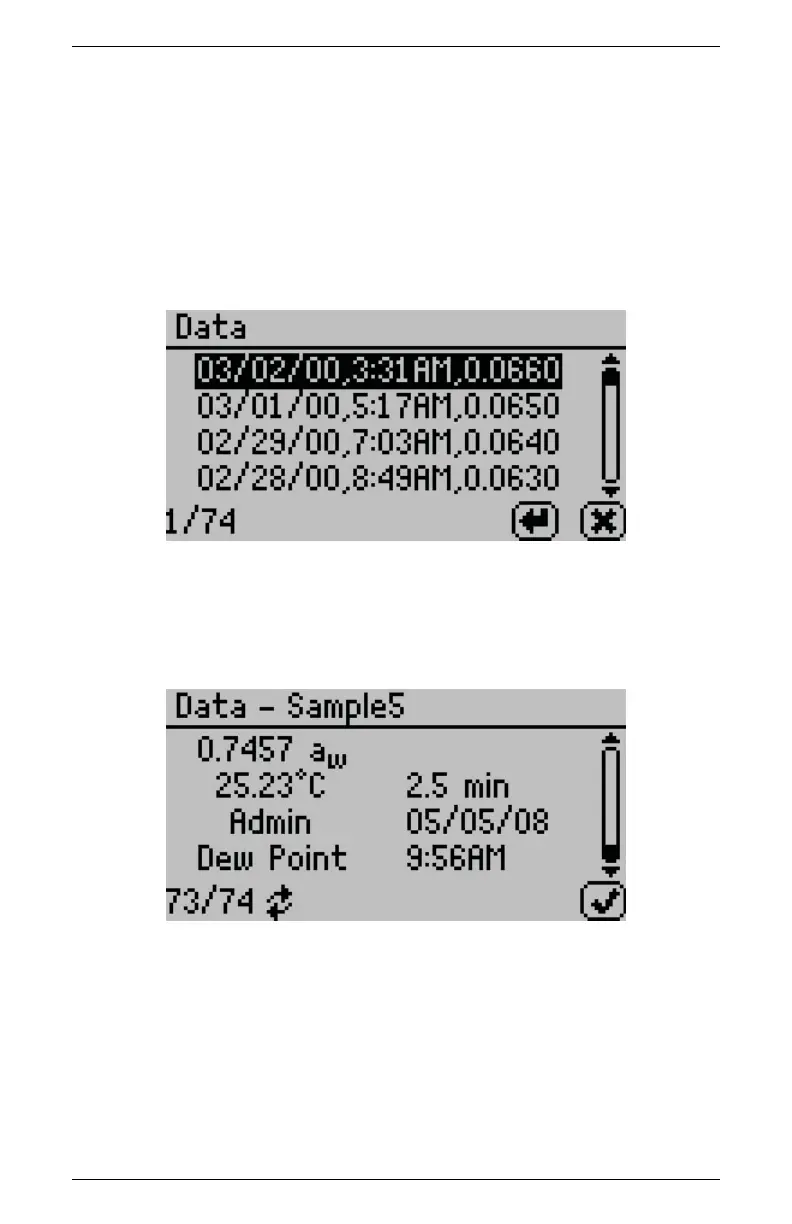AquaLab 5 MENUS
This selection allows you to view your stored measurements. The
up/down arrows move you through the stored data with the most
recent measurements at the top of the table. You may also press the
left and right arrows to page quickly through the data. See Section
11: Computer Interface for information about downloading these
readings to a computer.
When you are viewing the summary screen, you may press the Enter
button on a highlighted reading to get detailed information on the
reading as the Data - Sample screen shows.
The information shown is the water activity of the sample, the tem-
perature, the test time, the user who ran the test (if setup), the date
of the reading, the sensor used (4TEV only), the time the reading
was taken, and the sequence number of the stored reading. Use the
up and down arrows to scroll through readings.
29