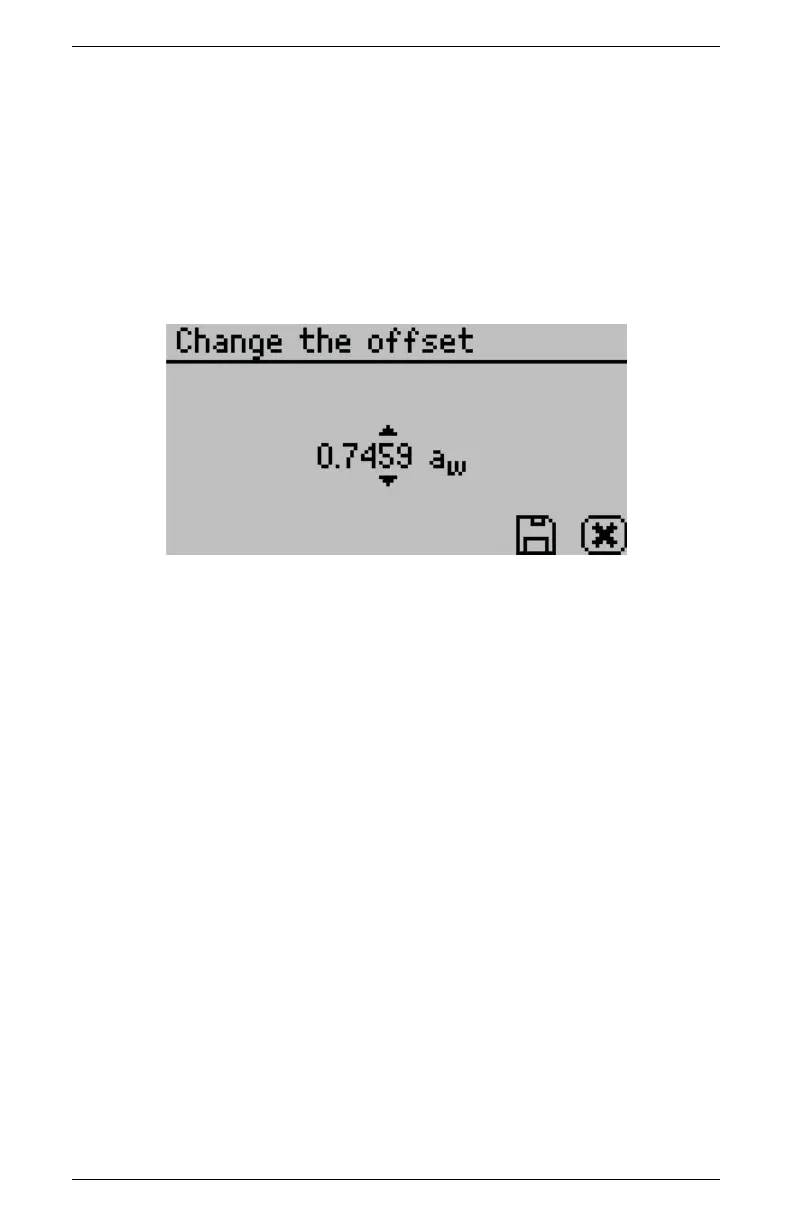7 VERIFICATION AND CALIBRATION AquaLab
Note: If you decide at this point not to continue with the multi-
point calibration, just return the lever to the Open position or
press the Cancel button to return to the previous screen.
5. After your AquaLab has finished measuring the verification
standard, it displays a Change the Offset screen.
6. Press the up and down arrows to adjust the water activity read-
ing to its proper value for the particular verification standard
you are measuring. When the correct value displays, press the
Save icon button to store this new value. To cancel and return
to the main menu, press the cancel button to make no changes.
7. Re-measure the verification standard again in normal sampling
mode. It should read the proper value (within ±0.003 a
w
dew
point or ±0.015 capacitance) at a given temperature for your
particular standard. (see Appendix B for temperatures other
than 25
◦
C.)
Measure the water activity of a second verification standard accord-
ing to the verification procedure described above. If both verifica-
tion readings are within ± 0.003 a
w
for dew point and ±0.015 for
capacitance then the instrument is ready to begin testing. If you
still have incorrect verification standard readings after cleaning the
chamber and adjusting for linear offset, contact Decagon by e-mail
at support@aqualab.com or by phone at 509-332-5601 for further in-
structions. If you purchased your Decagon instrument from one of
our international distributors, please contact them for local service
42