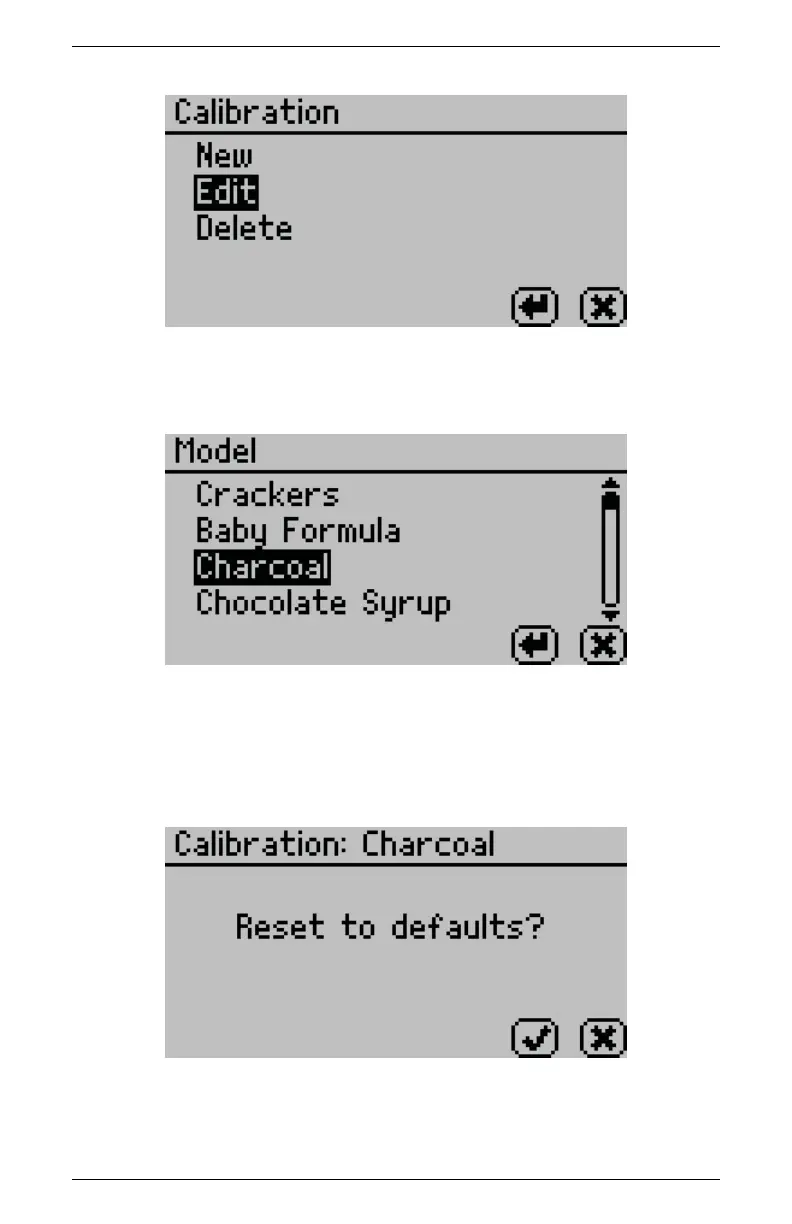10 DUO OPERATION (OPTIONAL) AquaLab
3. Select the model that you would like to reset to its original
setting and press the Enter button.
4. Scroll down to Defaults and press the Enter icon button to
restore to defaults. To cancel and return to the Calibration
tab, select the Cancel icon. After selecting the Enter button,
the system prompts you to reset the defaults.
5. To restore the original model settings, press the Check icon. To
cancel and return to the main menu, press the Cancel button.
66