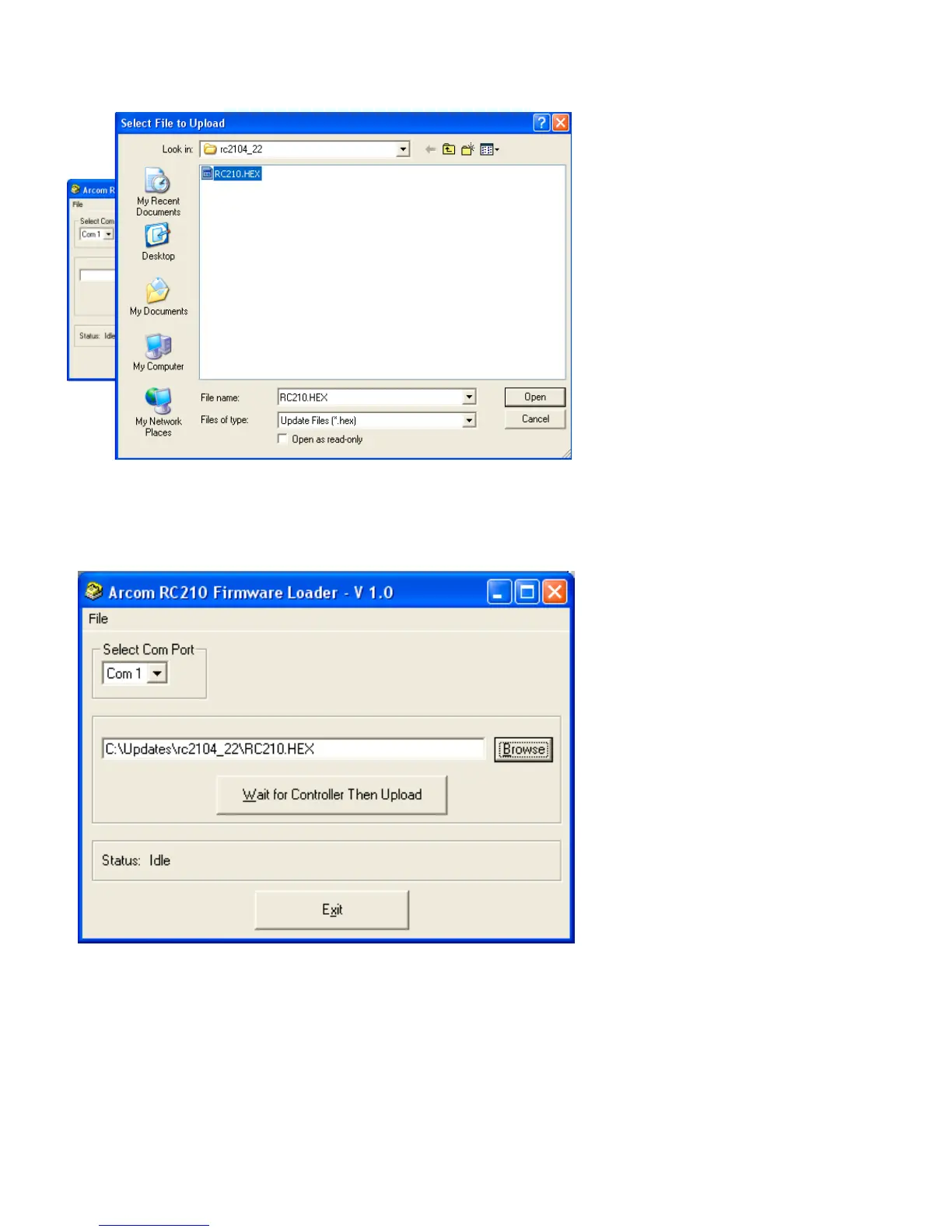47
Chose the path and filename where you unzipped
the update file and click Open
You are now ready to actually upload the update
into your RC210. Make sure one end of your
serial cable is plugged into the correct com port
on your computer and the other end is plugged
into the RC210's serial connect (via the adapter
cable). Click the Wait for Controller Then Upload
button