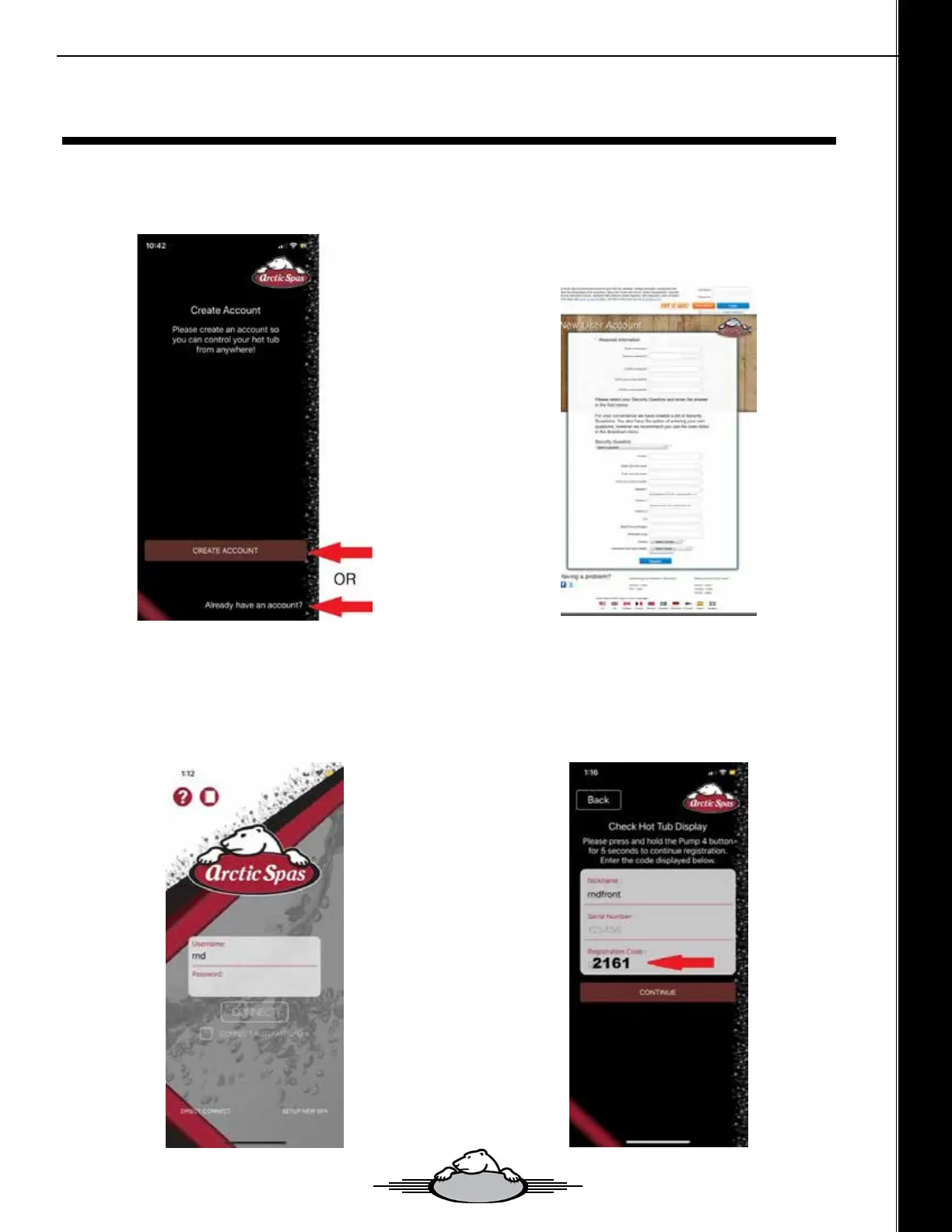7 - From this screen Select ‘Create Account’.
8 - Please enter your Username and Password, then
press CONNECT.
9 - Enter a Spa Nickname, the Spa’s Serial number then
the Registration Code.
Please Note: If your phone is connected to the same
WiFi Network as the Spa, it will not prompt for the Regis-
tration Code.
7.1 - Enter the Required information into the elds, then
press Register at the bottom of the screen.
(PLEASE NOTE: If you already have a User Account you
can Login at the top of this page).
2020 Connecting the Linux Pack using Built-In WiFi
121121
Owners Manual - OnSpa®