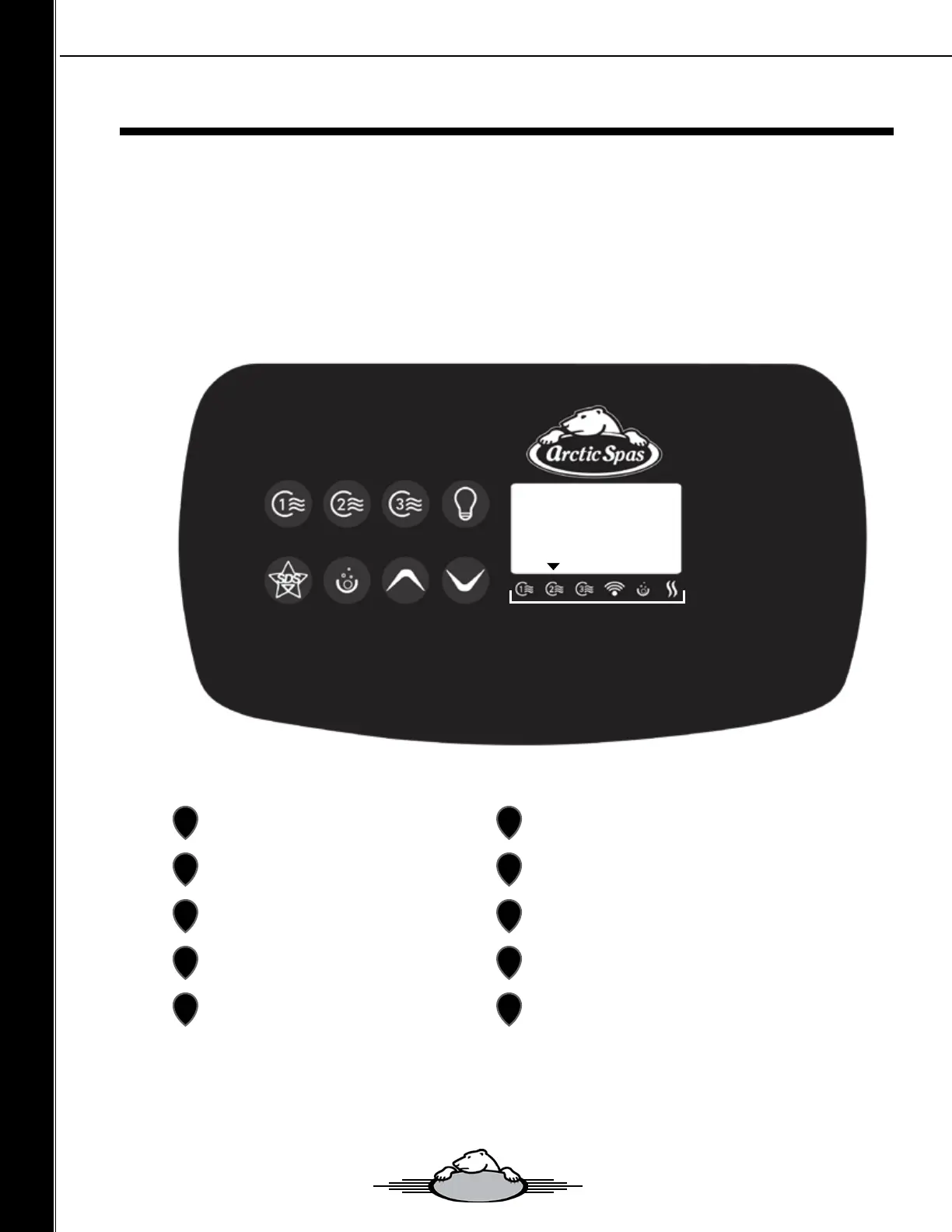Topside Control Panel
Your spa control has been specically designed so that by simply connecting the spa to a properly
grounded source, and following the start-up procedures in this manual, the spa will automatically heat to the
set temperature. Many other functions, such as ltration, safety checks and maintenance reminders have
been automated so that your spa experience will be as carefree as possible.
But you’re in charge! The topside control (TSC) panel allows you to set the temperature, initiate the
ltration cycle, control the lights, and activate or deactivate the pump(s). The TSC display responds to let
you know you have pressed a button, and that the selected function has been performed.
Pump 2
Pump 3
Light Control
SDS Control
Pump 1
A
B
C
D
E
Setting / YESS
Up Arrow
Down Arrow
Display
Function Indicator Section
A small inverted triangle over the symbol indicates
that the corresponding function is active.
F
G
H
I
J
A
E
B
F
C
G
D
H J
I
Owners Manual - Custom Series
3232