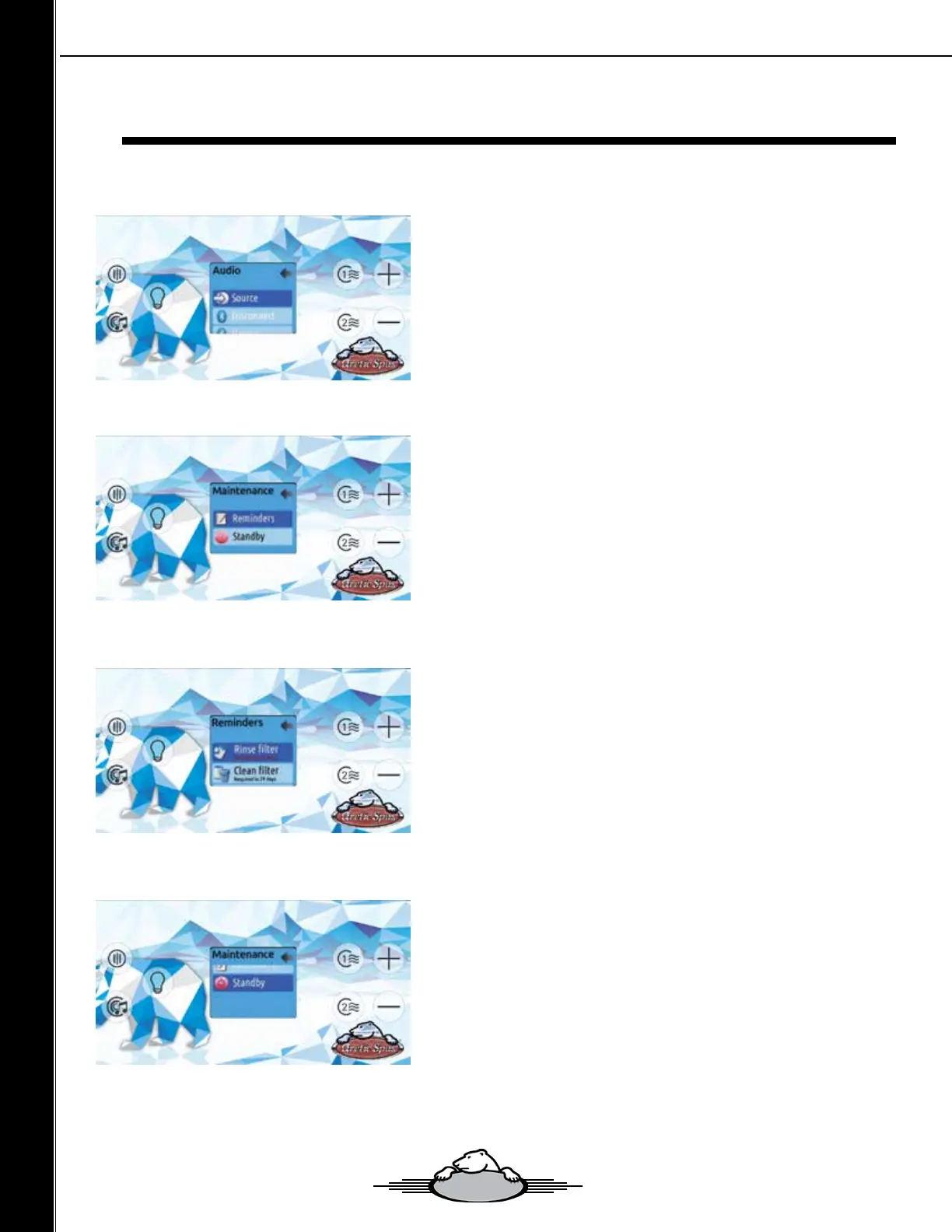Topside functions
Audio
The Audio section in the settings menu of in.stream gives you the
option to disconnect or un-pair your Bluetooth enabled device
when using the in.stream.
The in.stream 2 settings menu gives you a source selector, a Blue-
tooth disconnect option, an On/O switch and an audio control on
fader, balance and subwoofer.
Maintenance
From the settings page you can access the Maintenance menu,
which gives you the following options:
• Maintenance Reminders
• Standby
Use the Up and Down buttons to make a selection, and the Light
button to conrm.
Maintenance Reminders
The In.k500 keypad will remind you of maintenance required on
your spa, like rinsing or cleaning the lter. Each task has its own
duration, based on normal use.
The maintenance reminders menu allows you to verify the time left
before maintenance is required, as well as to reset the time once a
task is completed. Use the Up and Down button to move through
the list. To reset a task select it by pressing the Light button, then
conrm when prompted. Once you have conrmed the task will be
reset.
Standby
The standby mode allows you to service your spa. Pumps will stop
for 30 minutes, and automatically restart after this time.
Once Standby Mode has been activated a screen will appear to
show that pumps are stopped. The normal spa page will return at
the end of Maintenance.
Press Button 1 to leave standby mode and restart the spa.
Owners Manual - Classic Series
4848