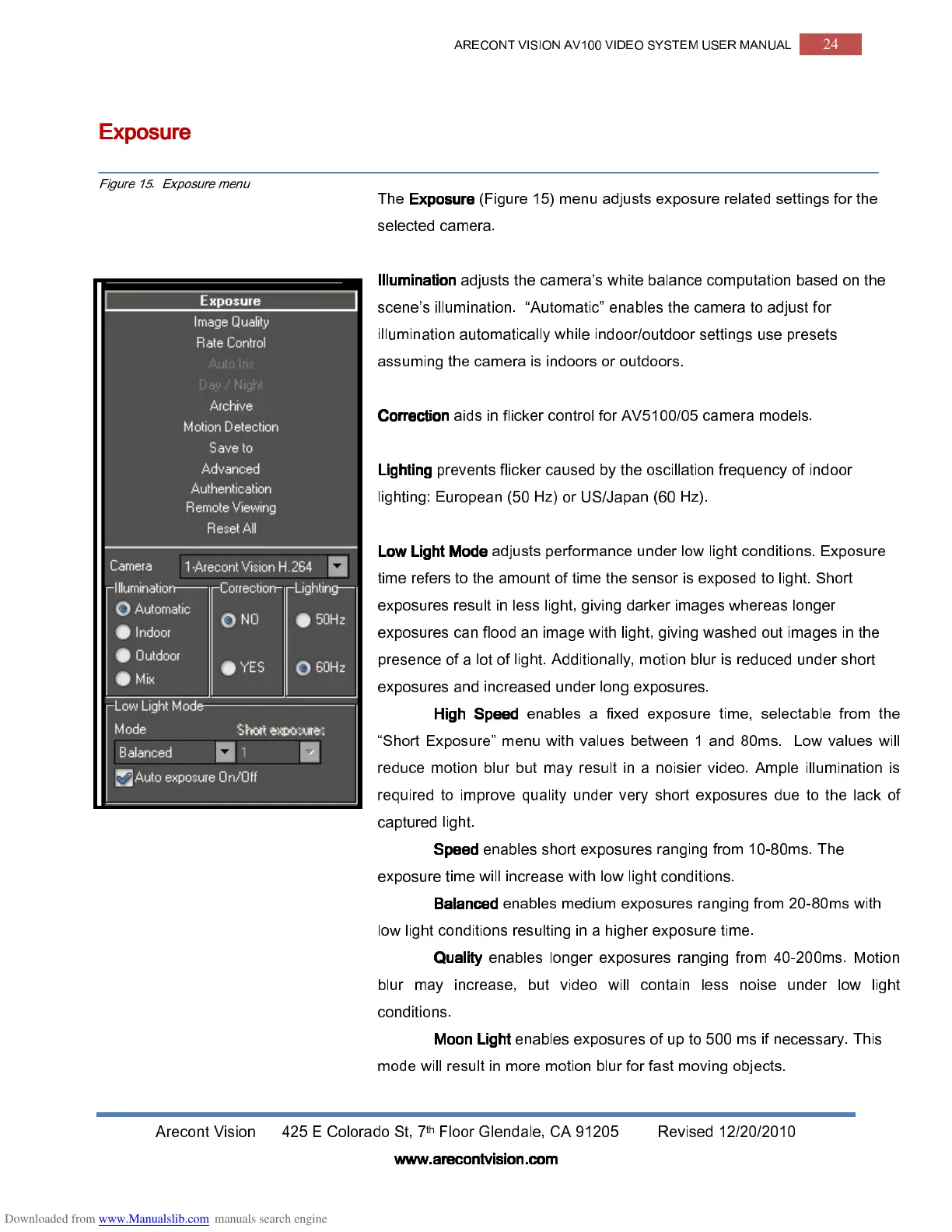ARECONT VISION AV100 VIDEO SYSTEM USER MANUAL
24
Arecont Vision 425 E Colorado St, 7
th
Floor Glendale, CA 91205 Revised 12/20/2010
www.arecontvision.com
www.arecontvision.comwww.arecontvision.com
www.arecontvision.com
Exposure
ExposureExposure
Exposure
Figure 15. Exposure menu
The
Exposure
ExposureExposure
Exposure
(Figure 15) menu adjusts exposure related settings for the
selected camera.
Illumination
IlluminationIllumination
Illumination
adjusts the camera’s white balance computation based on the
scene’s illumination. “Automatic” enables the camera to adjust for
illumination automatically while indoor/outdoor settings use presets
assuming the camera is indoors or outdoors.
Correction
Correction Correction
Correction
aids in flicker control for AV5100/05 camera models.
Lighting
LightingLighting
Lighting
prevents flicker caused by the oscillation frequency of indoor
lighting: European (50 Hz) or US/Japan (60 Hz).
Low Light Mode
Low Light ModeLow Light Mode
Low Light Mode
adjusts performance under low light conditions. Exposure
time refers to the amount of time the sensor is exposed to light. Short
exposures result in less light, giving darker images whereas longer
exposures can flood an image with light, giving washed out images in the
presence of a lot of light. Additionally, motion blur is reduced under short
exposures and increased under long exposures.
High Speed
High SpeedHigh Speed
High Speed
enables a fixed exposure time, selectable from the
“Short Exposure” menu with values between 1 and 80ms. Low values will
reduce motion blur but may result in a noisier video. Ample illumination is
required to improve quality under very short exposures due to the lack of
captured light.
Speed
SpeedSpeed
Speed
enables short exposures ranging from 10-80ms. The
exposure time will increase with low light conditions.
Balanced
BalancedBalanced
Balanced
enables medium exposures ranging from 20-80ms with
low light conditions resulting in a higher exposure time.
Quality
QualityQuality
Quality
enables longer exposures ranging from 40-200ms. Motion
blur may increase, but video will contain less noise under low light
conditions.
Moon Light
Moon LightMoon Light
Moon Light
enables exposures of up to 500 ms if necessary. This
mode will result in more motion blur for fast moving objects.
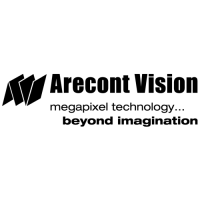