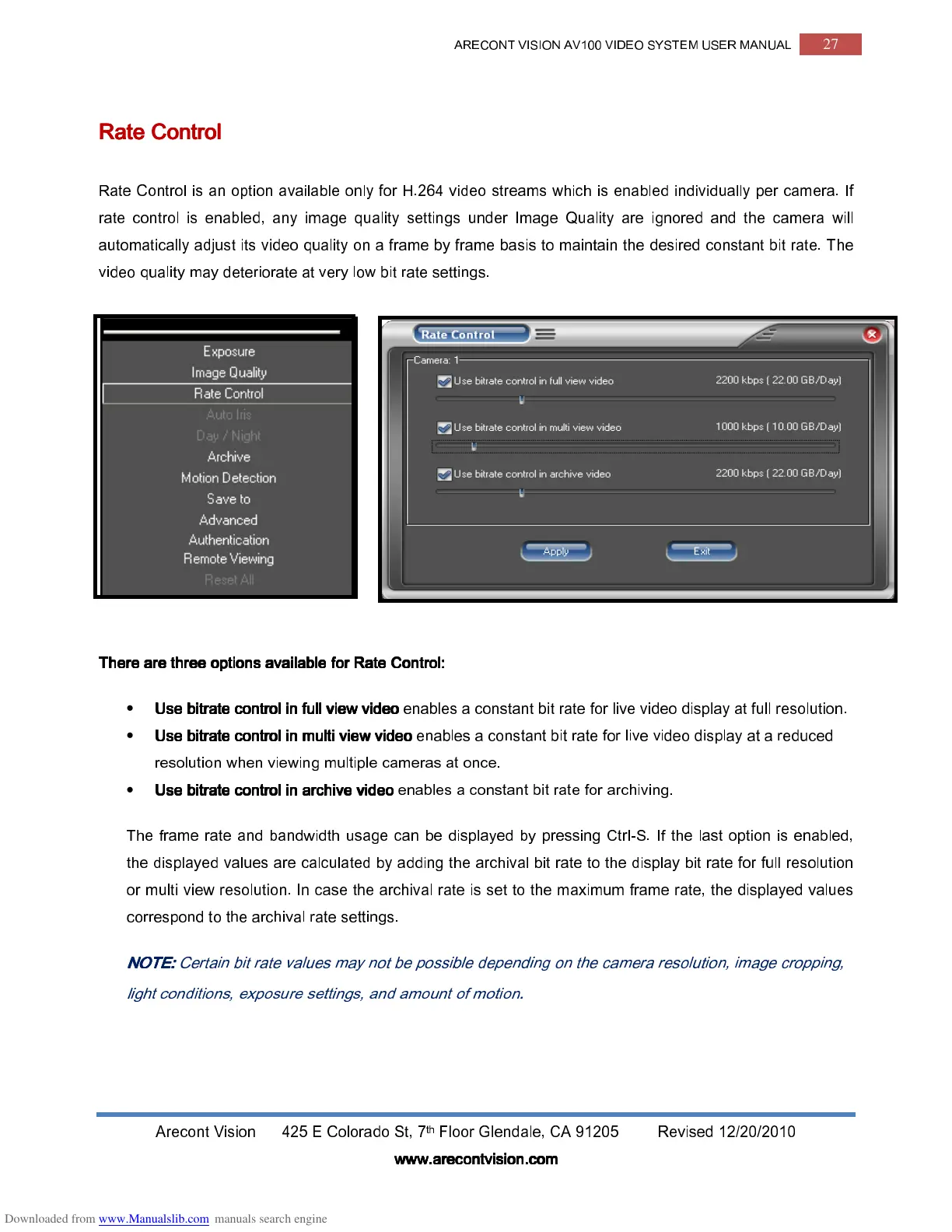ARECONT VISION AV100 VIDEO SYSTEM USER MANUAL
27
Arecont Vision 425 E Colorado St, 7
th
Floor Glendale, CA 91205 Revised 12/20/2010
www.arecontvision.com
www.arecontvision.comwww.arecontvision.com
www.arecontvision.com
Rate Control
Rate ControlRate Control
Rate Control
Rate Control is an option available only for H.264 video streams which is enabled individually per camera. If
rate control is enabled, any image quality settings under Image Quality are ignored and the camera will
automatically adjust its video quality on a frame by frame basis to maintain the desired constant bit rate. The
video quality may deteriorate at very low bit rate settings.
There are
There are There are
There are three options
three options three options
three options available
available available
available for Rate Control:
for Rate Control:for Rate Control:
for Rate Control:
•
Use bitrate
Use bitrate Use bitrate
Use bitrate control in full view video
control in full view videocontrol in full view video
control in full view video
enables a constant bit rate for live video display at full resolution.
•
Use bitrate control in multi view video
Use bitrate control in multi view videoUse bitrate control in multi view video
Use bitrate control in multi view video
enables a constant bit rate for live video display at a reduced
resolution when viewing multiple cameras at once.
•
Use
Use Use
Use bitrate control in archive video
bitrate control in archive videobitrate control in archive video
bitrate control in archive video
enables a constant bit rate for archiving.
The frame rate and bandwidth usage can be displayed by pressing Ctrl-S. If the last option is enabled,
the displayed values are calculated by adding the archival bit rate to the display bit rate for full resolution
or multi view resolution. In case the archival rate is set to the maximum frame rate, the displayed values
correspond to the archival rate settings.
NOTE
NOTENOTE
NOTE:
::
:
Certain bit rate values may not be possible depending on the camera resolution, image cropping,
light conditions, exposure settings, and amount of motion
.
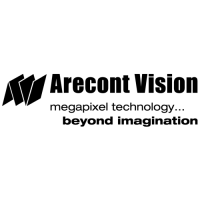