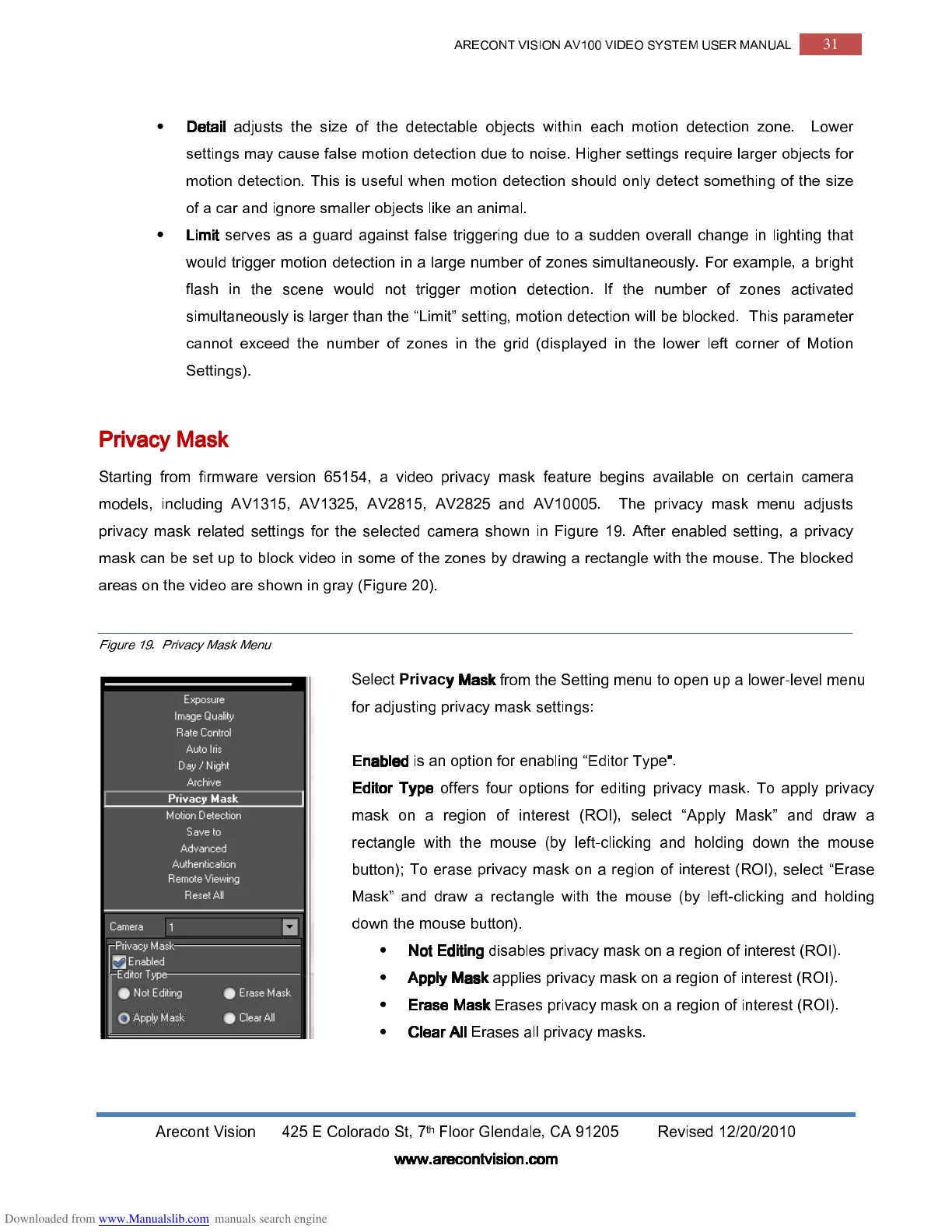ARECONT VISION AV100 VIDEO SYSTEM USER MANUAL
31
Arecont Vision 425 E Colorado St, 7
th
Floor Glendale, CA 91205 Revised 12/20/2010
www.arecontvision.com
www.arecontvision.comwww.arecontvision.com
www.arecontvision.com
•
Detail
DetailDetail
Detail
adjusts the size of the detectable objects within each motion detection zone. Lower
settings may cause false motion detection due to noise. Higher settings require larger objects for
motion detection. This is useful when motion detection should only detect something of the size
of a car and ignore smaller objects like an animal.
•
Limit
LimitLimit
Limit
serves as a guard against false triggering due to a sudden overall change in lighting that
would trigger motion detection in a large number of zones simultaneously. For example, a bright
flash in the scene would not trigger motion detection. If the number of zones activated
simultaneously is larger than the “Limit” setting, motion detection will be blocked. This parameter
cannot exceed the number of zones in the grid
(displayed in the lower left corner of Motion
Settings)
.
Privacy Mask
Privacy Mask Privacy Mask
Privacy Mask
Starting from firmware version 65154, a video privacy mask feature begins available on certain camera
models, including AV1315, AV1325, AV2815, AV2825 and AV10005. The privacy mask menu adjusts
privacy mask related settings for the selected camera shown in Figure 19. After enabled setting, a privacy
mask can be set up to block video in some of the zones by drawing a rectangle with the mouse. The blocked
areas on the video are shown in gray (Figure 20).
Figure 19. Privacy Mask Menu
Select Privac
y Mask
y Mask y Mask
y Mask
from the Setting menu to open up a lower-level menu
for adjusting privacy mask settings:
Enabled
Enabled Enabled
Enabled
is an option for enabling “Editor Type
”
””
”
.
Editor Type
Editor Type Editor Type
Editor Type
offers four options for editing privacy mask. To apply privacy
mask on a region of interest (ROI), select “Apply Mask” and draw a
rectangle with the mouse (by left-clicking and holding down the mouse
button); To erase privacy mask on a region of interest (ROI), select “Erase
Mask” and draw a rectangle with the mouse (by left-clicking and holding
down the mouse button).
•
Not Editing
Not EditingNot Editing
Not Editing
disables privacy mask on a region of interest (ROI).
•
Apply Mask
Apply MaskApply Mask
Apply Mask
applies privacy mask on a region of interest (ROI).
•
Erase Mask
Erase MaskErase Mask
Erase Mask
Erases privacy mask on a region of interest (ROI).
•
Clear All
Clear AllClear All
Clear All
Erases all privacy masks.
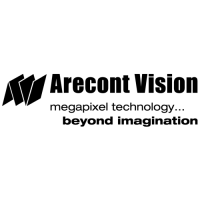