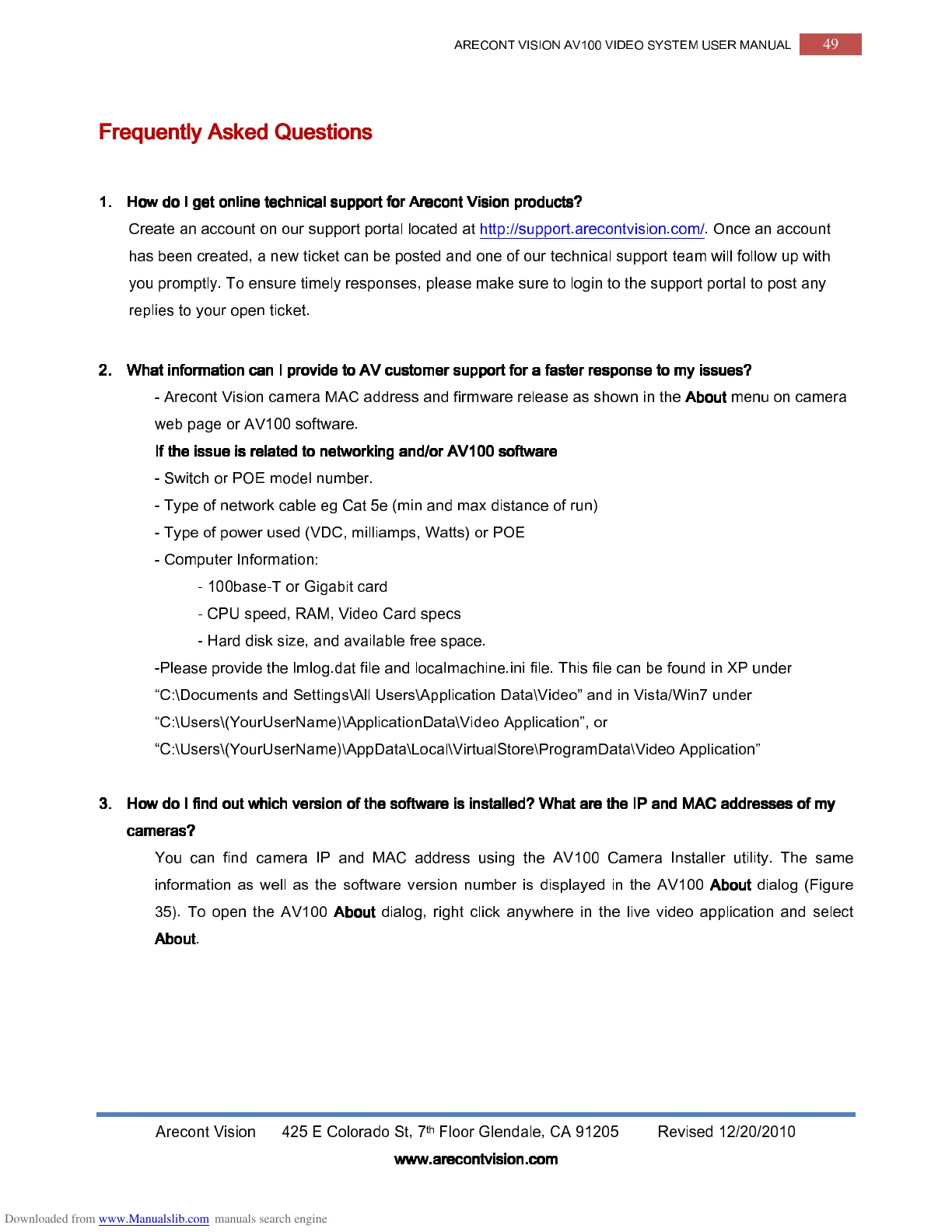ARECONT VISION AV100 VIDEO SYSTEM USER MANUAL
49
Arecont Vision 425 E Colorado St, 7
th
Floor Glendale, CA 91205 Revised 12/20/2010
www.arecontvision.com
www.arecontvision.comwww.arecontvision.com
www.arecontvision.com
Frequently Asked Questions
Frequently Asked QuestionsFrequently Asked Questions
Frequently Asked Questions
1.
1.1.
1.
How do I get online technical support for Arecont Vision
How do I get online technical support for Arecont Vision How do I get online technical support for Arecont Vision
How do I get online technical support for Arecont Vision product
productproduct
products?
s? s?
s?
Create an account on our support portal located at http://support.arecontvision.com/. Once an account
has been created, a new ticket can be posted and one of our technical support team will follow up with
you promptly. To ensure timely responses, please make sure to login to the support portal to post any
replies to your open ticket.
2.
2.2.
2.
Wh
WhWh
What information can I provide to AV customer support for a faster response to my issues?
at information can I provide to AV customer support for a faster response to my issues?at information can I provide to AV customer support for a faster response to my issues?
at information can I provide to AV customer support for a faster response to my issues?
- Arecont Vision camera MAC address and firmware release as shown in the
About
AboutAbout
About
menu on camera
web page or AV100 software.
I
II
If the issue is related to networking and/or A
f the issue is related to networking and/or Af the issue is related to networking and/or A
f the issue is related to networking and/or AV100 software
V100 softwareV100 software
V100 software
- Switch or POE model number.
- Type of network cable eg Cat 5e (min and max distance of run)
- Type of power used (VDC, milliamps, Watts) or POE
- Computer Information:
- 100base-T or Gigabit card
- CPU speed, RAM, Video Card specs
- Hard disk size, and available free space.
-Please provide the lmlog.dat file and localmachine.ini file. This file can be found in XP under
“C:\Documents and Settings\All Users\Application Data\Video” and in Vista/Win7 under
“C:\Users\(YourUserName)\ApplicationData\Video Application”, or
“C:\Users\(YourUserName)\AppData\Local\VirtualStore\ProgramData\Video Application”
3.
3.3.
3.
How do I find out which version of the software is installed? What are the IP and MAC addresses of my
How do I find out which version of the software is installed? What are the IP and MAC addresses of my How do I find out which version of the software is installed? What are the IP and MAC addresses of my
How do I find out which version of the software is installed? What are the IP and MAC addresses of my
cameras?
cameras?cameras?
cameras?
You can find camera IP and MAC address using the AV100 Camera Installer utility. The same
information as well as the software version number is displayed in the AV100
About
AboutAbout
About
dialog (Figure
35). To open the AV100
About
About About
About
dialog, right click anywhere in the live video application and select
About
AboutAbout
About
.
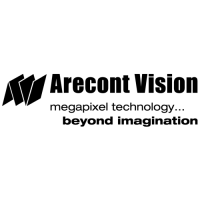