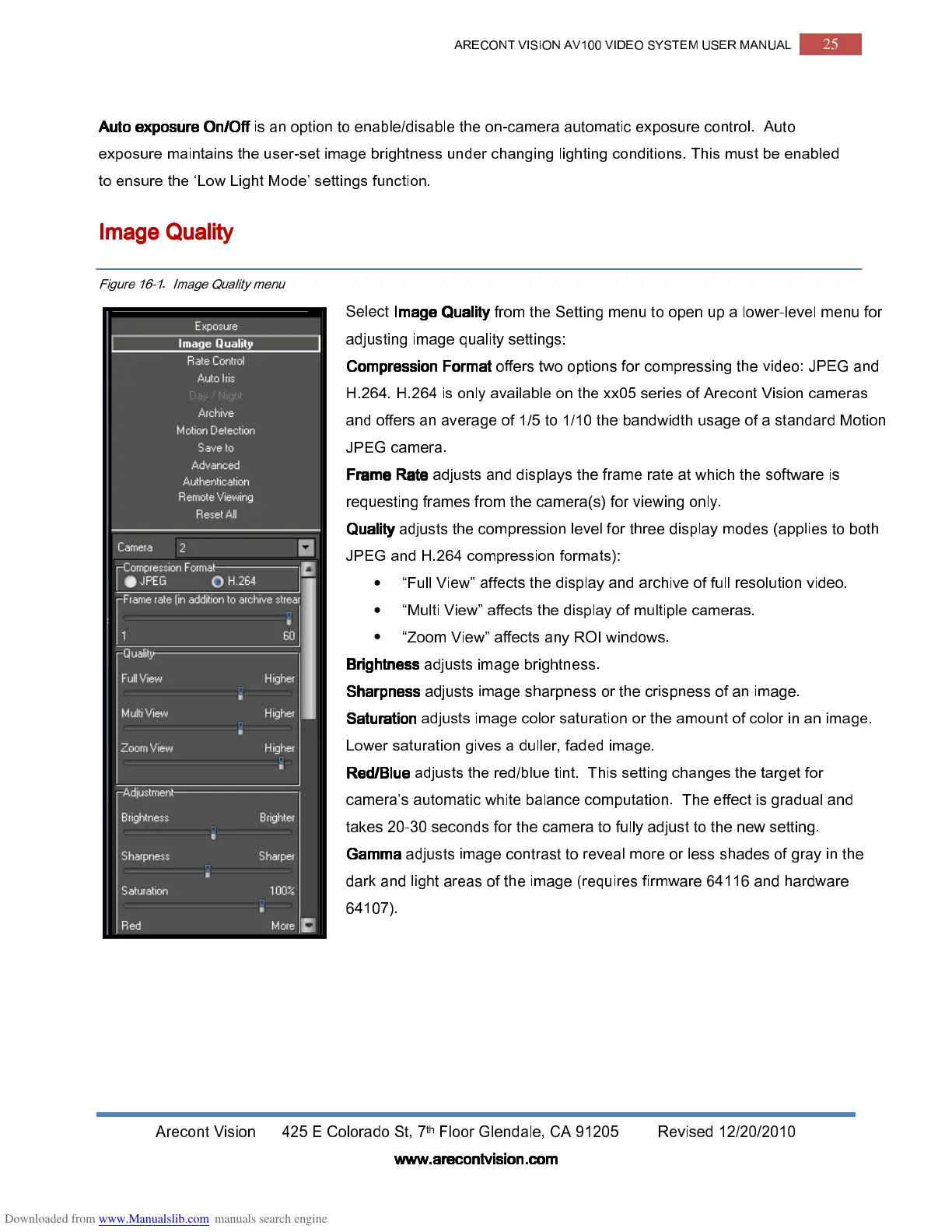ARECONT VISION AV100 VIDEO SYSTEM USER MANUAL
25
Arecont Vision 425 E Colorado St, 7
th
Floor Glendale, CA 91205 Revised 12/20/2010
www.arecontvision.com
www.arecontvision.comwww.arecontvision.com
www.arecontvision.com
Auto exposure On/Off
Auto exposure On/OffAuto exposure On/Off
Auto exposure On/Off
is an option to enable/disable the on-camera automatic exposure control. Auto
exposure maintains the user-set image brightness under changing lighting conditions. This must be enabled
to ensure the ‘Low Light Mode’ settings function.
Image Quality
Image Quality Image Quality
Image Quality
Figure 16-1. Image Quality menu
Select
Image Quality
Image QualityImage Quality
Image Quality
from the Setting menu to open up a lower-level menu for
adjusting image quality settings:
Compression Format
Compression FormatCompression Format
Compression Format
offers two options for compressing the video: JPEG and
H.264. H.264 is only available on the xx05 series of Arecont Vision cameras
and offers an average of 1/5 to 1/10 the bandwidth usage of a standard Motion
JPEG camera.
Frame Rate
Frame Rate Frame Rate
Frame Rate
adjusts and displays the frame rate at which the software is
requesting frames from the camera(s) for viewing only.
Quality
QualityQuality
Quality
adjusts the compression level for three display modes (applies to both
JPEG and H.264 compression formats):
•
“Full View”
affects the display and archive of full resolution video.
•
“Multi View” affects the display of multiple cameras.
•
“Zoom View” affects any ROI windows.
Brightness
BrightnessBrightness
Brightness
adjusts image brightness.
Sharpness
SharpnessSharpness
Sharpness
adjusts image sharpness or the crispness of an image.
Saturation
SaturationSaturation
Saturation
adjusts image color saturation or the amount of color in an image.
Lower saturation gives a duller, faded image.
Red
RedRed
Red/Blue
/Blue/Blue
/Blue
adjusts the red/blue tint. This setting changes the target for
camera’s automatic white balance computation. The effect is gradual and
takes 20-30 seconds for the camera to fully adjust to the new setting.
Gamma
Gamma Gamma
Gamma
adjusts image contrast to reveal more or less shades of gray in the
dark and light areas of the image (requires firmware 64116 and hardware
64107).
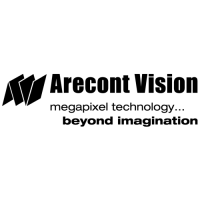