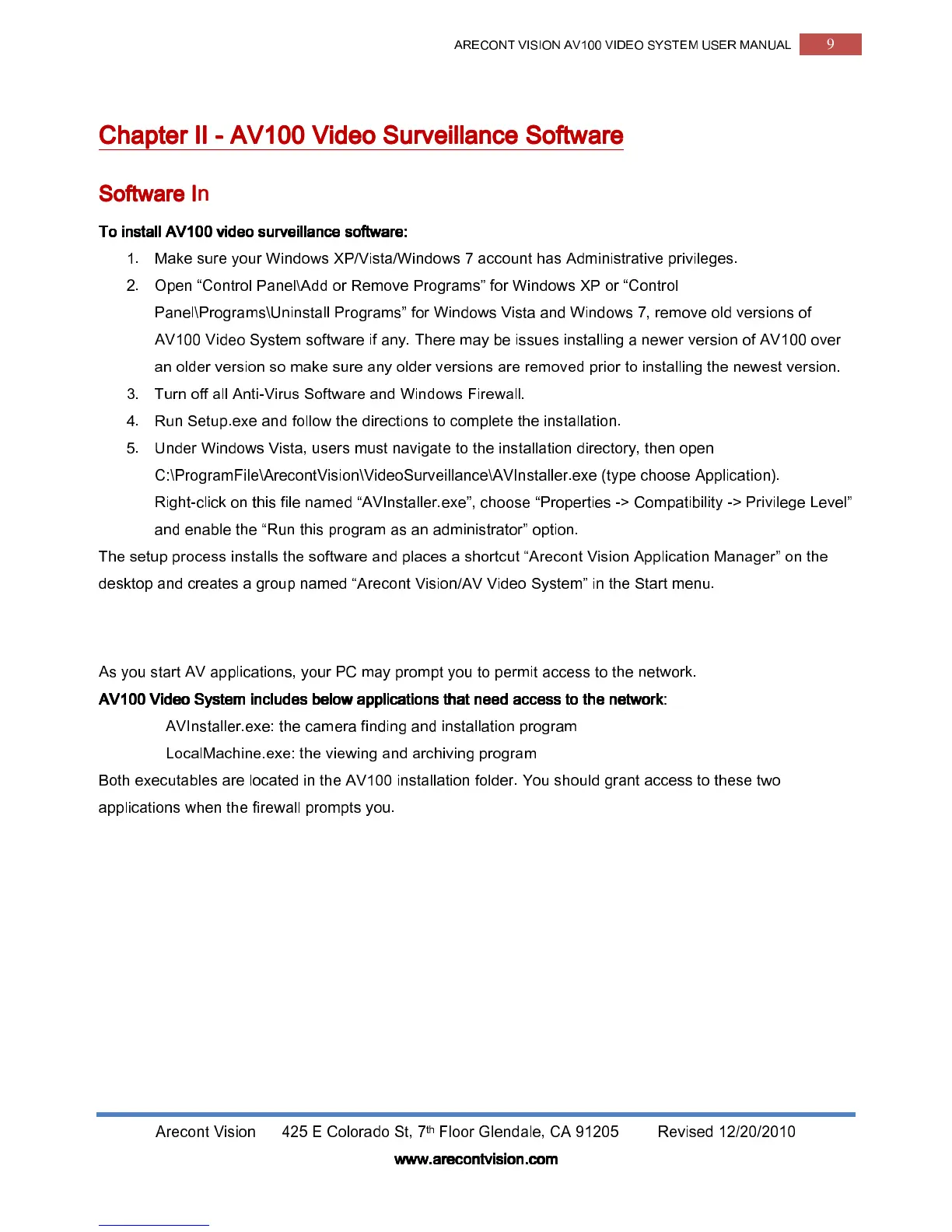ARECONT VISION AV100 VIDEO SYSTEM USER MANUAL
9
Arecont Vision 425 E Colorado St, 7
th
Floor Glendale, CA 91205 Revised 12/20/2010
www.arecontvision.com
www.arecontvision.comwww.arecontvision.com
www.arecontvision.com
Chapter
Chapter Chapter
Chapter II
IIII
II
-
--
-
AV100
AV100 AV100
AV100 Video Surveillance
Video Surveillance Video Surveillance
Video Surveillance S
SS
Software
oftwareoftware
oftware
Software I
Software ISoftware I
Software Installation
nstallationnstallation
nstallation
To install AV100
To install AV100 To install AV100
To install AV100 video surveillance
video surveillance video surveillance
video surveillance software:
software:software:
software:
1.
Make sure your Windows XP/Vista/Windows 7 account has Administrative privileges.
2.
Open “Control Panel\Add or Remove Programs” for Windows XP or “Control
Panel\Programs\Uninstall Programs” for Windows Vista and Windows 7, remove old versions of
AV100 Video System software if any. There may be issues installing a newer version of AV100 over
an older version so make sure any older versions are removed prior to installing the newest version.
3.
Turn off all Anti-Virus Software and Windows Firewall.
4.
Run Setup.exe and follow the directions to complete the installation.
5.
Under Windows Vista, users must navigate to the installation directory, then open
C:\ProgramFile\ArecontVision\VideoSurveillance\AVInstaller.exe (type choose Application).
Right-click on this file named “AVInstaller.exe”, choose “Properties -> Compatibility -> Privilege Level”
and enable the “Run this program as an administrator” option.
The setup process installs the software and places a shortcut “Arecont Vision Application Manager” on the
desktop and creates a group named “Arecont Vision/AV Video System” in the Start menu.
Configure Firewall
Configure FirewallConfigure Firewall
Configure Firewall
As you start AV applications, your PC may prompt you to permit access to the network.
AV
AVAV
AV100
100100
100
Video System includes
Video System includesVideo System includes
Video System includes
below
belowbelow
below
applications that need access to the network
applications that need access to the networkapplications that need access to the network
applications that need access to the network
:
•
AVInstaller.exe: the camera finding and installation program
•
LocalMachine.exe: the viewing and archiving program
Both executables are located in the AV100 installation folder. You should grant access to these two
applications when the firewall prompts you.
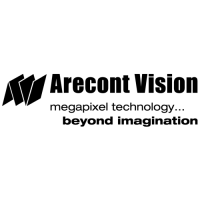