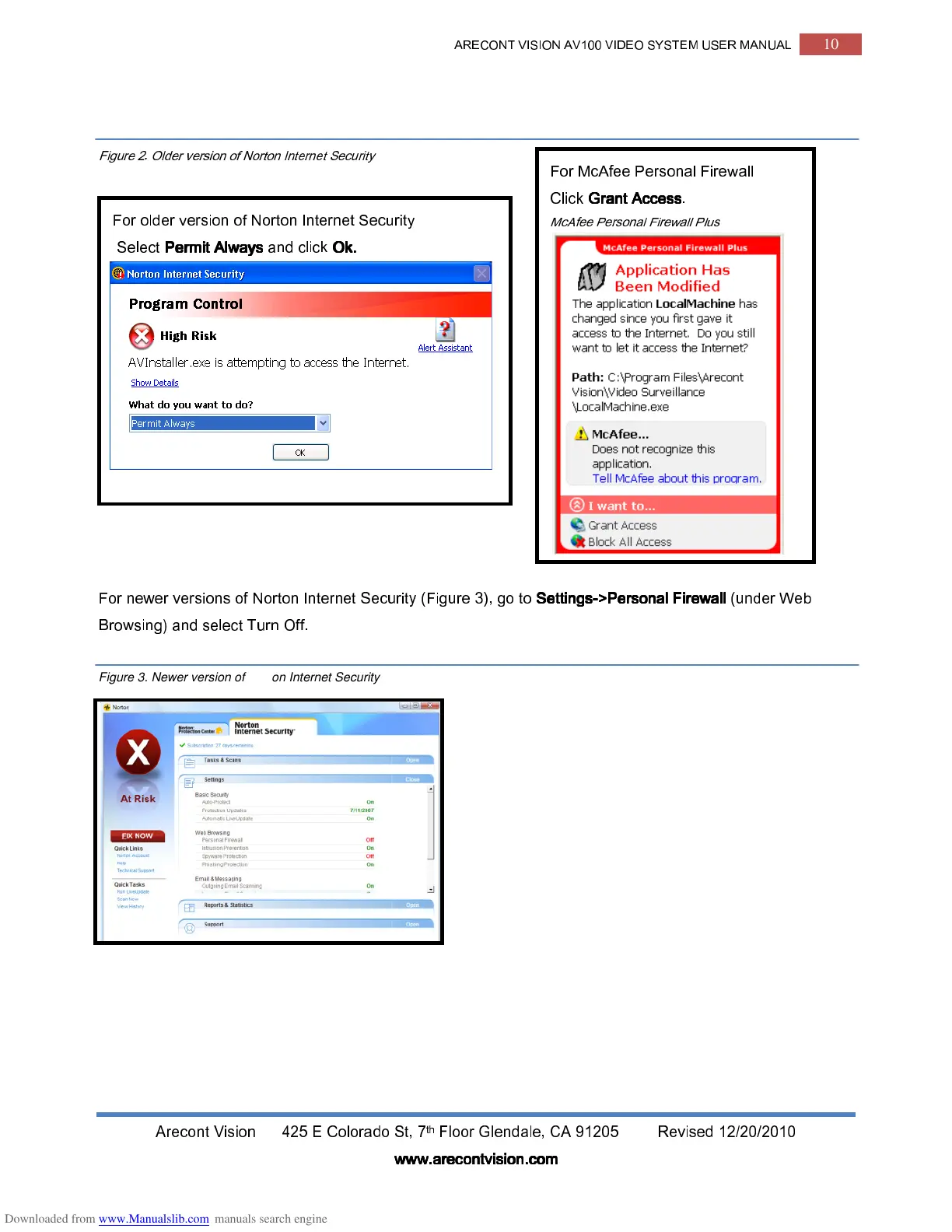ARECONT VISION AV100 VIDEO SYSTEM USER MANUAL
10
Arecont Vision 425 E Colorado St, 7
th
Floor Glendale, CA 91205 Revised 12/20/2010
www.arecontvision.com
www.arecontvision.comwww.arecontvision.com
www.arecontvision.com
Figure 2. Older version of Norton Internet Security
For newer versions of Norton Internet Security (Figure 3), go to
Settings
SettingsSettings
Settings-
--
->Personal Firewall
>Personal Firewall>Personal Firewall
>Personal Firewall
(under Web
Browsing) and select Turn Off.
Figure 3. Newer version of Norton Internet Security
For older version of Norton Internet Security
Select
Permit Always
Permit Always Permit Always
Permit Always
and click
Ok.
Ok.Ok.
Ok.
For McAfee Personal Firewall
Click
Grant Access
Grant AccessGrant Access
Grant Access
.
McAfee Personal Firewall Plus
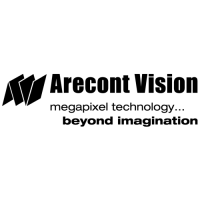