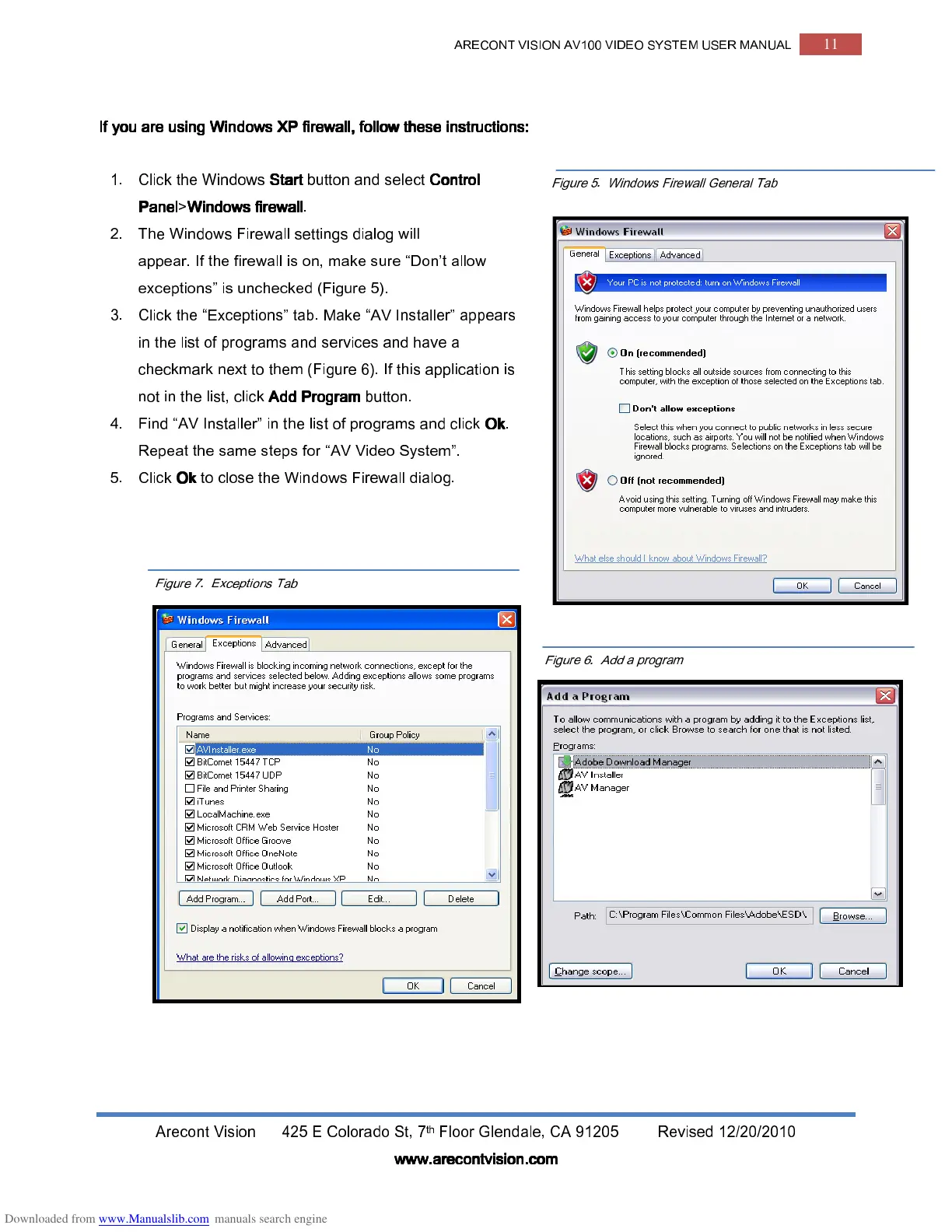ARECONT VISION AV100 VIDEO SYSTEM USER MANUAL
11
Arecont Vision 425 E Colorado St, 7
th
Floor Glendale, CA 91205 Revised 12/20/2010
www.arecontvision.com
www.arecontvision.comwww.arecontvision.com
www.arecontvision.com
If you are using Windows XP firewall, follow these instructions:
If you are using Windows XP firewall, follow these instructions:If you are using Windows XP firewall, follow these instructions:
If you are using Windows XP firewall, follow these instructions:
Figure 5. Windows Firewall General Tab
Figure 6. Add a program
Figure 7. Exceptions Tab
1.
Click the Windows
Start
StartStart
Start
button and select
Control
Control Control
Control
Panel
PanelPanel
Panel
>
Windows firewall
Windows firewallWindows firewall
Windows firewall
.
2.
The Windows Firewall settings dialog will
appear. If the firewall is on, make sure “Don’t allow
exceptions” is unchecked (Figure 5).
3.
Click the “Exceptions” tab. Make “AV Installer” appears
in the list of programs and services and have a
checkmark next to them (Figure 6). If this application is
not in the list, click
Add Program
Add ProgramAdd Program
Add Program
button.
4.
Find “AV Installer” in the list of programs and click
Ok
OkOk
Ok
.
Repeat the same steps for “AV Video System”.
5.
Click
Ok
OkOk
Ok
to close the Windows Firewall dialog.
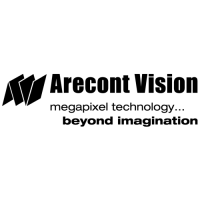