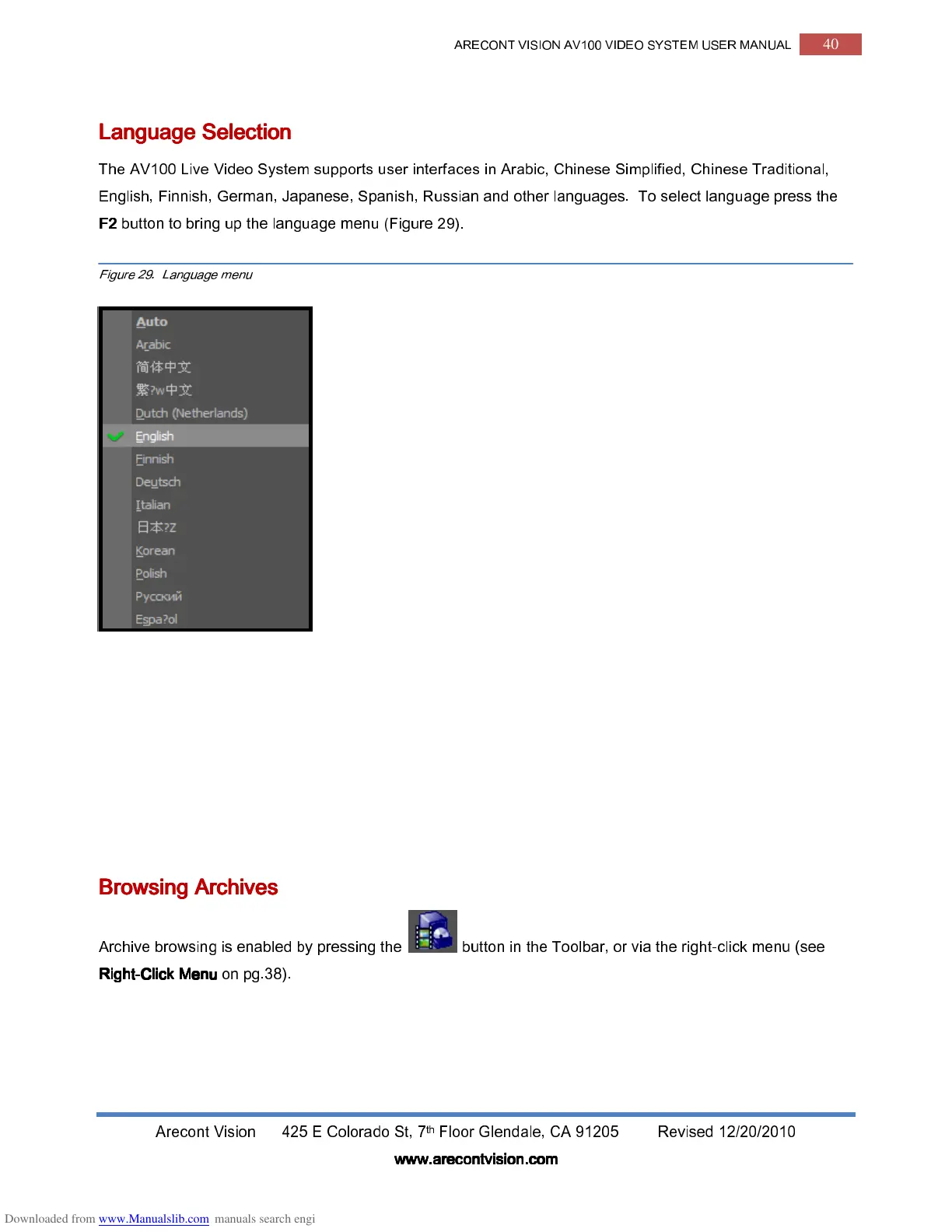ARECONT VISION AV100 VIDEO SYSTEM USER MANUAL
40
Arecont Vision 425 E Colorado St, 7
th
Floor Glendale, CA 91205 Revised 12/20/2010
www.arecontvision.com
www.arecontvision.comwww.arecontvision.com
www.arecontvision.com
Language Selection
Language SelectionLanguage Selection
Language Selection
The AV100 Live Video System supports user interfaces in Arabic, Chinese Simplified, Chinese Traditional,
English, Finnish, German, Japanese, Spanish, Russian and other languages. To select language press the
F2
F2 F2
F2
button to bring up the language menu (Figure 29).
Figure 29. Language menu
Browsing Archives
Browsing ArchivesBrowsing Archives
Browsing Archives
Archive browsing is enabled by pressing the button in the Toolbar, or via the right-click menu (see
Right
RightRight
Right-
--
-Click Menu
Click MenuClick Menu
Click Menu
on pg.38).
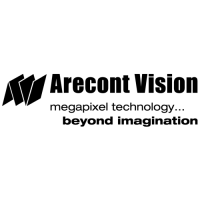