ARECONT VISION AV100 VIDEO SYSTEM USER MANUAL
41
Arecont Vision 425 E Colorado St, 7
th
Floor Glendale, CA 91205 Revised 12/20/2010
www.arecontvision.com
www.arecontvision.comwww.arecontvision.com
www.arecontvision.com
Figure 30. Archive screen
Archive browsing controls are located on the bottom of the playback screen (Figure 30). Archives are best
viewed when the video is displayed in full-screen mode. The date-and-time stamp is located on the top left-
hand side of the image. The user can select playback speed and frame skipping, as well as the image quality.
If the archive was recorded using motion detection (see Motion Detection), browsing can be based on
detected motion by selecting “Motion” from the drop-down list under “Filter”.
Rewind - Starts archive video from the earliest recording
Fast Reverse – Jumps backward 5 minute intervals.
Play in Reverse – Plays the recorded archive continuously in reverse (H.264 archives will jump in
reverse in 1 minute intervals)
Play by Frame in Reverse – Steps backward one frame at a time.
Pause – Pauses the playback.
Play by Frame Forward – Steps forward one frame at a time.
Play – Plays the recorded archive continuously forward.
Fast forward – Jumps forward in 5 minute intervals.
Forward - Starts archive video from the end of recording.
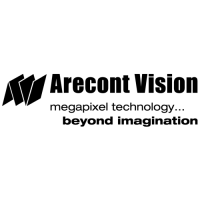
