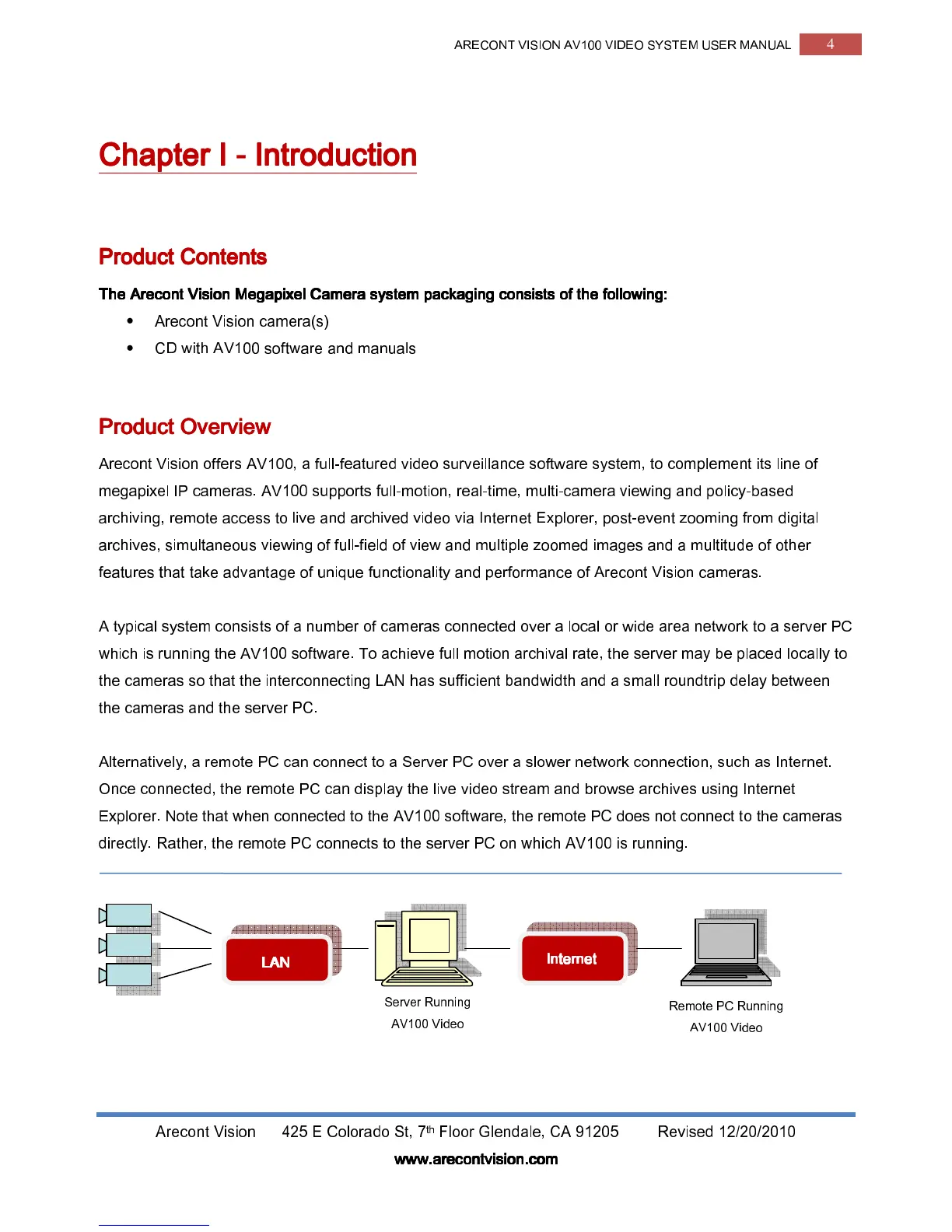ARECONT VISION AV100 VIDEO SYSTEM USER MANUAL
4
Arecont Vision 425 E Colorado St, 7
th
Floor Glendale, CA 91205 Revised 12/20/2010
www.arecontvision.com
www.arecontvision.comwww.arecontvision.com
www.arecontvision.com
Chapter
Chapter Chapter
Chapter I
II
I
-
--
-
Introduction
IntroductionIntroduction
Introduction
Product Contents
Product ContentsProduct Contents
Product Contents
The
TheThe
The
Arecont Vision Megapixel Camera system packaging consists
Arecont Vision Megapixel Camera system packaging consists Arecont Vision Megapixel Camera system packaging consists
Arecont Vision Megapixel Camera system packaging consists of the following:
of the following:of the following:
of the following:
•
Arecont Vision camera(s)
•
CD with AV100 software and manuals
Product Overview
Product OverviewProduct Overview
Product Overview
Arecont Vision offers AV100, a full-featured video surveillance software system, to complement its line of
megapixel IP cameras. AV100 supports full-motion, real-time, multi-camera viewing and policy-based
archiving, remote access to live and archived video via Internet Explorer, post-event zooming from digital
archives, simultaneous viewing of full-field of view and multiple zoomed images and a multitude of other
features that take advantage of unique functionality and performance of Arecont Vision cameras.
A typical system consists of a number of cameras connected over a local or wide area network to a server PC
which is running the AV100 software. To achieve full motion archival rate, the server may be placed locally to
the cameras so that the interconnecting LAN has sufficient bandwidth and a small roundtrip delay between
the cameras and the server PC.
Alternatively, a remote PC can connect to a Server PC over a slower network connection, such as Internet.
Once connected, the remote PC can display the live video stream and browse archives using Internet
Explorer. Note that when connected to the AV100 software, the remote PC does not connect to the cameras
directly. Rather, the remote PC connects to the server PC on which AV100 is running.
Server Running
AV100 Video
Internet
InternetInternet
Internet
LAN
LANLAN
LAN
Remote PC Running
AV100 Video
Figure1. System Configuration including a remote PC.
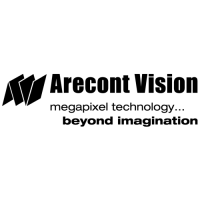