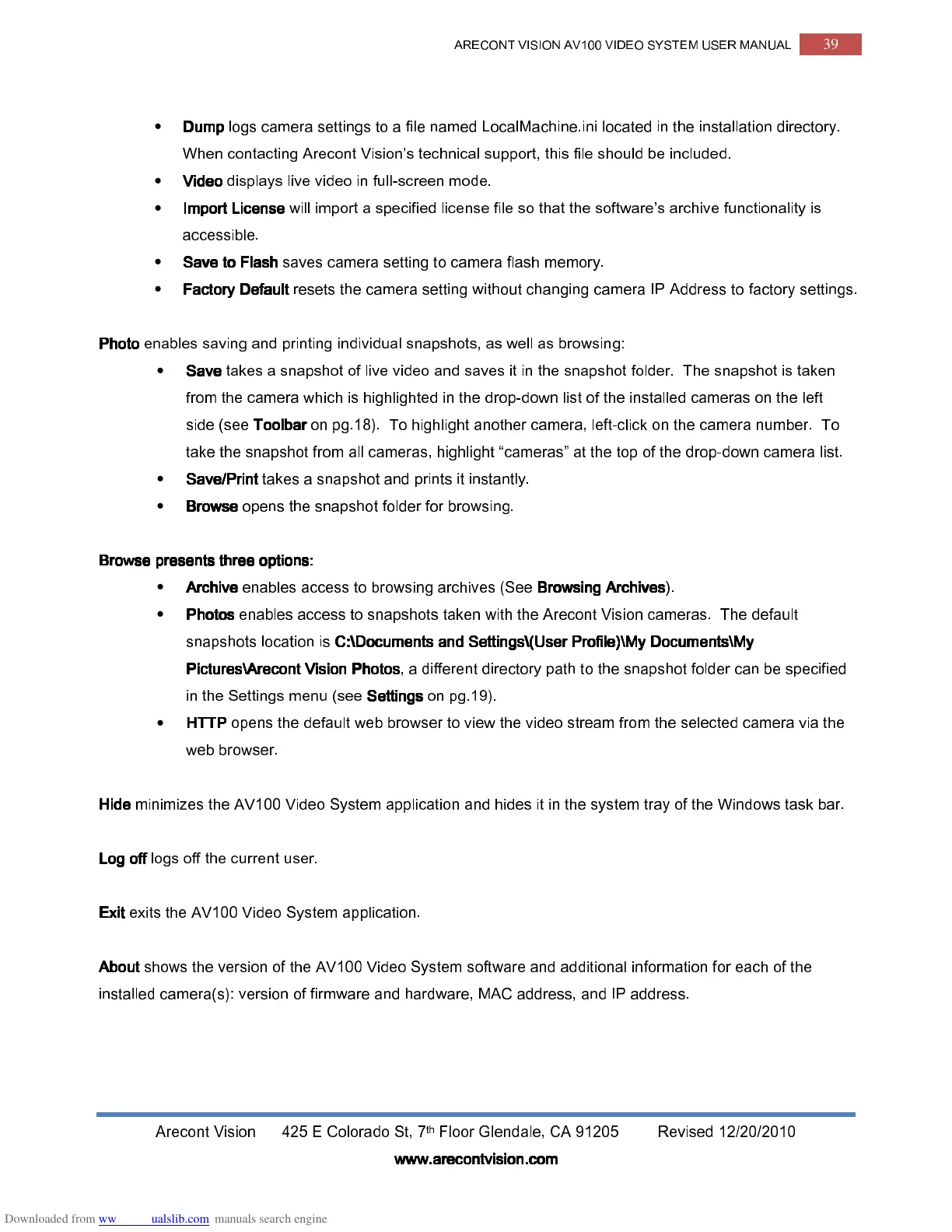ARECONT VISION AV100 VIDEO SYSTEM USER MANUAL
39
Arecont Vision 425 E Colorado St, 7
th
Floor Glendale, CA 91205 Revised 12/20/2010
www.arecontvision.com
www.arecontvision.comwww.arecontvision.com
www.arecontvision.com
•
Dump
DumpDump
Dump
logs camera settings to a file named LocalMachine.ini located in the installation directory.
When contacting Arecont Vision’s technical support, this file should be included.
•
Video
VideoVideo
Video
displays live video in full-screen mode.
•
Import License
Import LicenseImport License
Import License
will import a specified license file so that the software’s archive functionality is
accessible.
•
Save to Flash
Save to Flash Save to Flash
Save to Flash
saves camera setting to camera flash memory.
•
Factory Default
Factory Default Factory Default
Factory Default
resets the camera setting without changing camera IP Address to factory settings.
Photo
PhotoPhoto
Photo
enables saving and printing individual snapshots, as well as browsing:
•
Save
SaveSave
Save
takes a snapshot of live video and saves it in the snapshot folder. The snapshot is taken
from the camera which is highlighted in the drop-down list of the installed cameras on the left
side (see
Toolbar
ToolbarToolbar
Toolbar
on pg.18). To highlight another camera, left-click on the camera number. To
take the snapshot from all cameras, highlight “cameras” at the top of the drop-down camera list.
•
Save/Print
Save/PrintSave/Print
Save/Print
takes a snapshot and prints it instantly.
•
Browse
BrowseBrowse
Browse
opens the snapshot folder for browsing.
Browse presents
Browse presentsBrowse presents
Browse presents
three
threethree
three
options:
options:options:
options:
•
Archive
ArchiveArchive
Archive
enables access to browsing archives (See
Browsing Archives
Browsing ArchivesBrowsing Archives
Browsing Archives
).
•
Photos
PhotosPhotos
Photos
enables access to snapshots taken with the Arecont Vision cameras. The default
snapshots location is
C:
C:C:
C:\
\\
\Documents and Settings
Documents and SettingsDocuments and Settings
Documents and Settings\
\\
\(
((
(User Profile
User ProfileUser Profile
User Profile)
))
)\
\\
\My Documents
My DocumentsMy Documents
My Documents\
\\
\My
My My
My
Pictures
PicturesPictures
Pictures\
\\
\Arecont Vision Photos
Arecont Vision PhotosArecont Vision Photos
Arecont Vision Photos
, a different directory path to the snapshot folder can be specified
in the Settings menu (see
Settings
SettingsSettings
Settings
on pg.19).
•
H
HH
HTTP
TTPTTP
TTP
opens the default web browser to view the video stream from the selected camera via the
web browser.
Hide
HideHide
Hide
minimizes the AV100 Video System application and hides it in the system tray of the Windows task bar.
Log off
Log offLog off
Log off
logs off the current user.
Exit
ExitExit
Exit
exits the AV100 Video System application.
About
AboutAbout
About
shows the version of the AV100 Video System software and additional information for each of the
installed camera(s): version of firmware and hardware, MAC address, and IP address.
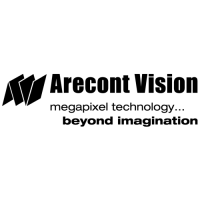