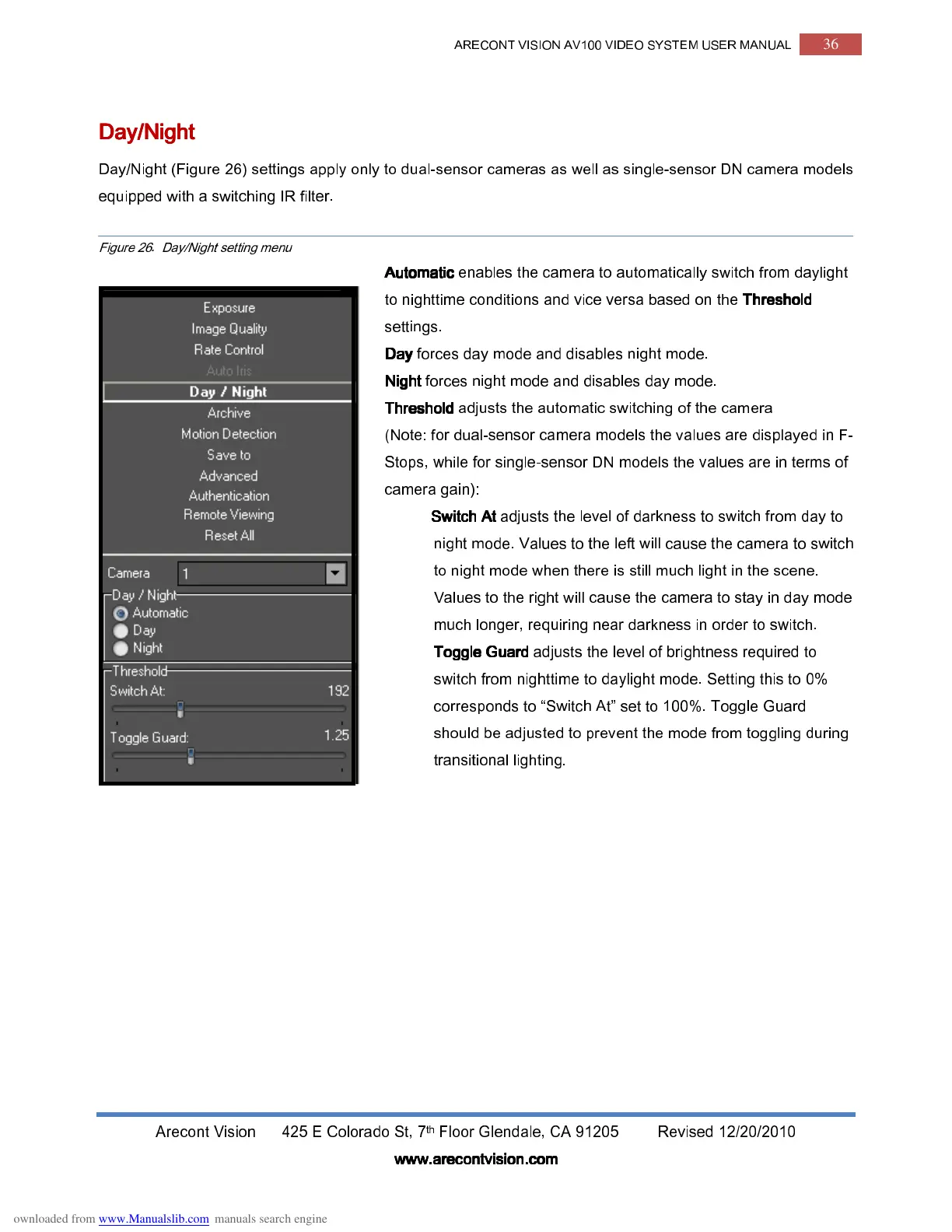ARECONT VISION AV100 VIDEO SYSTEM USER MANUAL
36
Arecont Vision 425 E Colorado St, 7
th
Floor Glendale, CA 91205 Revised 12/20/2010
www.arecontvision.com
www.arecontvision.comwww.arecontvision.com
www.arecontvision.com
Day/Nigh
Day/NighDay/Nigh
Day/Night
tt
t
Day/Night (Figure 26) settings apply only to dual-sensor cameras as well as single-sensor DN camera models
equipped with a switching IR filter.
Figure 26. Day/Night setting menu
Automatic
AutomaticAutomatic
Automatic
enables the camera to automatically switch from daylight
to nighttime conditions and vice versa based on the
Threshold
ThresholdThreshold
Threshold
settings.
Day
Day Day
Day
forces day mode and disables night mode.
Night
NightNight
Night
forces night mode and disables day mode.
Threshold
ThresholdThreshold
Threshold
adjusts the automatic switching of the camera
(Note: for dual-sensor camera models the values are displayed in F-
Stops, while for single-sensor DN models the values are in terms of
camera gain):
•
Switch At
Switch AtSwitch At
Switch At
adjusts
the level of darkness to switch from day to
night mode. Values to the left will cause the camera to switch
to night mode when there is still much light in the scene.
Values to the right will cause the camera to stay in day mode
much longer, requiring near darkness in order to switch.
•
Toggle Guar
Toggle GuarToggle Guar
Toggle Guard
dd
d
adjusts the level of brightness required to
switch from nighttime to daylight mode. Setting this to 0%
corresponds to “Switch At” set to 100%. Toggle Guard
should be adjusted to prevent the mode from toggling during
transitional lighting.
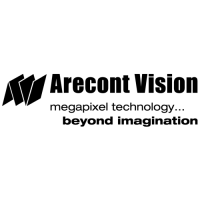